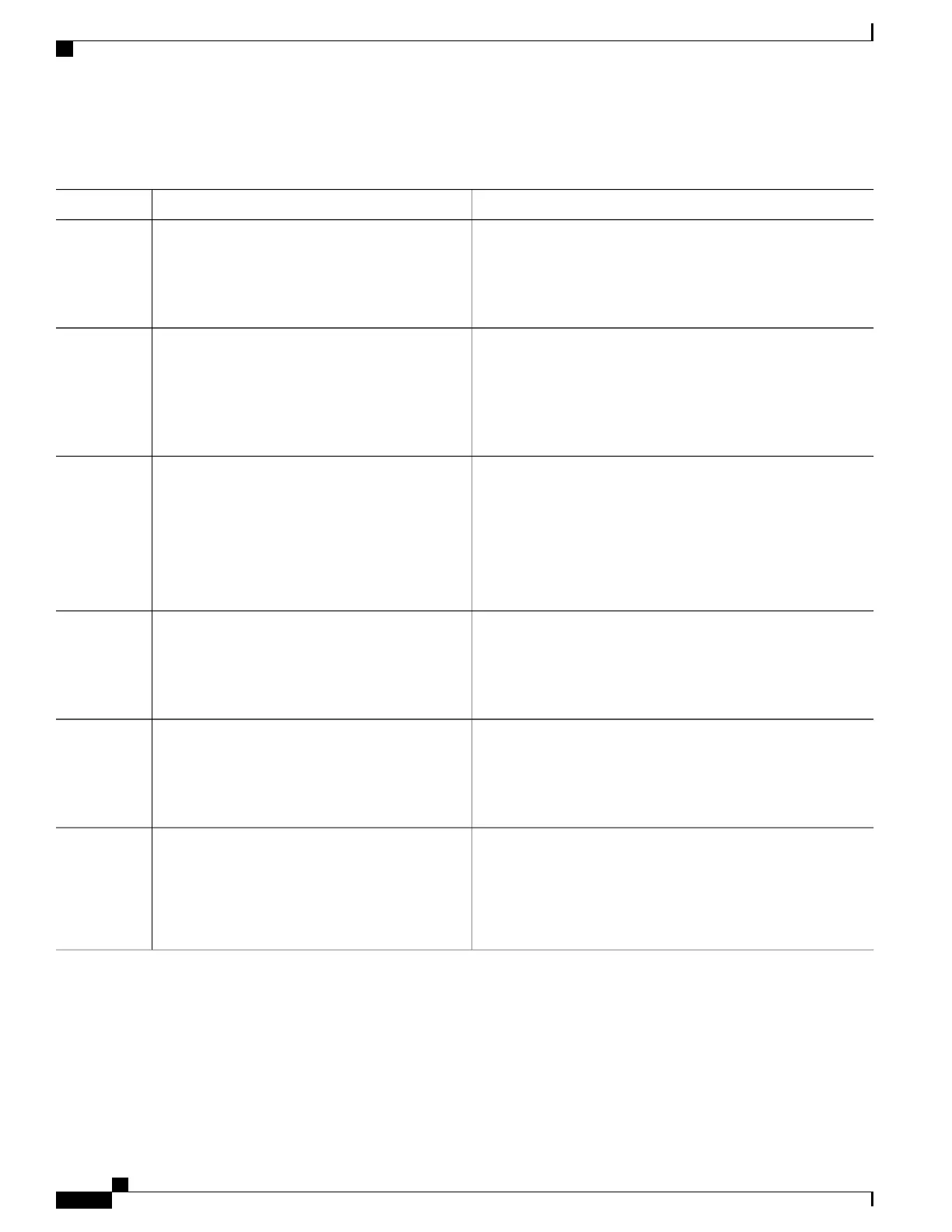DETAILED STEPS
PurposeCommand or Action
Enters the global configuration mode.configure terminal
Example:
Switch# configure terminal
Step 1
Selects an interface on which to statically forward traffic for a
multicast group using SSM mapping, and enters interface
configuration mode.
interface type number
Example:
Switch(config)# interface
Step 2
Static forwarding of traffic with SSM mapping works
with either DNS-based SSM mapping or statically
configured SSM mapping.
Note
gigabitethernet 1/0/1
Configures SSM mapping to statically forward a (S, G) channel
from the interface.
ip igmp static-group group-address source
ssm-map
Step 3
Example:
Switch(config-if)# ip igmp
Use this command if you want to statically forward SSM traffic
for certain groups. Use DNS-based SSM mapping to determine
the source addresses of the channels.
static-group 239.1.2.1 source
ssm-map
Returns to privileged EXEC mode.end
Example:
Switch(config-if)# end
Step 4
Verifies your entries.show running-config
Example:
Switch# show running-config
Step 5
(Optional) Saves your entries in the configuration file.copy running-config startup-config
Example:
Switch# copy running-config
Step 6
startup-config
Related Topics
Static SSM Mapping, on page 81
Catalyst 2960-XR Switch IP Multicast Routing Configuration Guide, Cisco IOS Release 15.0(2)EX1
88 OL-29426-01
Configuring SSM
Configuring Source Specific Multicast Mapping