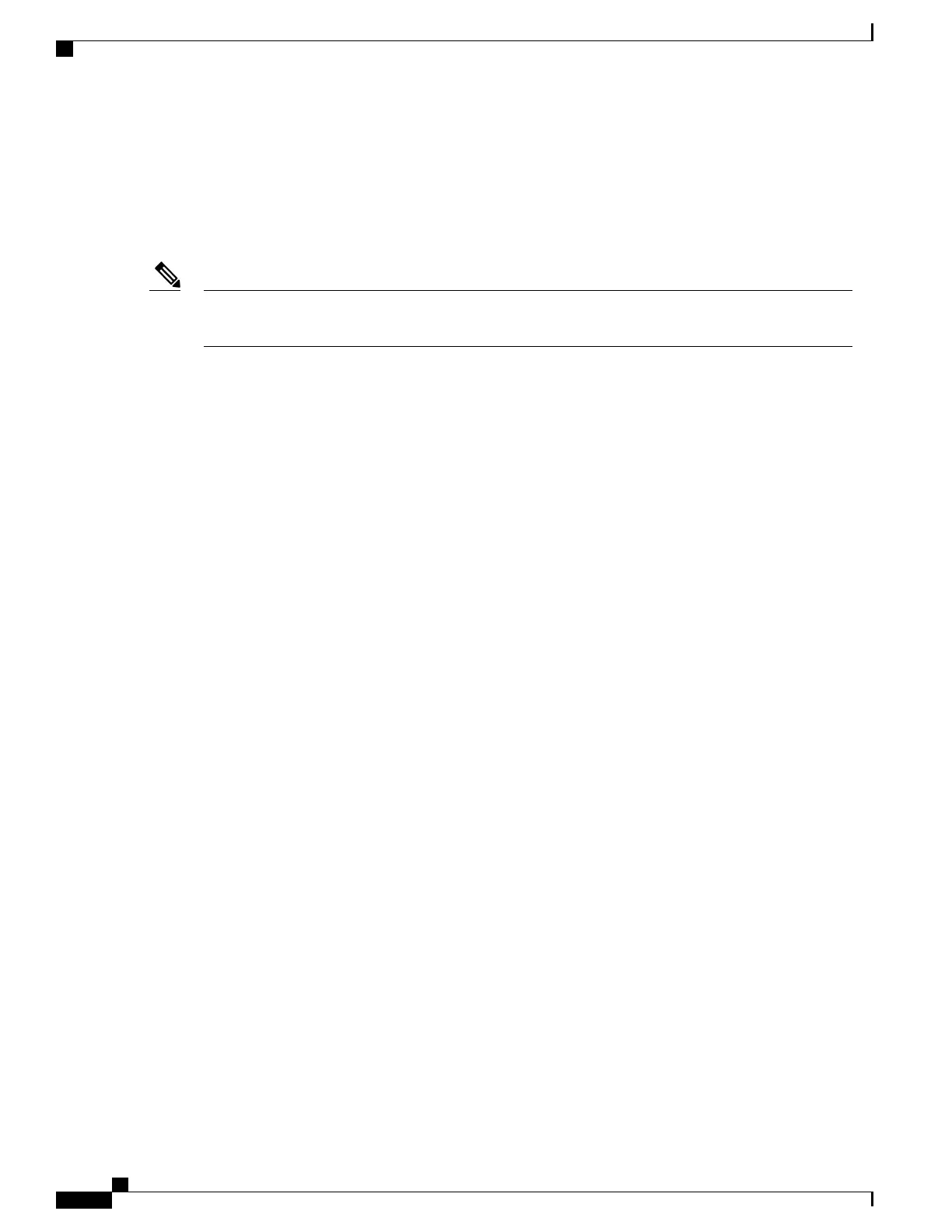network must run the same PIM version. Therefore, if a PIMv2 device detects a PIMv1 device, the Version
2 device downgrades itself to Version 1 until all Version 1 devices have been shut down or upgraded.
PIMv2 uses the BSR to discover and announce RP-set information for each group prefix to all the routers and
multilayer switches in a PIM domain. PIMv1, together with the Auto-RP feature, can perform the same tasks
as the PIMv2 BSR. However, Auto-RP is a standalone protocol, separate from PIMv1, and is a proprietary
Cisco protocol. PIMv2 is a standards track protocol in the IETF.
We recommend that you use PIMv2. The BSR function interoperates with Auto-RP on Cisco routers and
multilayer switches.
Note
When PIMv2 devices interoperate with PIMv1 devices, Auto-RP should have already been deployed. A PIMv2
BSR that is also an Auto-RP mapping agent automatically advertises the RP elected by Auto-RP. That is,
Auto-RP sets its single RP on every router or multilayer switch in the group. Not all routers and switches in
the domain use the PIMv2 hash function to select multiple RPs.
Dense-mode groups in a mixed PIMv1 and PIMv2 region need no special configuration; they automatically
interoperate.
Sparse-mode groups in a mixed PIMv1 and PIMv2 region are possible because the Auto-RP feature in PIMv1
interoperates with the PIMv2 RP feature. Although all PIMv2 devices can also use PIMv1, we recommend
that the RPs be upgraded to PIMv2. To ease the transition to PIMv2, we recommend:
•
Using Auto-RP throughout the region.
•
Configuring sparse-dense mode throughout the region.
If Auto-RP is not already configured in the PIMv1 regions, configure Auto-RP.
PIM Modes
PIM can operate in dense mode (DM), sparse mode (SM), or in sparse-dense mode (PIM DM-SM), which
handles both sparse groups and dense groups at the same time.
PIM DM
PIM DM builds source-based multicast distribution trees. In dense mode, a PIM DM router or multilayer
switch assumes that all other routers or multilayer switches forward multicast packets for a group. If a PIM
DM device receives a multicast packet and has no directly connected members or PIM neighbors present, a
prune message is sent back to the source to stop unwanted multicast traffic. Subsequent multicast packets are
not flooded to this router or switch on this pruned branch because branches without receivers are pruned from
the distribution tree, leaving only branches that contain receivers.
When a new receiver on a previously pruned branch of the tree joins a multicast group, the PIM DM device
detects the new receiver and immediately sends a graft message up the distribution tree toward the source.
When the upstream PIM DM device receives the graft message, it immediately puts the interface on which
the graft was received into the forwarding state so that the multicast traffic begins flowing to the receiver.
Catalyst 2960-XR Switch IP Multicast Routing Configuration Guide, Cisco IOS Release 15.0(2)EX1
38 OL-29426-01
Configuring PIM
PIM Modes