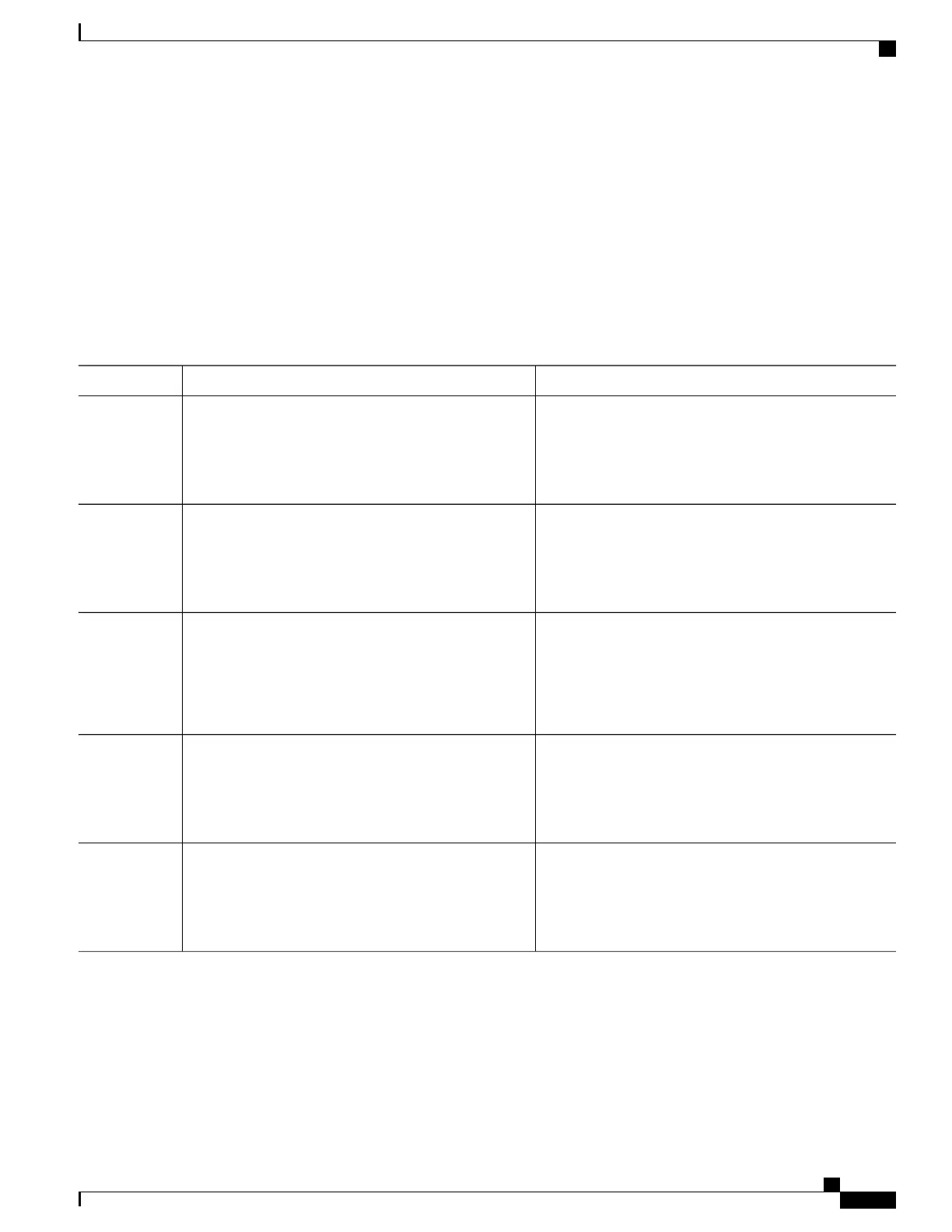SUMMARY STEPS
1.
configure terminal
2.
ip pim ssm [default | range access-list]
3.
interface type number
4.
ip pim {sparse-mode | sparse-dense-mode}
5.
ip igmp version 3
DETAILED STEPS
PurposeCommand or Action
Enters the global configuration mode.configure terminal
Example:
Switch# configure terminal
Step 1
Defines the SSM range of IP multicast addresses.
ip pim ssm [default | range access-list]
Example:
Switch(config)# ip pim ssm range 20
Step 2
Selects an interface that is connected to hosts on which
IGMPv3 can be enabled, and enters the interface
configuration mode.
interface type number
Example:
Switch(config)# interface gigabitethernet
Step 3
1/0/1
Enables PIM on an interface. You must use either sparse
mode or sparse-dense mode.
ip pim {sparse-mode | sparse-dense-mode}
Example:
Switch(config-if)# ip pim sparse-dense-mode
Step 4
Enables IGMPv3 on this interface. The default version of
IGMP is set to Version 2.
ip igmp version 3
Example:
Switch(config-if)# ip igmp version 3
Step 5
Configuring Source Specific Multicast Mapping
The Source Specific Multicast (SSM) mapping feature supports SSM transition when supporting SSM on the
end system is impossible or unwanted due to administrative or technical reasons. You can use SSM mapping
Catalyst 2960-XR Switch IP Multicast Routing Configuration Guide, Cisco IOS Release 15.0(2)EX1
OL-29426-01 83
Configuring SSM
Configuring Source Specific Multicast Mapping
