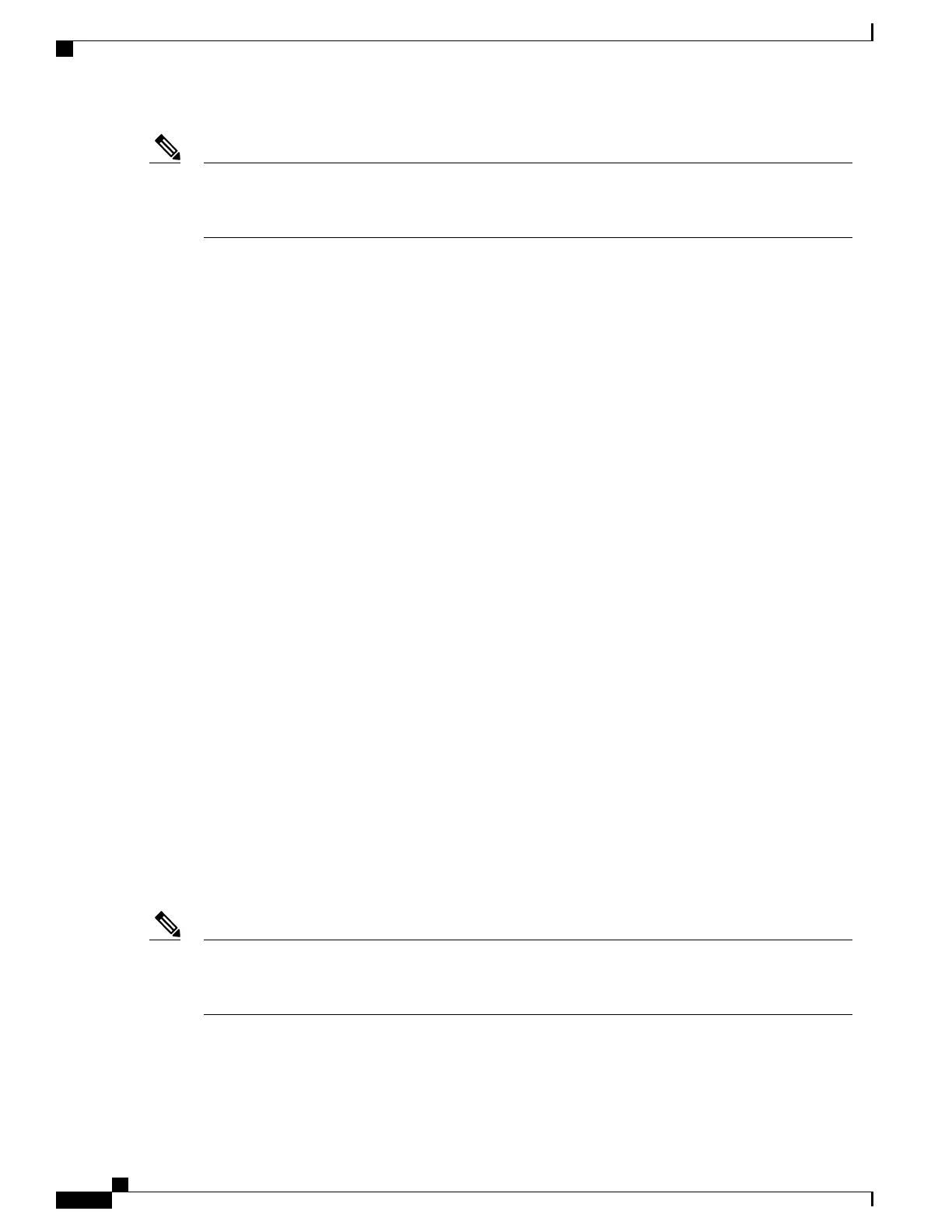If you enable PIM on multiple interfaces, when most of these interfaces are not on the outgoing interface
list, and IGMP snooping is disabled, the outgoing interface might not be able to sustain line rate for
multicast traffic because of the extra replication.
Note
In populating the multicast routing table, dense-mode interfaces are always added to the table. Sparse-mode
interfaces are added to the table only when periodic join messages are received from downstream devices or
when there is a directly connected member on the interface. When forwarding from a LAN, sparse-mode
operation occurs if there is an RP known for the group. If so, the packets are encapsulated and sent toward
the RP. When no RP is known, the packet is flooded in a dense-mode fashion. If the multicast traffic from a
specific source is sufficient, the receiver’s first-hop router might send join messages toward the source to build
a source-based distribution tree.
Restrictions for IP Multicast Routing
The following are the restrictions for IP multicast routing:
•
The switch supports homogeneous stacking, but does not support mixed stacking.
Information About IP Multicast Routing
IP multicasting is an efficient way to use network resources, especially for bandwidth-intensive services such
as audio and video. IP multicast routing enables a host (source) to send packets to a group of hosts (receivers)
anywhere within the IP network by using a special form of IP address called the IP multicast group address.
The sending host inserts the multicast group address into the IP destination address field of the packet, and
IP multicast routers and multilayer switches forward incoming IP multicast packets out all interfaces that lead
to members of the multicast group. Any host, regardless of whether it is a member of a group, can send to a
group. However, only the members of a group receive the message.
Multicast Boundaries
Administratively-scoped boundaries can be used to limit the forwarding of multicast traffic outside of a domain
or subdomain. This approach uses a special range of multicast addresses, called administratively-scoped
addresses, as the boundary mechanism. If you configure an administratively-scoped boundary on a routed
interface, multicast traffic whose multicast group addresses fall in this range cannot enter or exit this interface,
which provides a firewall for multicast traffic in this address range.
Multicast boundaries and TTL thresholds control the scoping of multicast domains; however, TTL thresholds
are not supported by the switch. You should use multicast boundaries instead of TTL thresholds to limit
the forwarding of multicast traffic outside of a domain or a subdomain.
Note
The following figure shows that Company XYZ has an administratively-scoped boundary set for the multicast
address range 239.0.0.0/8 on all routed interfaces at the perimeter of its network. This boundary prevents any
multicast traffic in the range 239.0.0.0 through 239.255.255.255 from entering or leaving the network. Similarly,
Catalyst 2960-XR Switch IP Multicast Routing Configuration Guide, Cisco IOS Release 15.0(2)EX1
94 OL-29426-01
Configuring IP Multicast Routing
Restrictions for IP Multicast Routing
