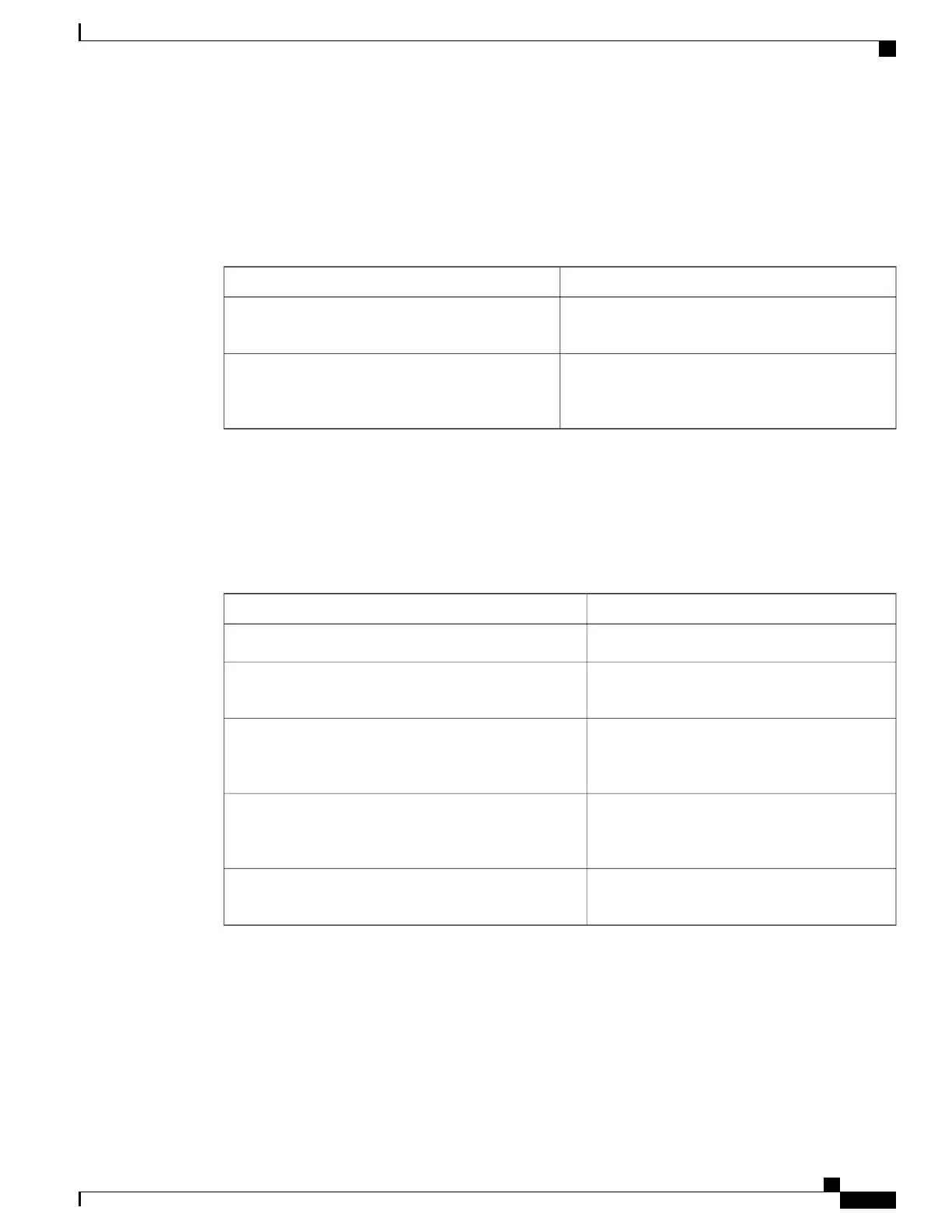Monitoring SSM
Use the privileged EXEC commands in the following table to monitor SSM.
Table 10: Commands for Monitoring SSM
PurposeCommand
Displays the (S, G) channel subscription through
IGMPv3.
show ip igmp groups detail
Displays whether a multicast group supports SSM
service or whether a source-specific host report was
received.
show ip mroute
Monitoring SSM Mapping
Use the privileged EXEC commands in the following table to monitor SSM mapping.
Table 11: SSM Mapping Monitoring Commands
PurposeCommand
Displays information about SSM mapping.show ip igmp ssm-mapping
Displays the sources that SSM mapping uses for
a particular group.
show ip igmp ssm-mapping group-address
Displays the multicast groups with receivers that
are directly connected to the router and that were
learned through IGMP.
show ip igmp groups [group-name | group-address |
interface-type interface-number] [detail]
Displays the default domain name, the style of
name lookup service, a list of name server hosts,
and the cached list of hostnames and addresses.
show host
Displays the IGMP packets received and sent and
IGMP host-related events.
debug ip igmp group-address
Where to Go Next
You can configure the following for your IP multicast configuration:
•
IGMP feature support
Catalyst 2960-XR Switch IP Multicast Routing Configuration Guide, Cisco IOS Release 15.0(2)EX1
OL-29426-01 89
Configuring SSM
Monitoring SSM
