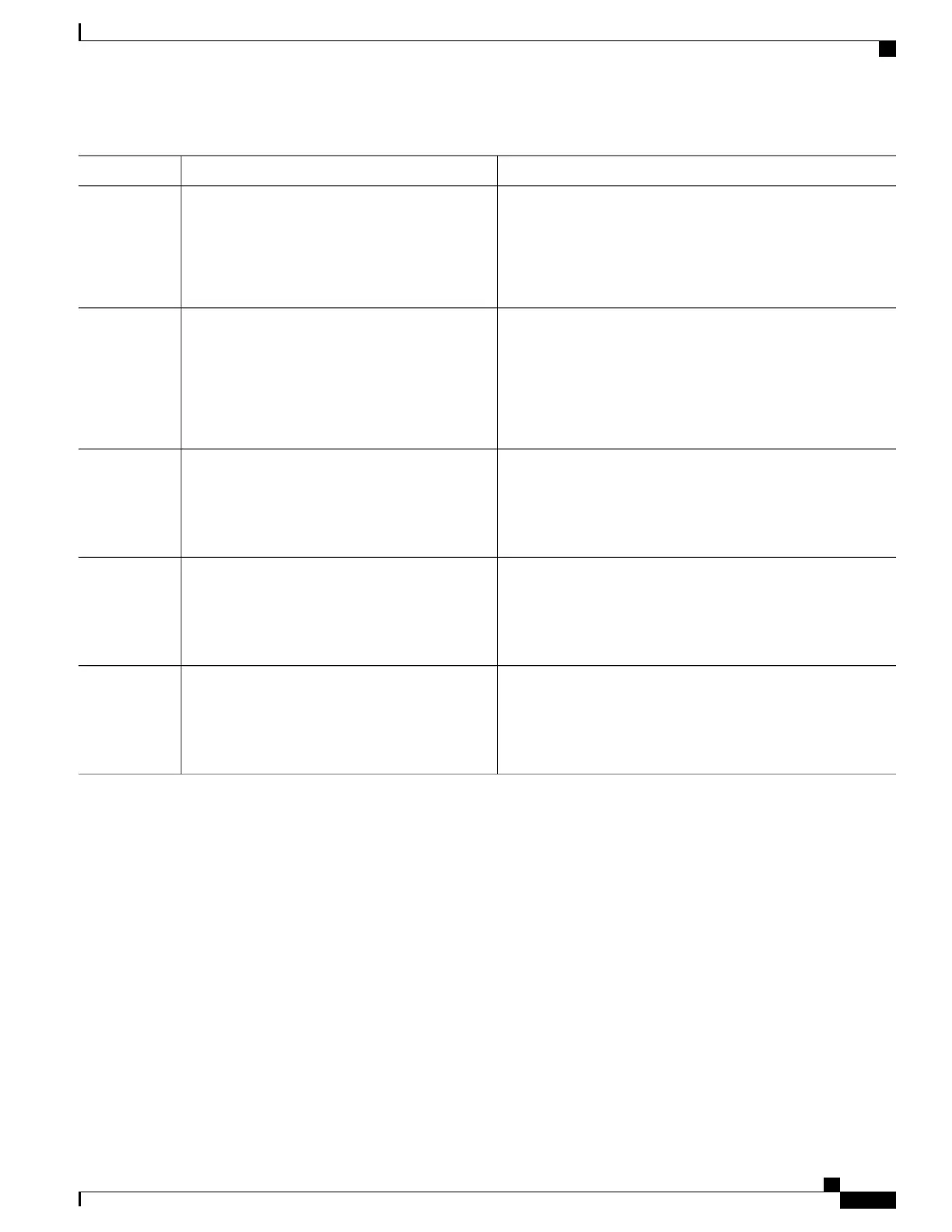PurposeCommand or Action
Specifies the interface to be configured, and enters interface
configuration mode.
interface interface-id
Example:
Switch(config)# interface gigabitethernet
Step 2
1/0/1
Defines a PIM bootstrap message boundary for the PIM domain.ip pim bsr-border
Step 3
Example:
Switch(config-if)# ip pim bsr-border
Enter this command on each interface that connects to other
bordering PIM domains. This command instructs the switch to
neither send nor receive PIMv2 BSR messages on this interface.
To remove the PIM border, use the no ip pim
bsr-border interface configuration command.
Note
Returns to privileged EXEC mode.end
Example:
Switch(config)# end
Step 4
Verifies your entries.show running-config
Step 5
Example:
Switch# show running-config
(Optional) Saves your entries in the configuration file.copy running-config startup-config
Step 6
Example:
Switch# copy running-config startup-config
Defining the IP Multicast Boundary
You define a multicast boundary to prevent Auto-RP messages from entering the PIM domain. You create
an access list to deny packets destined for 224.0.1.39 and 224.0.1.40, which carry Auto-RP information.
This procedure is optional.
Catalyst 2960-XR Switch IP Multicast Routing Configuration Guide, Cisco IOS Release 15.0(2)EX1
OL-29426-01 59
Configuring PIM
Configuring PIMv2 BSR