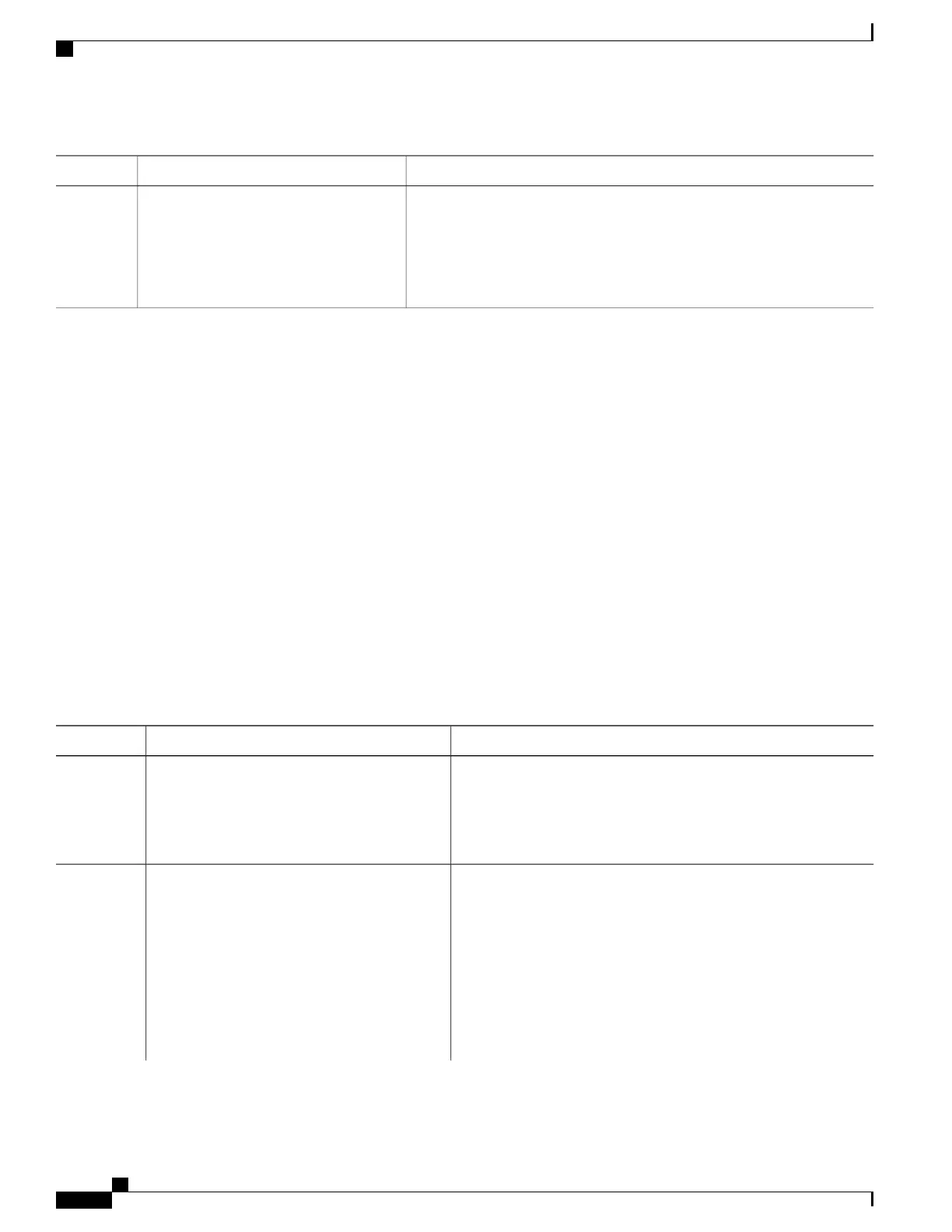PurposeCommand or Action
(Optional) Saves your entries in the configuration file.copy running-config startup-config
Example:
Switch# copy running-config
Step 8
startup-config
Configuring an IP Multicast Boundary
This procedure is optional.
SUMMARY STEPS
1.
configure terminal
2.
access-list {access-list-number | deny | permit source [source-wildcard] }
3.
interface interface-id
4.
ip multicast boundary access-list-number
5.
end
6.
show running-config
7.
copy running-config startup-config
DETAILED STEPS
PurposeCommand or Action
Enters the global configuration mode.configure terminal
Example:
Switch# configure terminal
Step 1
Creates a standard access list, repeating the command as many times
as necessary.
access-list {access-list-number | deny | permit
source [source-wildcard] }
Step 2
Example:
Switch(config)# access-list 99 permit any
•
For access-list-number, the range is 1 to 99.
•
The deny keyword denies access if the conditions are matched.
The permit keyword permits access if the conditions are
matched.
•
For source, enter the number of the network or host from which
the packet is being sent.
Catalyst 2960-XR Switch IP Multicast Routing Configuration Guide, Cisco IOS Release 15.0(2)EX1
98 OL-29426-01
Configuring IP Multicast Routing
Configuring an IP Multicast Boundary
