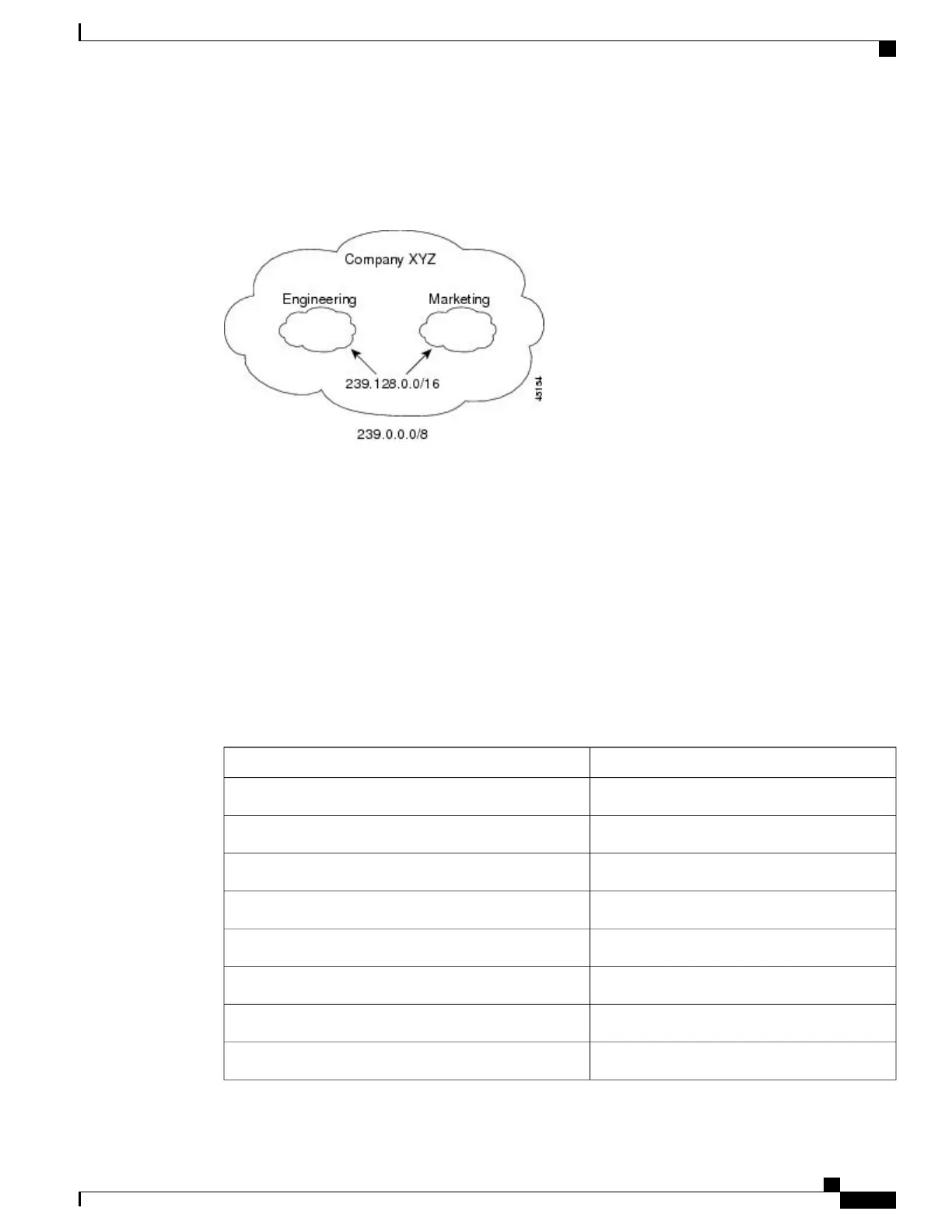the engineering and marketing departments have an administratively-scoped boundary of 239.128.0.0/16
around the perimeter of their networks. This boundary prevents multicast traffic in the range of 239.128.0.0
through 239.128.255.255 from entering or leaving their respective networks.
Figure 7: Administratively-Scoped Boundaries
You can define an administratively-scoped boundary on a routed interface for multicast group addresses. A
standard access list defines the range of addresses affected. When a boundary is defined, no multicast data
packets are allowed to flow across the boundary from either direction. The boundary allows the same multicast
group address to be reused in different administrative domains.
The IANA has designated the multicast address range 239.0.0.0 to 239.255.255.255 as the
administratively-scoped addresses. This range of addresses can then be reused in domains administered by
different organizations. The addresses would be considered local, not globally unique.
Default IP Multicast Routing Configuration
This table displays the default IP multicast routing configuration.
Table 12: Default IP Multicast Routing Configuration
Default SettingFeature
Disabled on all interfaces.Multicast routing
Version 2.PIM version
No mode is defined.PIM mode
None configured.PIM stub routing
None configured.PIM RP address
Disabled.PIM domain border
None.PIM multicast boundary
Disabled.Candidate BSRs
Catalyst 2960-XR Switch IP Multicast Routing Configuration Guide, Cisco IOS Release 15.0(2)EX1
OL-29426-01 95
Configuring IP Multicast Routing
Default IP Multicast Routing Configuration