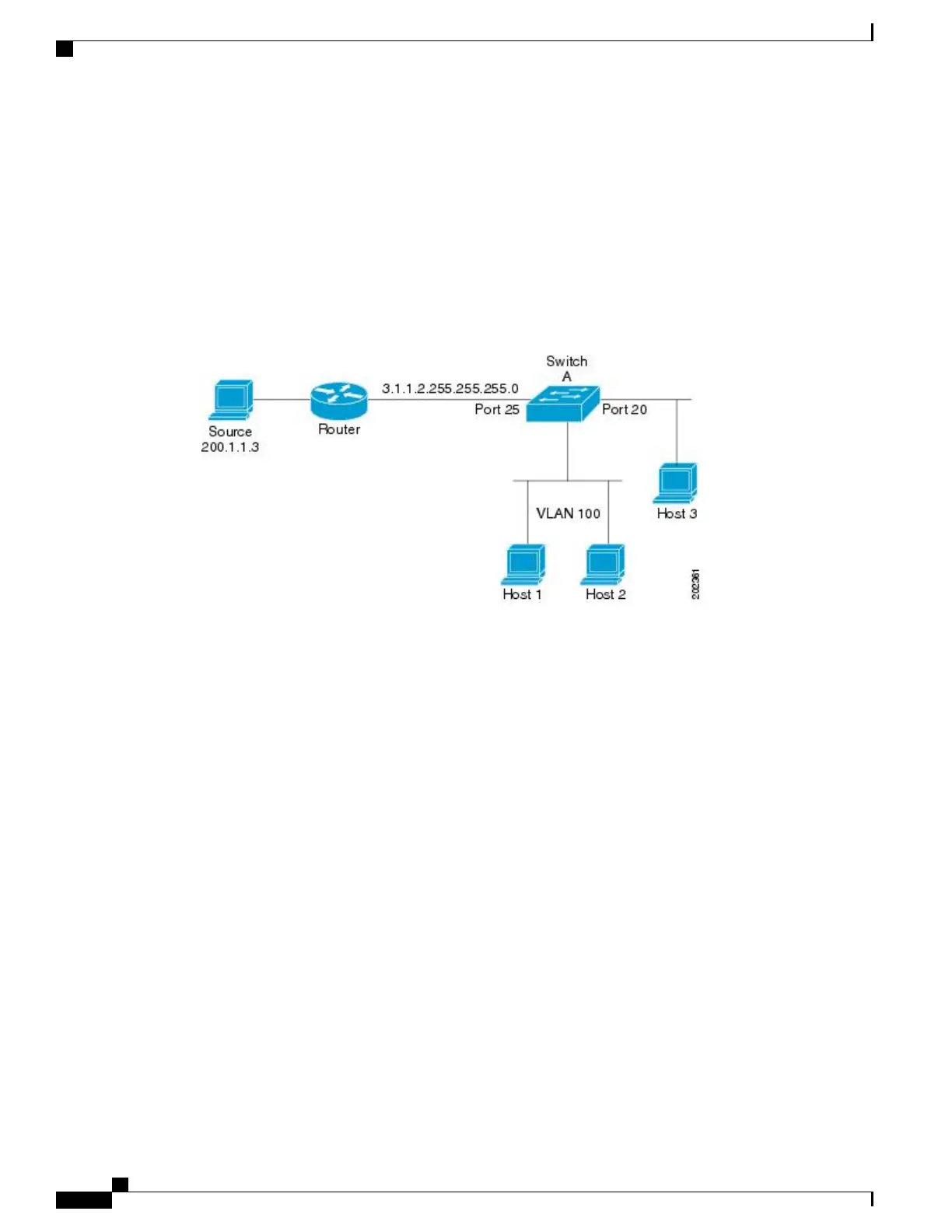Only the nonredundant access router topology is supported by the PIM stub feature. By using a nonredundant
topology, the PIM passive interface assumes that it is the only interface and designated router on that access
domain.
The PIM stub feature is enforced in the IP Base image. If you upgrade to a higher software version, the PIM
stub configuration remains until you reconfigure the interfaces.
In the following figure, the Switch A routed uplink port 25 is connected to the router and PIM stub routing
is enabled on the VLAN 100 interfaces and on Host 3. This configuration allows the directly connected hosts
to receive traffic from multicast source 200.1.1.3.
Figure 2: PIM Stub Router Configuration
Related Topics
Enabling PIM Stub Routing, on page 45
Example: Enabling PIM Stub Routing, on page 71
Example: Verifying PIM Stub Routing, on page 71
IGMP Helper
PIM stub routing moves routed traffic closer to the end user and reduces network traffic. You can also reduce
traffic by configuring a stub router (switch) with the IGMP helper feature.
You can configure a stub router (switch) with the igmp helper help-address interface configuration command
to enable the switch to send reports to the next-hop interface. Hosts that are not directly connected to a
downstream router can then join a multicast group sourced from an upstream network. The IGMP packets
from a host wanting to join a multicast stream are forwarded upstream to the next-hop device when this feature
is configured. When the upstream central router receives the helper IGMP reports or leaves, it adds or removes
the interfaces from its outgoing interface list for that group.
Auto-RP
The PIM-SM protocols require the presence of a rendezvous point (RP) in the network. An RP acts as the
meeting place for sources and receivers of multicast data. If a static RP configuration is used, then the
Catalyst 2960-XR Switch IP Multicast Routing Configuration Guide, Cisco IOS Release 15.0(2)EX1
40 OL-29426-01
Configuring PIM
IGMP Helper