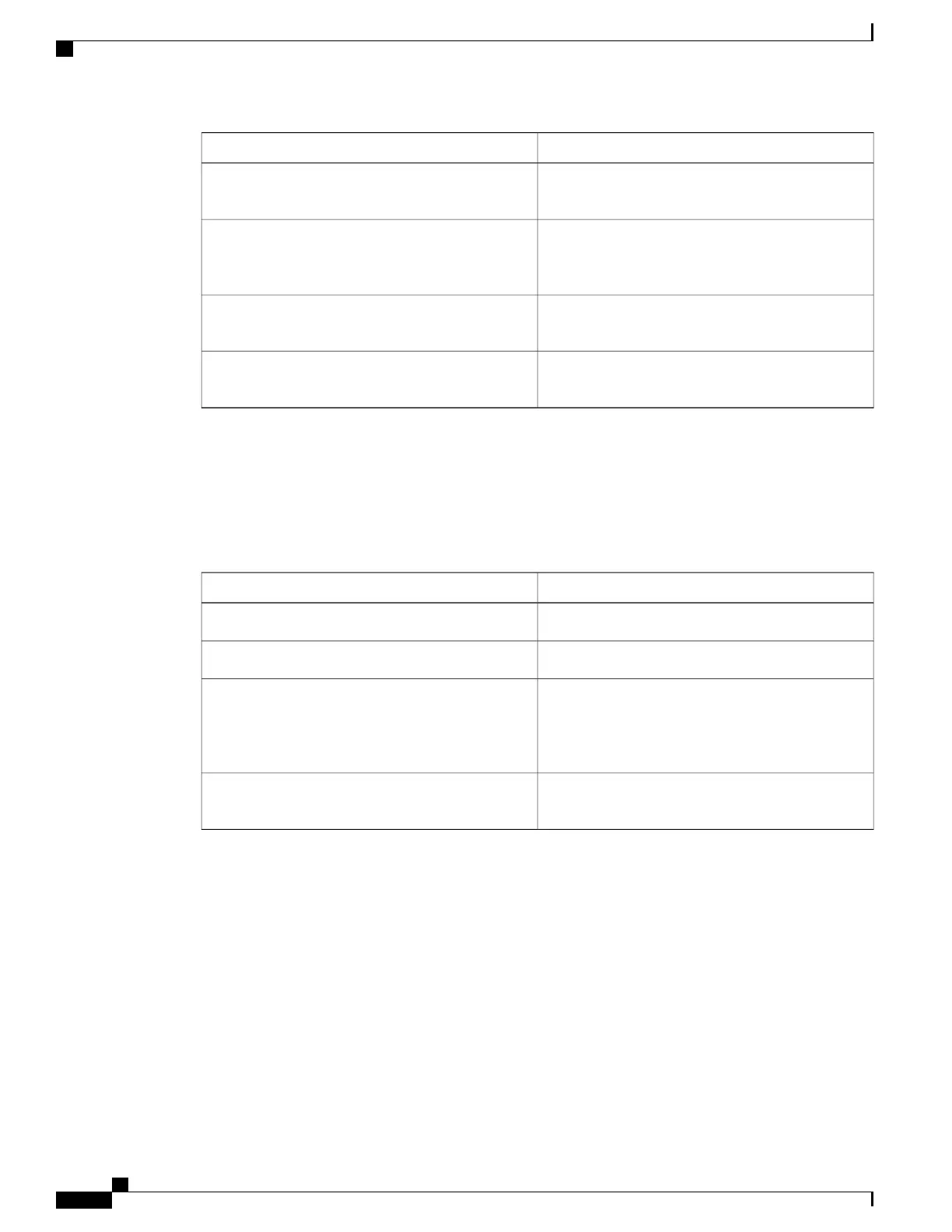PurposeCommand
Displays information about Protocol Independent
Multicast (PIM) tunnel interfaces
show ip pim tunnel [tunnel | verbose]
Displays the VPN routing/forwarding instance.show ip pim vrf { word { all-vrfs | autorp |
boundary | bsr-router | interface | mdt | neighbor
| rp | rp-hash | tunnel } }
Displays the interested clients that have joined the
specific multicast source group.
show ip igmp groups detail
Verifies that the multicast stream forwards from the
source to the interested clients.
show ip igmp snooping mroute
Monitoring RP Mapping
Use the privileged EXEC commands in the following table to monitor RP mapping.
Table 9: RP Mapping Monitoring Commands
PurposeCommand
Displays information about the elected BSR.show ip pim bsr
Displays information about the BSRv2.show ip pim bsr-router
Displays how the switch learns of the RP (through
the BSR or the Auto-RP mechanism).
show ip pim rp [ hostname or IP address | mapping
[ hostname or IP address | elected [hostname or IP
address] | in-use [hostname or IP address] ] | metric
[ hostname or IP address ] ]
Displays the RP that was selected for the specified
group.
show ip pim rp-hash hostname or IP group address
Troubleshooting PIMv1 and PIMv2 Interoperability Problems
When debugging interoperability problems between PIMv1 and PIMv2, check these in the order shown:
1
Verify RP mapping with the show ip pim rp-hash privileged EXEC command, making sure that all
systems agree on the same RP for the same group.
2
Verify interoperability between different versions of DRs and RPs. Make sure that the RPs are interacting
with the DRs properly (by responding with register-stops and forwarding decapsulated data packets from
registers).
Catalyst 2960-XR Switch IP Multicast Routing Configuration Guide, Cisco IOS Release 15.0(2)EX1
70 OL-29426-01
Configuring PIM
Monitoring RP Mapping
