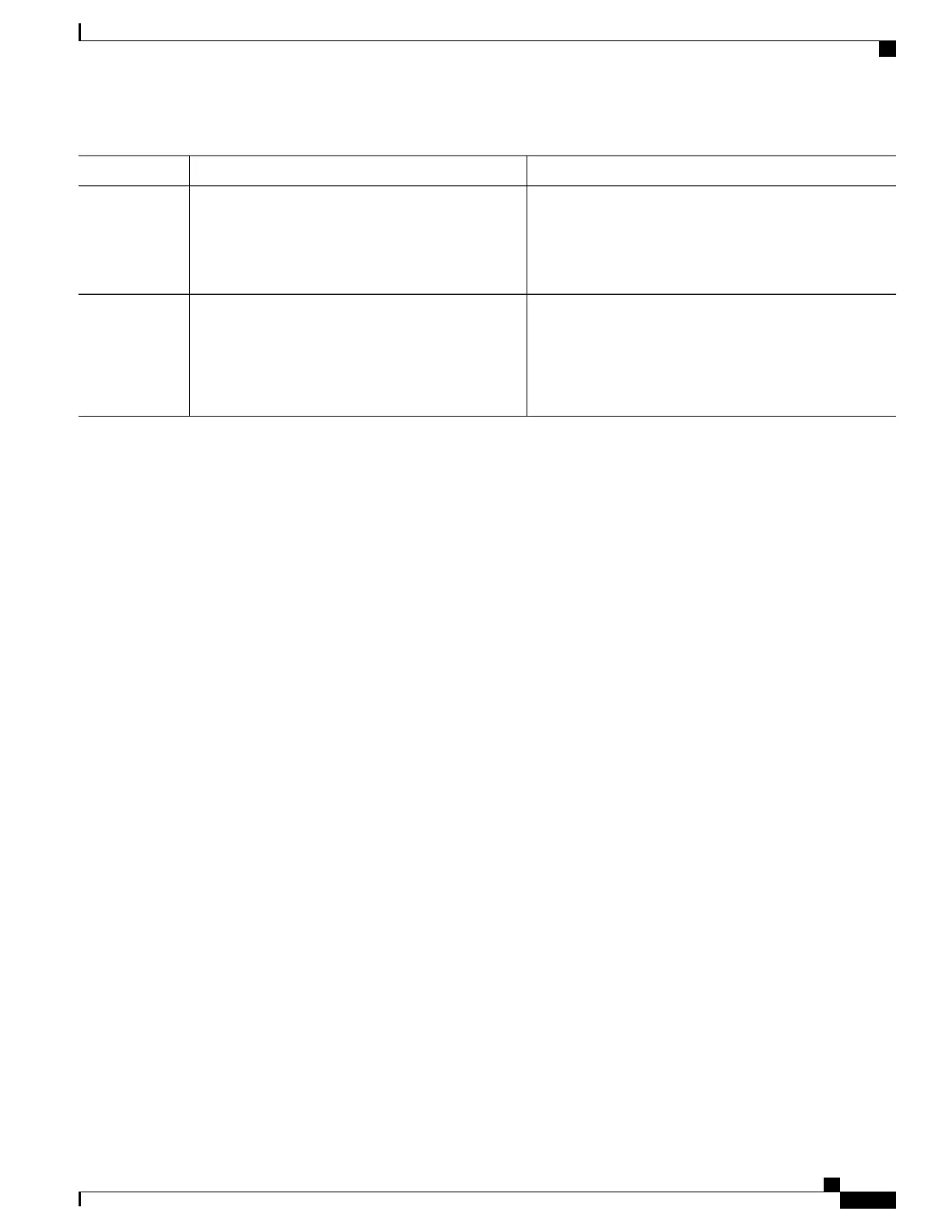PurposeCommand or Action
(Optional) Verifies your entries.show running-config
Example:
Switch# show running-config
Step 6
(Optional) Saves your entries in the configuration file.copy running-config startup-config
Example:
Switch# copy running-config
Step 7
startup-config
Related Topics
PIM Stub Routing, on page 39
Example: Enabling PIM Stub Routing, on page 71
Example: Verifying PIM Stub Routing, on page 71
Configuring a Rendezvous Point
You must have a rendezvous point (RP), if the interface is in sparse-dense mode and if you want to handle
the group as a sparse group. You can use several methods, as described in these sections:
•
Manual assignment
For information about this procedure, see Manually Assigning an RP to Multicast Groups, on page 48
•
As a standalone, Cisco-proprietary protocol separate from PIMv1
For information about these procedures, see the following sections:
◦
Setting Up Auto-RP in a New Internetwork, on page 50
◦
Adding Auto-RP to an Existing Sparse-Mode Cloud, on page 52
◦
Preventing Join Messages to False RPs, on page 55
◦
Filtering Incoming RP Announcement Messages, on page 55
•
Using a standards track protocol in the Internet Engineering Task Force (IETF)
For information about this procedure, see Configuring PIMv2 BSR, on page 57
Catalyst 2960-XR Switch IP Multicast Routing Configuration Guide, Cisco IOS Release 15.0(2)EX1
OL-29426-01 47
Configuring PIM
Configuring a Rendezvous Point
