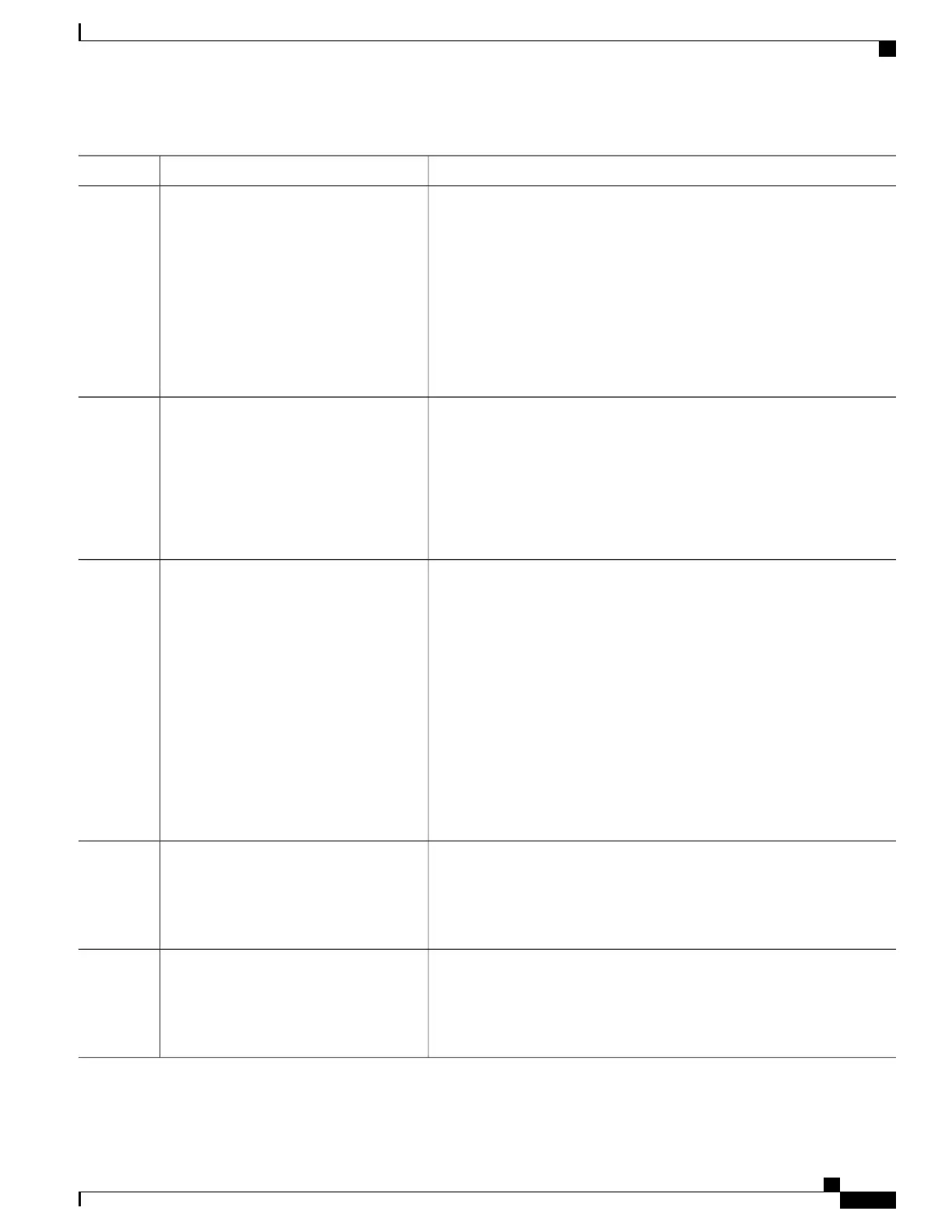PurposeCommand or Action
Specifies the Layer 3 interface on which you want to enable multicast
routing, and enters interface configuration mode.
interface interface-id
Example:
Switch(config)# interface
Step 3
The specified interface must be one of the following:
• A routed port—A physical port that has been configured as a Layer 3
port by entering the no switchport interface configuration command.
gigabitethernet 1/0/1
• An SVI—A VLAN interface created by using the interface vlan
vlan-id global configuration command.
These interfaces must have IP addresses assigned to them.
Configures the PIM version on the interface.ip pim version [1 | 2]
Step 4
Example:
Switch(config-if)# ip pim version 2
By default, Version 2 is enabled and is the recommended setting.
An interface in PIMv2 mode automatically downgrades to PIMv1 mode if
that interface has a PIMv1 neighbor. The interface returns to Version 2 mode
after all Version 1 neighbors are shut down or upgraded.
To return to the default PIM version, use the no ip pim version
interface configuration command.
Note
Enables a PIM mode on the interface.ip pim {dense-mode | sparse-mode |
sparse-dense-mode}
Step 5
By default, no mode is configured.
Example:
Switch(config-if)# ip pim
The keywords have these meanings:
• dense-mode—Enables dense mode of operation.
sparse-dense-mode
• sparse-mode—Enables sparse mode of operation. If you configure
sparse mode, you must also configure an RP.
• sparse-dense-mode—Causes the interface to be treated in the mode
in which the group belongs. Sparse-dense mode is the recommended
setting.
To disable PIM on an interface, use the no ip pim interface
configuration command.
Note
Returns to privileged EXEC mode.end
Example:
Switch(config-if)# end
Step 6
Verifies your entries.show running-config
Example:
Switch# show running-config
Step 7
Catalyst 2960-XR Switch IP Multicast Routing Configuration Guide, Cisco IOS Release 15.0(2)EX1
OL-29426-01 97
Configuring IP Multicast Routing
Configuring Basic IP Multicast Routing
