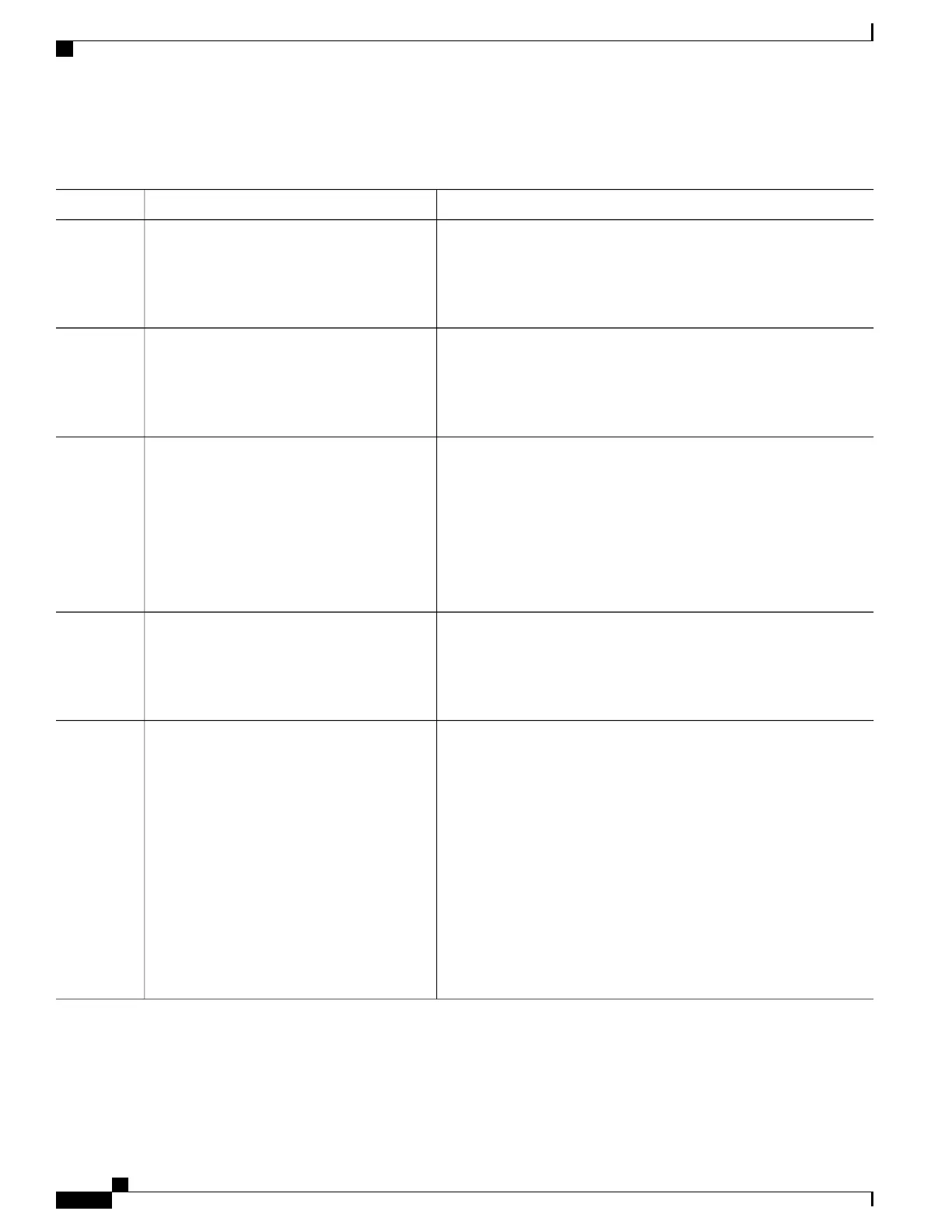DETAILED STEPS
PurposeCommand or Action
Enters the global configuration mode.configure terminal
Example:
Switch# configure terminal
Step 1
Specifies the interface to be configured, and enters interface
configuration mode.
interface interface-id
Example:
Switch(config)# interface
GigabitEthernet 1/0/12
Step 2
Specifies the multicast groups that hosts on the subnet serviced by an
interface can join.
ip igmp access-group access-list-number
Example:
Switch(config-if)# ip igmp access-group
Step 3
By default, all groups are allowed on an interface.
For access-list-number, specify an IP standard access list number.
10
The range is 1 to 199.
To disable groups on an interface, use the no ip igmp
access-group interface configuration command.
Note
Returns to global configuration mode.exit
Example:
Switch(config-if)# exit
Step 4
Creates a standard access list.
access-list access-list-number {deny | permit}
source [source-wildcard]
Step 5
•
For access-list-number, specify the access list created in Step 3.
Example:
Switch(config)# access-list 10 permit
•
The deny keyword denies access if the conditions are matched.
The permit keyword permits access if the conditions are matched.
•
For source, specify the multicast group that hosts on the subnet
can join.
•
(Optional) For source-wildcard, enter the wildcard bits in dotted
decimal notation to be applied to the source. Place ones in the bit
positions that you want to ignore.
Recall that the access list is always terminated by an implicit deny
statement for everything.
Catalyst 2960-XR Switch IP Multicast Routing Configuration Guide, Cisco IOS Release 15.0(2)EX1
18 OL-29426-01
Understanding Cisco's Implementation of IP Multicast Routing
Controlling Access to IP Multicast Group