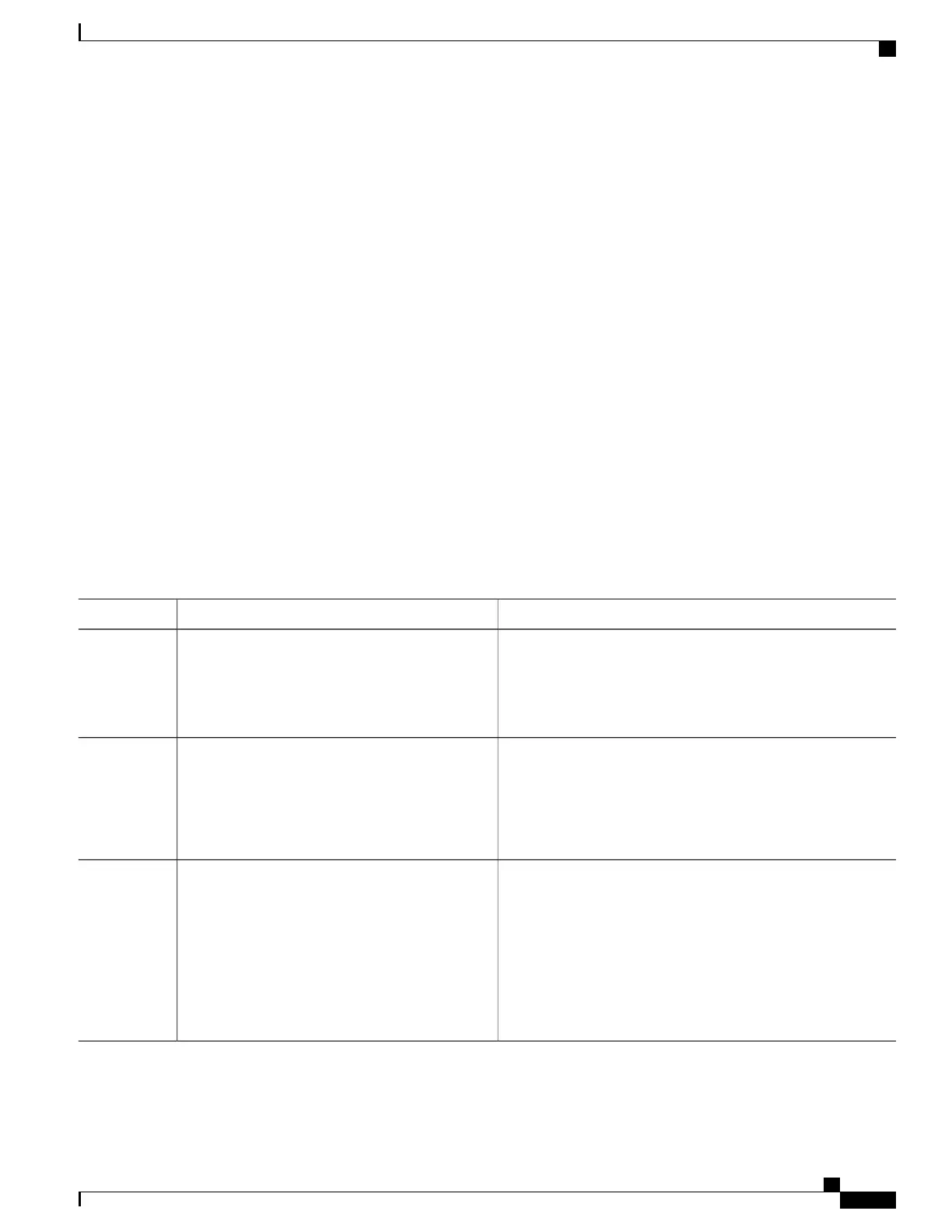(TTL) of 1. The switch sends host-query messages to refresh its knowledge of memberships present on the
network. If, after some number of queries, the software discovers that no local hosts are members of a multicast
group, the software stops forwarding multicast packets to the local network from remote origins for that group
and sends a prune message upstream toward the source.
The switch elects a PIM designated router (DR) for the LAN (subnet). The DR is the router or multilayer
switch with the highest IP address for IGMPv2. For IGMPv1, the DR is elected according to the multicast
routing protocol that runs on the LAN. The designated router is responsible for sending IGMP host-query
messages to all hosts on the LAN. In sparse mode, the designated router also sends PIM register and PIM join
messages toward the RP router.
This procedure is optional.
SUMMARY STEPS
1.
configure terminal
2.
interface interface-id
3.
ip igmp query-interval seconds
4.
end
5.
show ip igmp interface [interface-id]
6.
copy running-config startup-config
DETAILED STEPS
PurposeCommand or Action
Enters the global configuration mode.configure terminal
Example:
Switch# configure terminal
Step 1
Specifies the interface on which you want to enable multicast
routing, and enters interface configuration mode.
interface interface-id
Example:
Switch(config)# interface
Step 2
gigabitethernet 1/0/1
Configures the frequency at which the designated router sends
IGMP host-query messages.
ip igmp query-interval seconds
Example:
Switch(config-if)# ip igmp
Step 3
By default, the designated router sends IGMP host-query
messages every 60 seconds to keep the IGMP overhead very low
on hosts and networks.
query-interval 75
The range is 1 to 18000.
To return to the default setting, use the no ip igmp
query-interval interface configuration command.
Note
Catalyst 2960-XR Switch IP Multicast Routing Configuration Guide, Cisco IOS Release 15.0(2)EX1
OL-29426-01 21
Understanding Cisco's Implementation of IP Multicast Routing
Modifying the IGMP Host-Query Message Interval