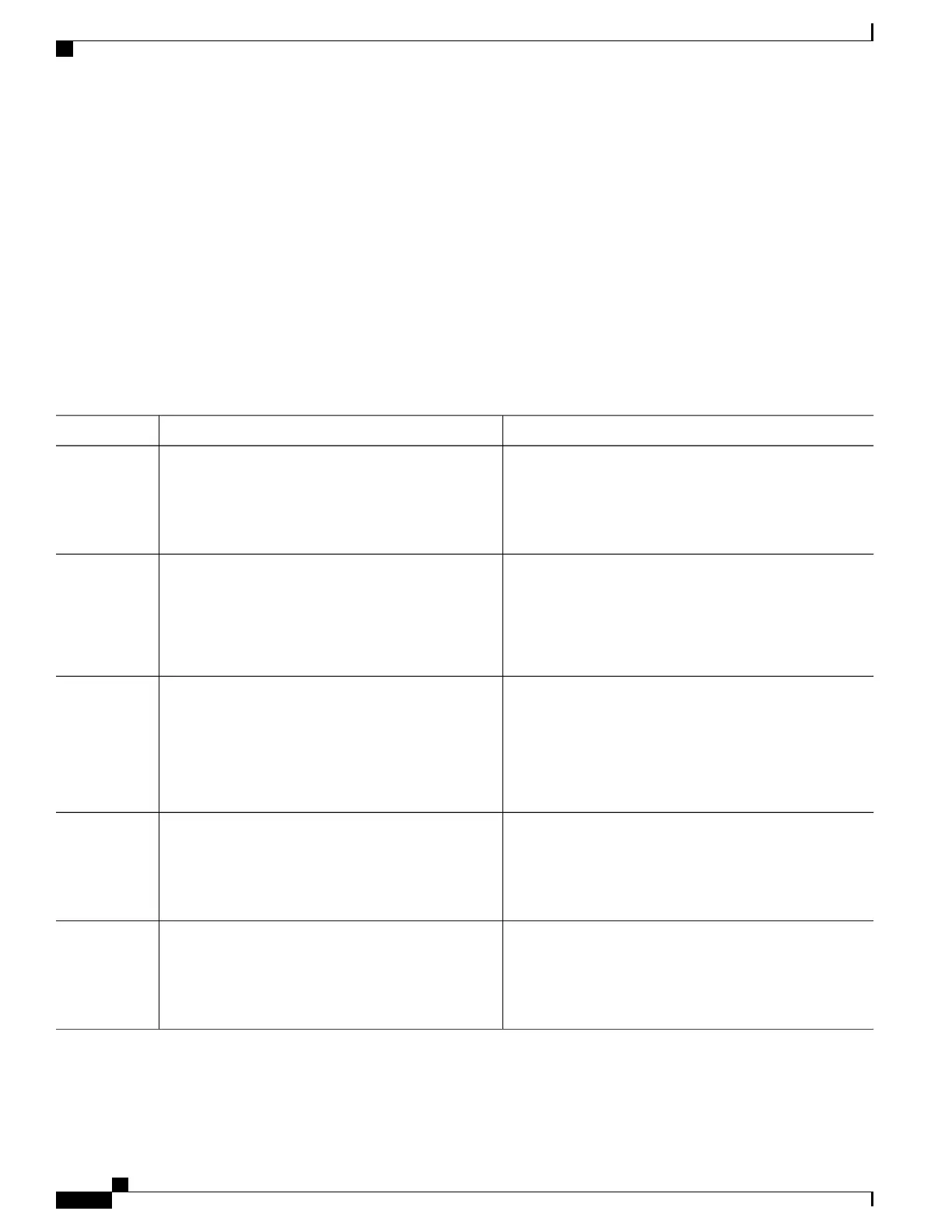This procedure is optional.
SUMMARY STEPS
1.
configure terminal
2.
interface interface-id
3.
ip igmp query-max-response-time seconds
4.
end
5.
show ip igmp interface [interface-id]
6.
copy running-config startup-config
DETAILED STEPS
PurposeCommand or Action
Enters the global configuration mode.configure terminal
Example:
Switch# configure terminal
Step 1
Specifies the interface on which you want to enable multicast
routing, and enters interface configuration mode.
interface interface-id
Example:
Switch(config)# interface
Step 2
gigabitethernet 1/0/1
Changes the maximum query response time advertised in
IGMP queries.
ip igmp query-max-response-time seconds
Example:
Switch(config-if)# ip igmp
Step 3
The default is 10 seconds. The range is 1 to 25.
To return to the default setting, use the no ip igmp
query-max-response-time interface configuration
command.
Note
query-max-response-time 15
Returns to privileged EXEC mode.end
Example:
Switch(config-if)# end
Step 4
Verifies your entries.
show ip igmp interface [interface-id]
Example:
Switch# show ip igmp interface
Step 5
Catalyst 2960-XR Switch IP Multicast Routing Configuration Guide, Cisco IOS Release 15.0(2)EX1
24 OL-29426-01
Understanding Cisco's Implementation of IP Multicast Routing
Changing the Maximum Query Response Time for IGMPv2