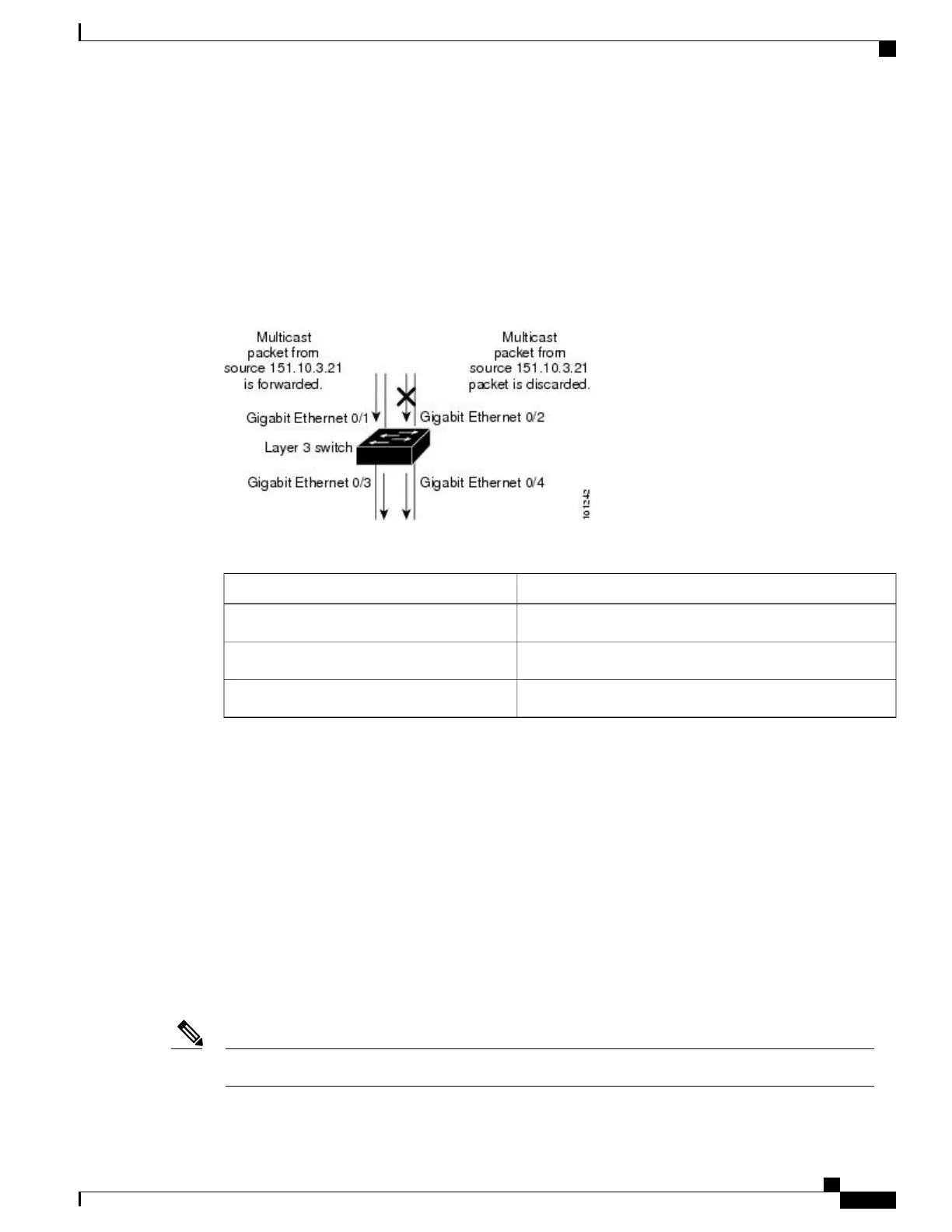Some multicast routing protocols, such as DVMRP, maintain a separate multicast routing table and use it for
the RPF check. However, PIM uses the unicast routing table to perform the RPF check.
The following figure shows port 2 receiving a multicast packet from source 151.10.3.21. The following table
shows that the port on the reverse path to the source is port 1, not port 2. Because the RPF check fails, the
multilayer switch discards the packet. Another multicast packet from source 151.10.3.21 is received on port
1, and the routing table shows this port is on the reverse path to the source. Because the RPF check passes,
the switch forwards the packet to all port in the outgoing port list
Figure 3: RPF Check
Table 6: Routing Table Example for an RPF Check
PortNetwork
Gigabit Ethernet 1/0/1151.10.0.0/16
Gigabit Ethernet 1/0/3198.14.32.0/32
Gigabit Ethernet 1/0/4204.1.16.0/24
PIM uses both source trees and RP-rooted shared trees to forward datagrams. The RPF check is performed
differently for each:
•
If a PIM router or multilayer switch has a source-tree state (that is, an (S, G) entry is present in the
multicast routing table), it performs the RPF check against the IP address of the source of the multicast
packet.
•
If a PIM router or multilayer switch has a shared-tree state (and no explicit source-tree state), it performs
the RPF check on the RP address (which is known when members join the group).
Sparse-mode PIM uses the RPF lookup function to decide where it needs to send joins and prunes:
•
(S, G) joins (which are source-tree states) are sent toward the source.
•
(*,G) joins (which are shared-tree states) are sent toward the RP.
DVMRP is not supported on the switch.Note
Catalyst 2960-XR Switch IP Multicast Routing Configuration Guide, Cisco IOS Release 15.0(2)EX1
OL-29426-01 43
Configuring PIM
Multicast Forwarding and Reverse Path Check