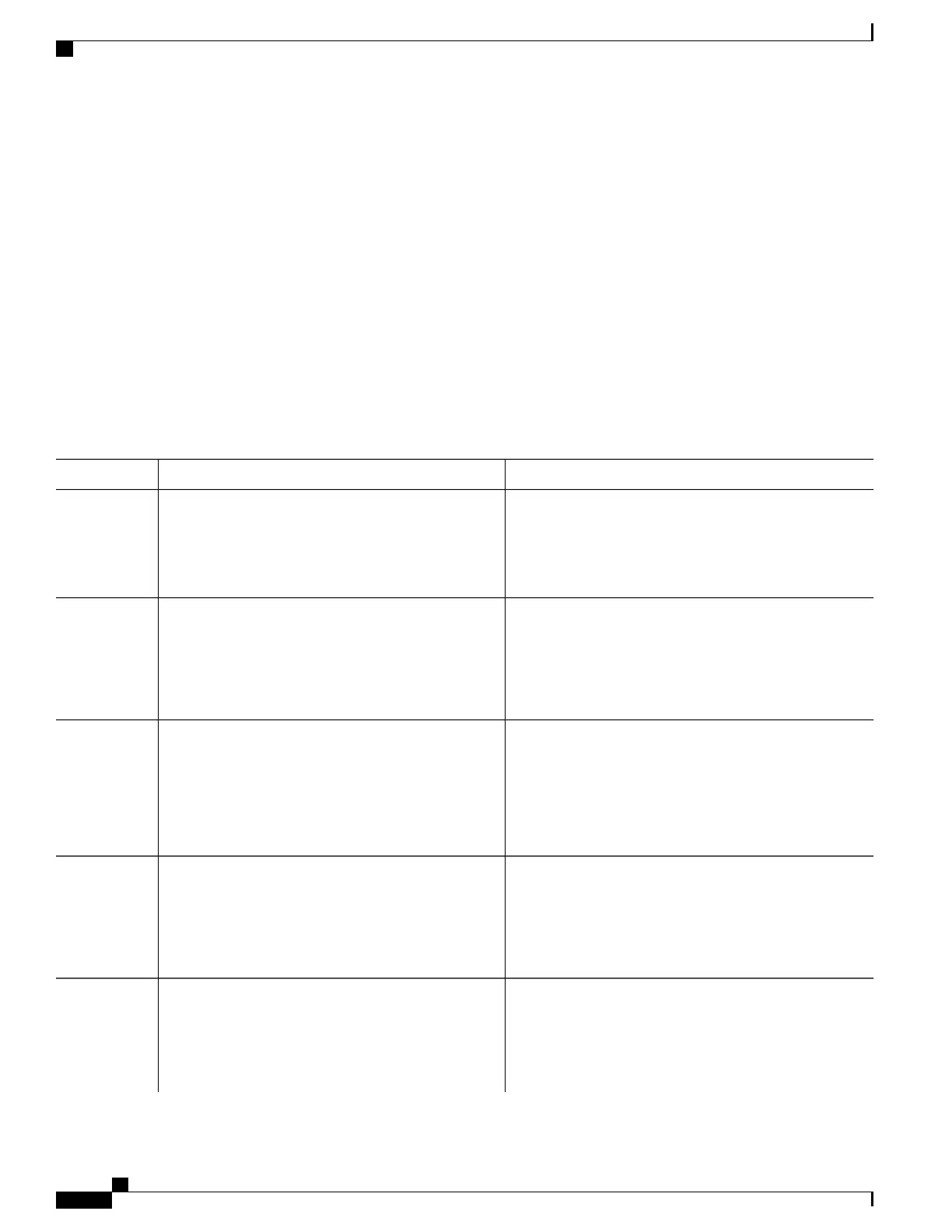SUMMARY STEPS
1.
configure terminal
2.
ip igmp ssm-map enable
3.
ip igmp ssm-map query dns
4.
ip domain multicast domain-prefix
5.
ip name-server server-address1 [server-address2... server-address6]
6.
Repeat Step 5 to configure additional DNS servers for redundancy, if required.
7.
end
8.
show running-config
9.
copy running-config startup-config
DETAILED STEPS
PurposeCommand or Action
Enters the global configuration mode.configure terminal
Example:
Switch# configure terminal
Step 1
Enables SSM mapping for groups in a configured SSM
range.
ip igmp ssm-map enable
Example:
Switch(config)# ip igmp ssm-map
Step 2
enable
(Optional) Enables DNS-based SSM mapping.ip igmp ssm-map query dns
Step 3
Example:
Switch(config)# ip igmp ssm-map
By default, the ip igmp ssm-map command enables
DNS-based SSM mapping. Only the no form of this
command is saved to the running configuration.
query dns
Use this command to reenable DNS-based SSM
mapping if DNS-based SSM mapping is disabled.
Note
(Optional) Changes the domain prefix used by the switch
for DNS-based SSM mapping.
ip domain multicast domain-prefix
Example:
Switch(config)# ip domain multicast
Step 4
By default, the switch uses the ip-addr.arpa domain prefix.
ssm-map.cisco.com
Specifies the address of one or more name servers to use
for name and address resolution.
ip name-server server-address1 [server-address2...
server-address6]
Example:
Switch(config)# ip name-server
Step 5
Catalyst 2960-XR Switch IP Multicast Routing Configuration Guide, Cisco IOS Release 15.0(2)EX1
86 OL-29426-01
Configuring SSM
Configuring Source Specific Multicast Mapping