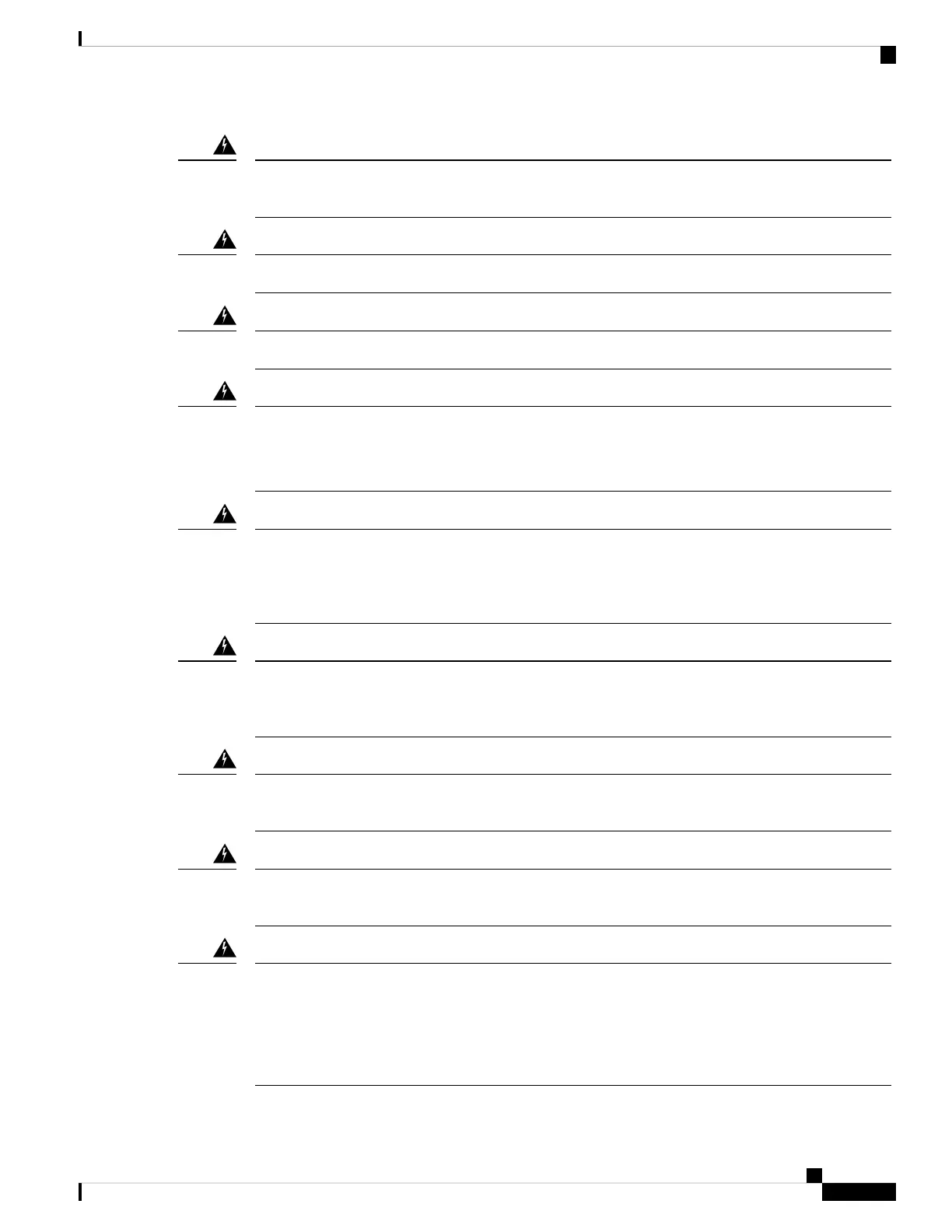Hazardous voltage or energy is present on the backplane when the system is operating. Use caution
when servicing. Statement 1034
Warning
Class 1 laser product. Statement 1008
Warning
Class 1 LED product. Statement 1027
Warning
Class I and Class 1M Laser
Invisible Laser Radiation. Do not expose users of telescopic optics. Class 1/1M Laser Products. Statement
1055
Warning
Invisible laser radiation may be emitted from the end of the unterminated fiber cable or connector. Do
not view directly with optical instruments. Viewing the laser output with certain optical instruments (for
example, eye loupes, magnifiers, and microscopes) within a distance of 100 mm may pose an eye hazard.
Statement 1056
Warning
To prevent personal injury or damage to the chassis, never attempt to lift or tilt the chassis using the
handles on modules (such as power supplies, fans, or cards); these types of handles are not designed to
support the weight of the unit. Statement 1032
Warning
To prevent the system from overheating, do not operate it in an area that exceeds the maximum
recommended ambient temperature of: 40 degrees C. Statement 1047
Warning
To reduce risk of electric shock and fire, a readily accessible two-poled disconnect device must be
incorporated in the fixed wiring. Statement 1022
Warning
Blank Faceplates and Cover Panels
Blank faceplates and cover panels serve three important functions: they reduce the risk of electric shock
and fire; they contain electromagnetic interference (EMI) that might disrupt other equipment; and they
direct the flow of cooling air through the chassis. Do not operate the system unless all cards, faceplates,
front covers, and rear covers are in place. Statement 1029
Warning
Hardware Installation Guide for Cisco Catalyst 8300 Series Edge Platforms
17
Prepare for Installation
General Safety Warnings
