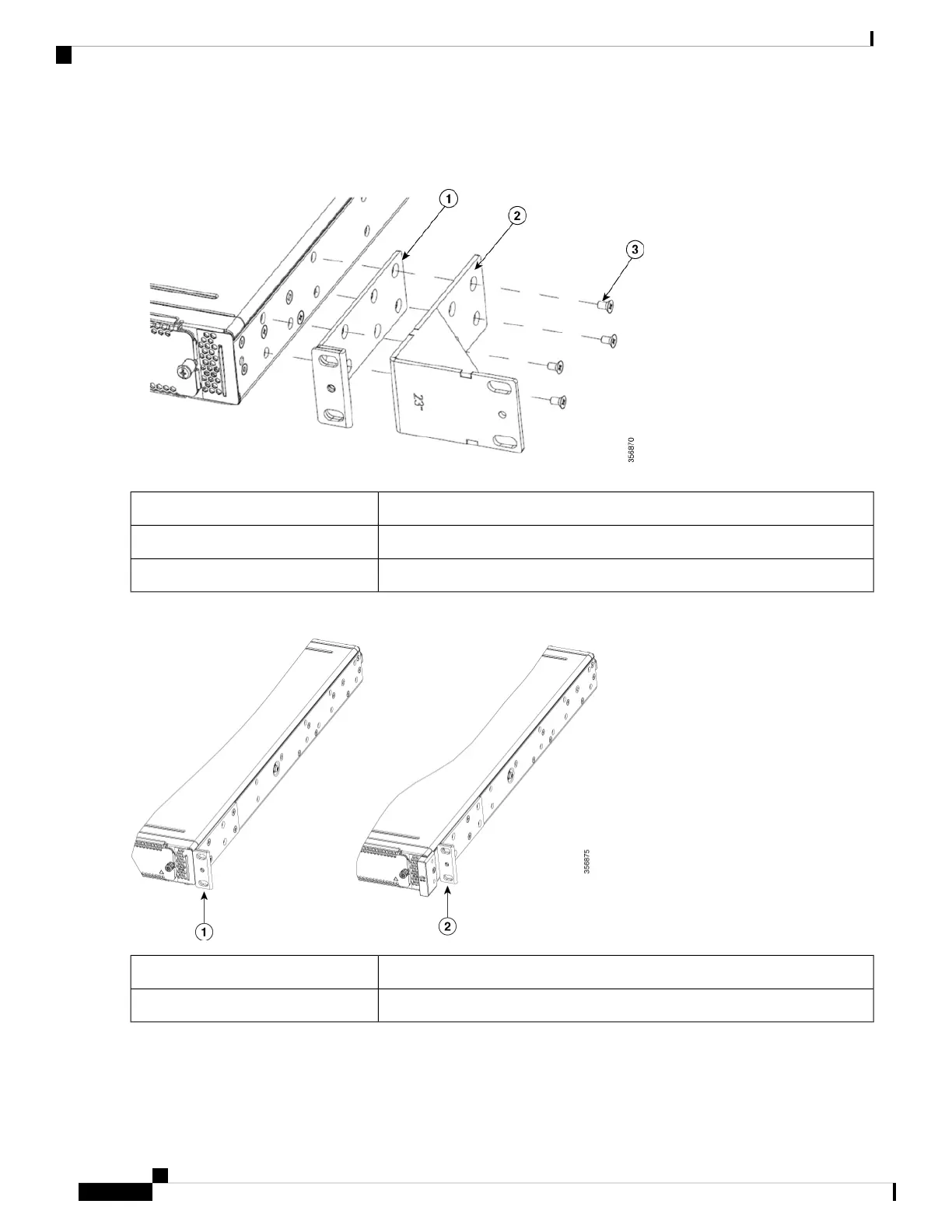Figure 13: Install Brackets for I/O-Side Mounting (C8300-1N1S-4T2X|6T)
19-inch brackets1
23-inch brackets2
#6-32 PHMS3
Figure 14: Rack Mount Bracket Mounting Positions
Flush with I/O side (No RFID)1
I/O Side Recessed (for RFID)2
Hardware Installation Guide for Cisco Catalyst 8300 Series Edge Platforms
34
Install and Connect
Attach the Rack-Mounting Brackets
