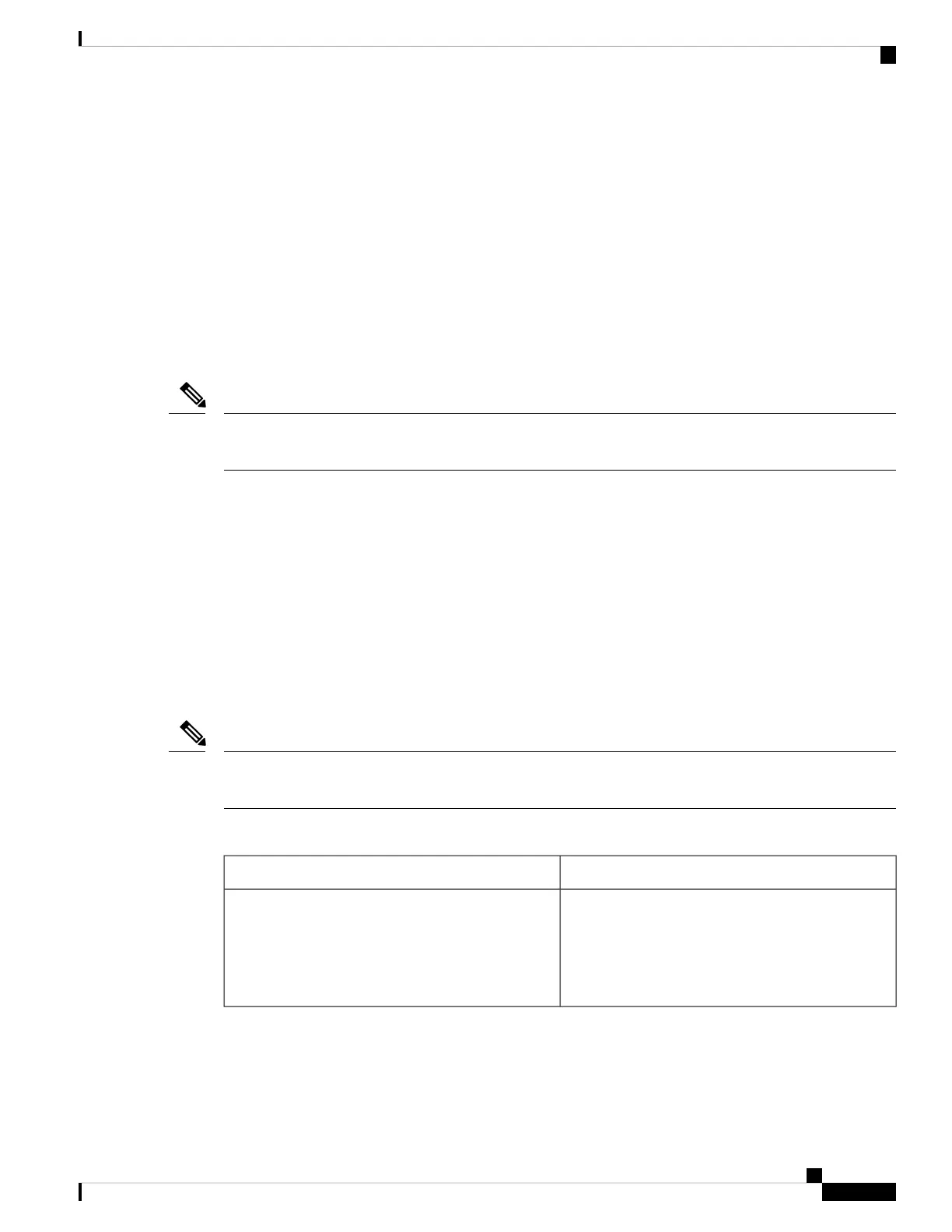• Report on change (days): In case of a change in license usage, a report must be sent within the duration
specified here.
If the value here is zero, no report is required on usage change.
If the value here is not zero, reporting is required after the change is made. All the scenarios listed below
count as changes in license usage on the product instance:
• Changing licenses consumed (includes changing to a different license, and, adding or removing a
license).
• Going from consuming zero licenses to consuming one or more licenses.
• Going from consuming one or more licenses to consuming zero licenses.
If a product instance has never consumed a license, reporting is not required even if the policy has a non-zero
value for any of the reporting requirements (First report requirement, Reporting frequency, Report on change).
Note
Understanding Policy Selection
CSSM determines the policy that is applied to a product instance. Only one policy is in use at a given point
in time. The policy and its values are based on a number of factors, including the licenses being used.
Cisco default is the default policy that is always available in the product instance. If no other policy is
applied, the product instance applies this default policy. The table below (Table 8: Policy: Cisco default, on
page 95) shows the Cisco default policy values.
While you cannot configure a policy, you can request for a customized one, by contacting the Cisco Global
Licensing Operations team. Go to Support Case Manager. Click OPEN NEW CASE > Select Software
Licensing. The licensing team will contact you to start the process or for any additional information. Customized
policies are also made available through your Smart account in CSSM.
To know which policy is applied (the policy in-use) and its reporting requirements, enter the show license
all command in privileged EXEC mode.
Note
Table 8: Policy: Cisco default
Default Policy ValuesPolicy: Cisco default
Reporting ACK required: Yes
First report requirement (days): 0
Reporting frequency (days): 0
Report on change (days): 0
Export (Perpetual/Subscription)
Applied only to licenses with enforcement
type "Export-Controlled".
Note
System Management Configuration Guide, Cisco IOS XE Bengaluru 17.4.x (Catalyst 9400 Switches)
95
Smart Licensing Using Policy
Policy
