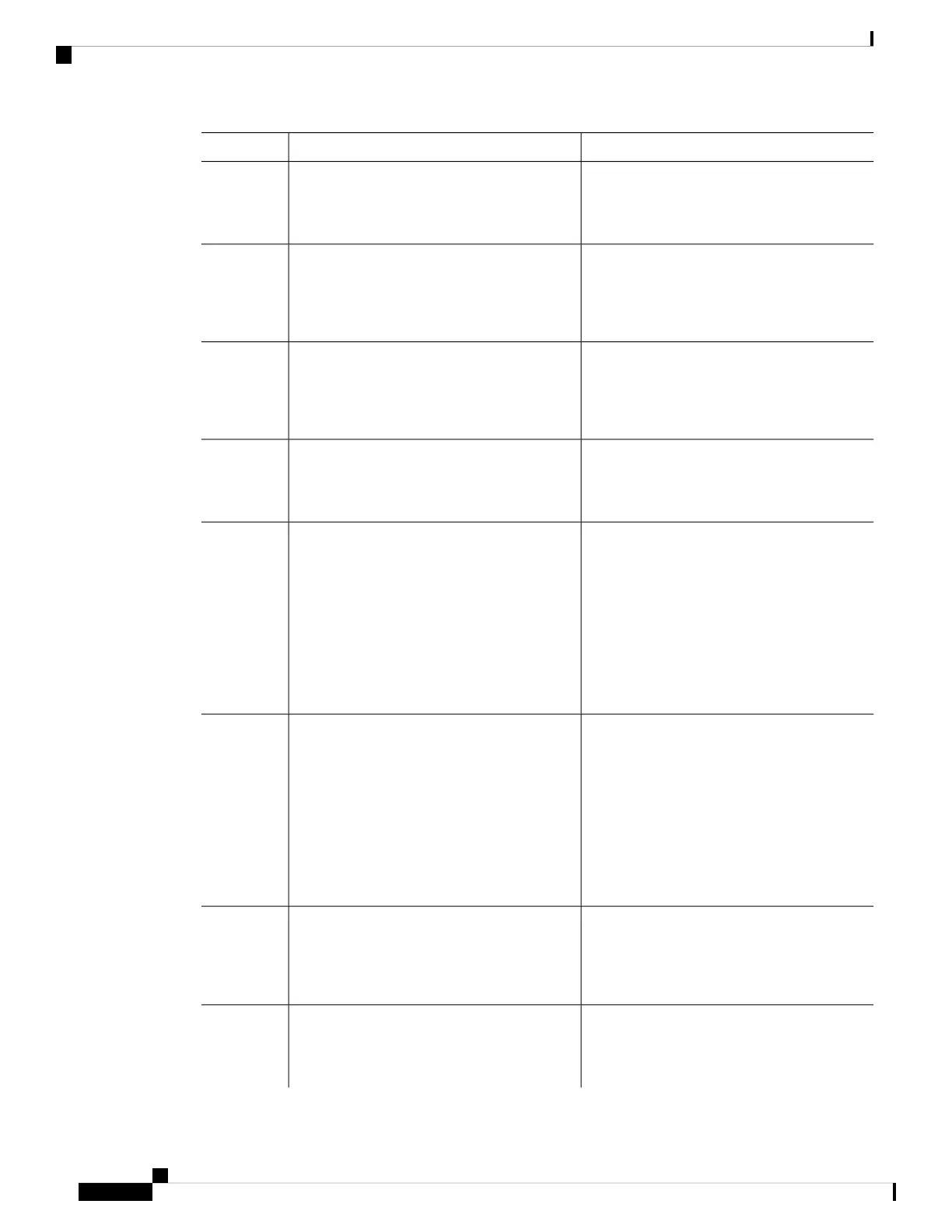PurposeCommand or Action
(Required) Enable the authentication,
authorization, and accounting (AAA) access
control model.
aaa new model
Example:
Device(config)# aaa new model
Step 3
(Required) Sets AAA authentication to use the
local username database for authentication.
aaa authentication login default local
Example:
Step 4
Device(config)# aaa authentication login
default local
Sets the parameters that restrict user access to
a network. The user is allowed to run an EXEC
shell.
aaa authorization exec default local
Example:
Device(config)# aaa authorization exec
default local
Step 5
Enables IP routing.ip routing
Example:
Step 6
Device(config)# ip routing
(Optional) Specifies the address of one or more
name servers to use for name and address
resolution.
{ip|ipv6}name-server server-address 1
...server-address 6]
Example:
Step 7
You can specify up to six name servers.
Separate each server address with a space. The
Device(config)# ip name-server vrf
Mgmt-vrf
first server specified is the primary server. The
192.168.1.100 192.168.1.200
192.168.1.300
device sends DNS queries to the primary server
first. If that query fails, the backup servers are
queried.
Enables DNS-based hostname-to-address
translation on your device. This feature is
enabled by default.
ip domain lookup source-interface
interface-type-number
Example:
Step 8
If your network devices require connectivity
with devices in networks for which you do not
Device(config)# ip domain lookup
source-interface gigabitethernet0/0
control name assignment, you can dynamically
assign device names that uniquely identify
your devices by using the global Internet
naming scheme (DNS).
Defines a default domain name that the
software uses to complete unqualified
ip domain name name
Example:
Step 9
hostnames (names without a dotted-decimal
domain name).
Device(config)# ip domain name vrf
Mgmt-vrf cisco.com
(Required) Clears the specified username, if it
exists. For name , enter the same username
no username name
Example:
Step 10
you will create in the next step. This ensures
Device(config)# no username admin
System Management Configuration Guide, Cisco IOS XE Bengaluru 17.4.x (Catalyst 9400 Switches)
144
Smart Licensing Using Policy
Ensuring Network Reachability for CSLU-Initiated Communication
