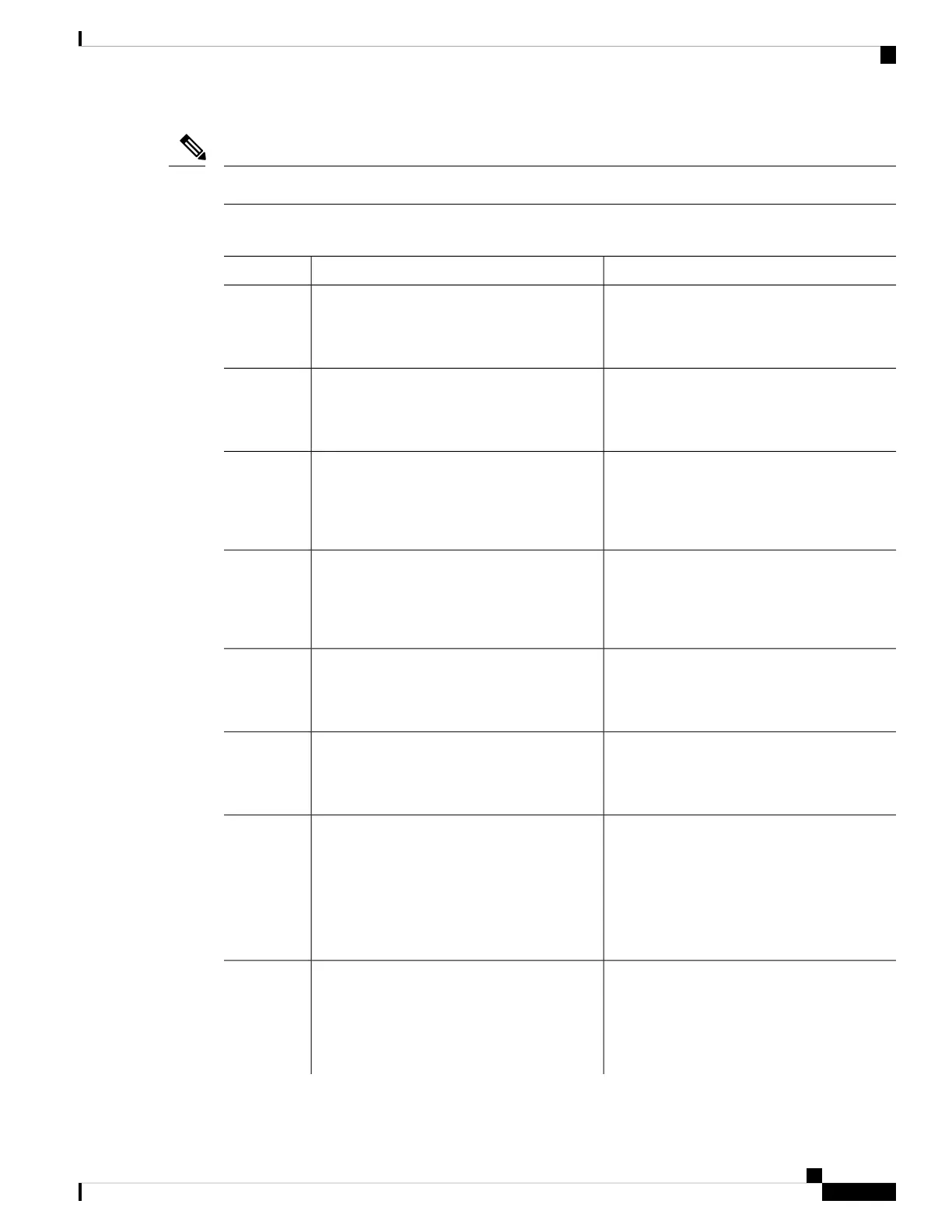All steps are required unless specifically called-out as “(Optional)”.
Note
Procedure
PurposeCommand or Action
Enables privileged EXEC mode. Enter your
password, if prompted.
enable
Example:
Step 1
Device> enable
Enters global configuration mode.configure terminal
Example:
Step 2
Device# configure terminal
Enables Call Home as the transport mode.license smart transport callhome
Example:
Step 3
Device(config)# license smart transport
callhome
For the callhome transport mode, configure
the CSSM URL exactly as shown in the
example.
license smart url url
Example:
Device(config)# license smart url
https://tools.cisco.com/its/service/oddce/services/DDCEService
Step 4
Enables the Call Home feature.service call-home
Example:
Step 5
Device(config)# service call-home
Enters Call Home configuration mode.call-home
Example:
Step 6
Device(config)# call-home
Assigns customer's email address and enables
Smart Call Home service full reporting
contact-email-address email-address
Example:
Step 7
capability and sends a full inventory message
Device(config-call-home)#
contact-email-addr
username@example.com
from Call-Home TAC profile to Smart Call
Home server to start full registration process.
You can enter up to 200 characters in email
address format with no spaces.
Enters the Call Home destination profile
configuration submode for the specified
destination profile.
profile name
Example:
Device(config-call-home)# profile
CiscoTAC-1
Device(config-call-home-profile)#
Step 8
By default:
System Management Configuration Guide, Cisco IOS XE Bengaluru 17.4.x (Catalyst 9400 Switches)
151
Smart Licensing Using Policy
Configuring the Call Home Service for Direct Cloud Access