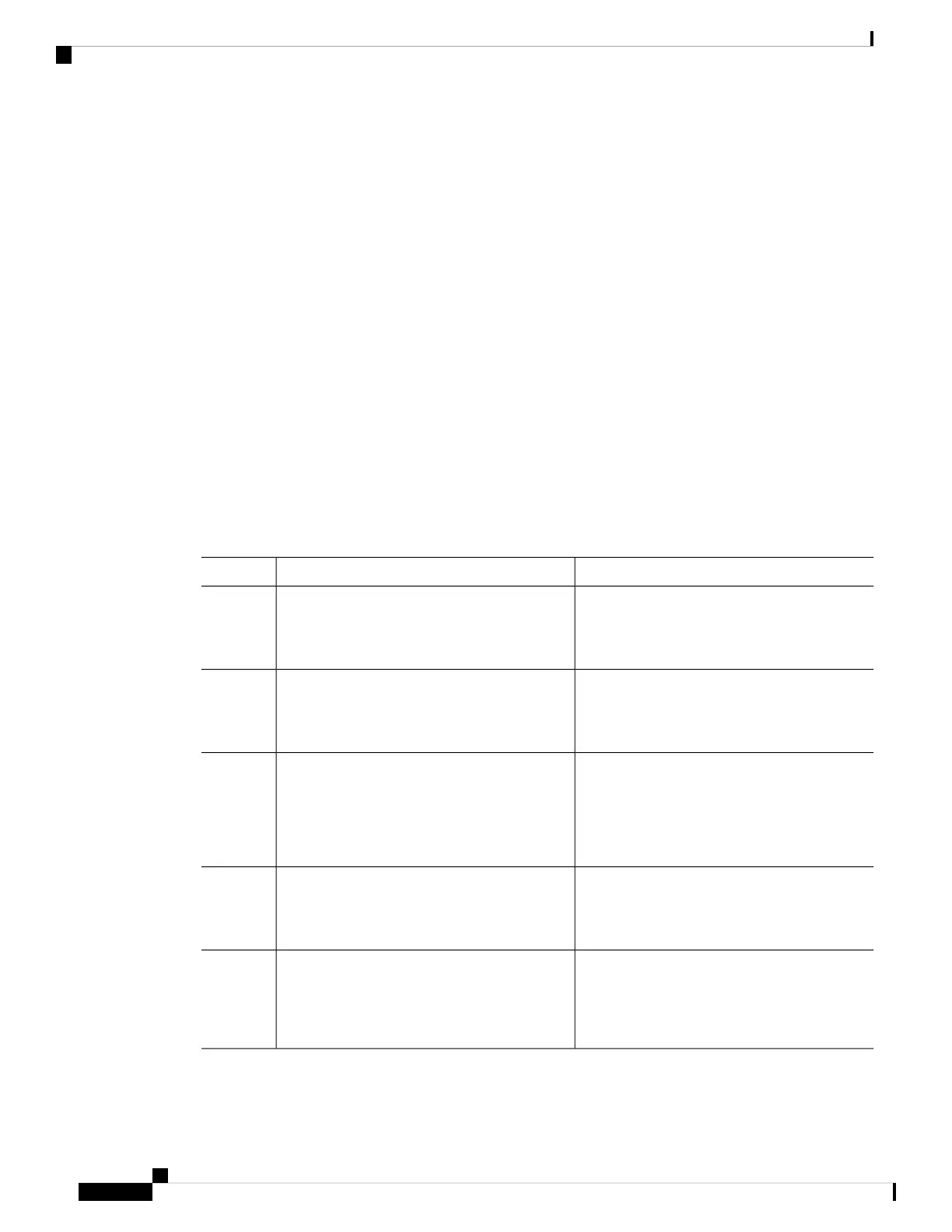for example, if you do not want to use an add-on license any more, configure the no form of the command in
this task.
Information about available licenses can be found Smart Account or Virtual Account. The available licenses
may be one of the following:
Base licenses
• Network Essentials
• Network Advantage (includes Network Essentials)
Add-on licenses—These can be subscribed for a fixed term of three, five, or seven years.
• DNA Essentials
• DNA Advantage (includes DNA Essentials)
To configure or change the license in-use, complete the following steps:
Before you begin
Supported topologies: all
Procedure
PurposeCommand or Action
Enables privileged EXEC mode.enable
Step 1
Example:
Enter your password, if prompted.
Device> enable
Enters global configuration mode.configure terminal
Example:
Step 2
Device# configure terminal
Activates the configured license on the product
instance. In the accompanying example, the
license boot level license_level
Example:
Step 3
DNA Advantage license will be activated on
the product instance after reload.
Device(config)# license boot level
network-advantage
add-on dna-advantage
Returns to the privileged EXEC mode.exit
Example:
Step 4
Device(config)# exit
Saves changes in the configuration file.copy running-config startup-config
Example:
Step 5
Device# copy running-config
startup-config
System Management Configuration Guide, Cisco IOS XE Bengaluru 17.4.x (Catalyst 9400 Switches)
164
Smart Licensing Using Policy
Configuring a License