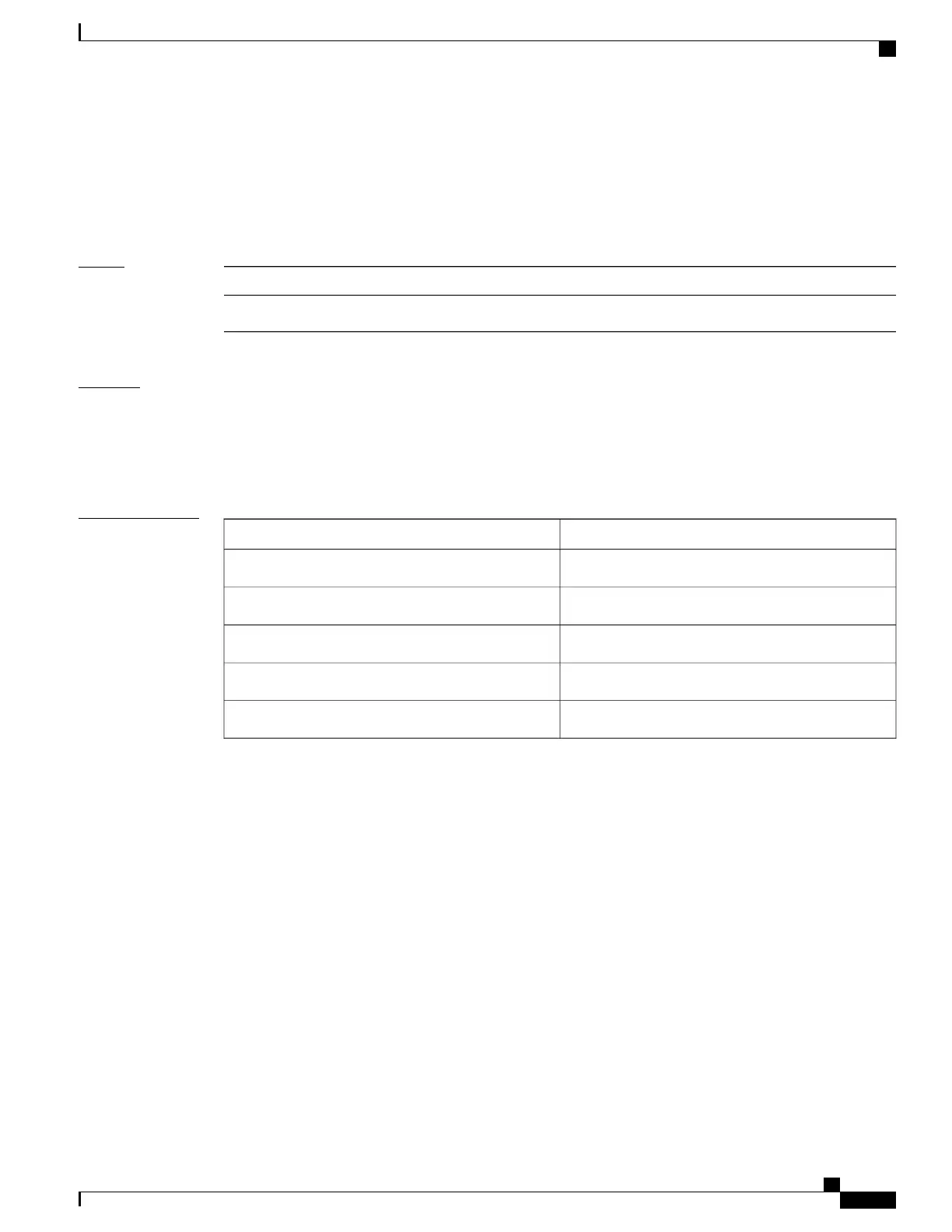Either of the following examples would be valid encrypted passwords:
1234abcd
or
50aefd
Task ID
OperationsTask ID
read, writesystem
Examples
The following example shows how to use the keystring command:
RP/0/RP0/CPU0:router:# configure
RP/0/RP0/CPU0:router(config)# key chain isis-keys
RP/0/RP0/CPU0:router(config-isis-keys)# key 8
RP/0/RP0/CPU0:router(config-isis-keys-0x8)# key-string password 850aefd
Related Commands
DescriptionCommand
Accepts the valid key.accept-lifetime, on page 146
Creates or modifies a keychain key.key (key chain), on page 150
Creates or modifies a keychain.key chain (key chain), on page 152
Sends the valid key.send-lifetime, on page 156
Displays the keychain.show key chain, on page 158
Cisco IOS XR System Security Command Reference for the Cisco CRS Router, Release 4.1
OL-24740-01 155
Keychain Management Commands
key-string (keychain)