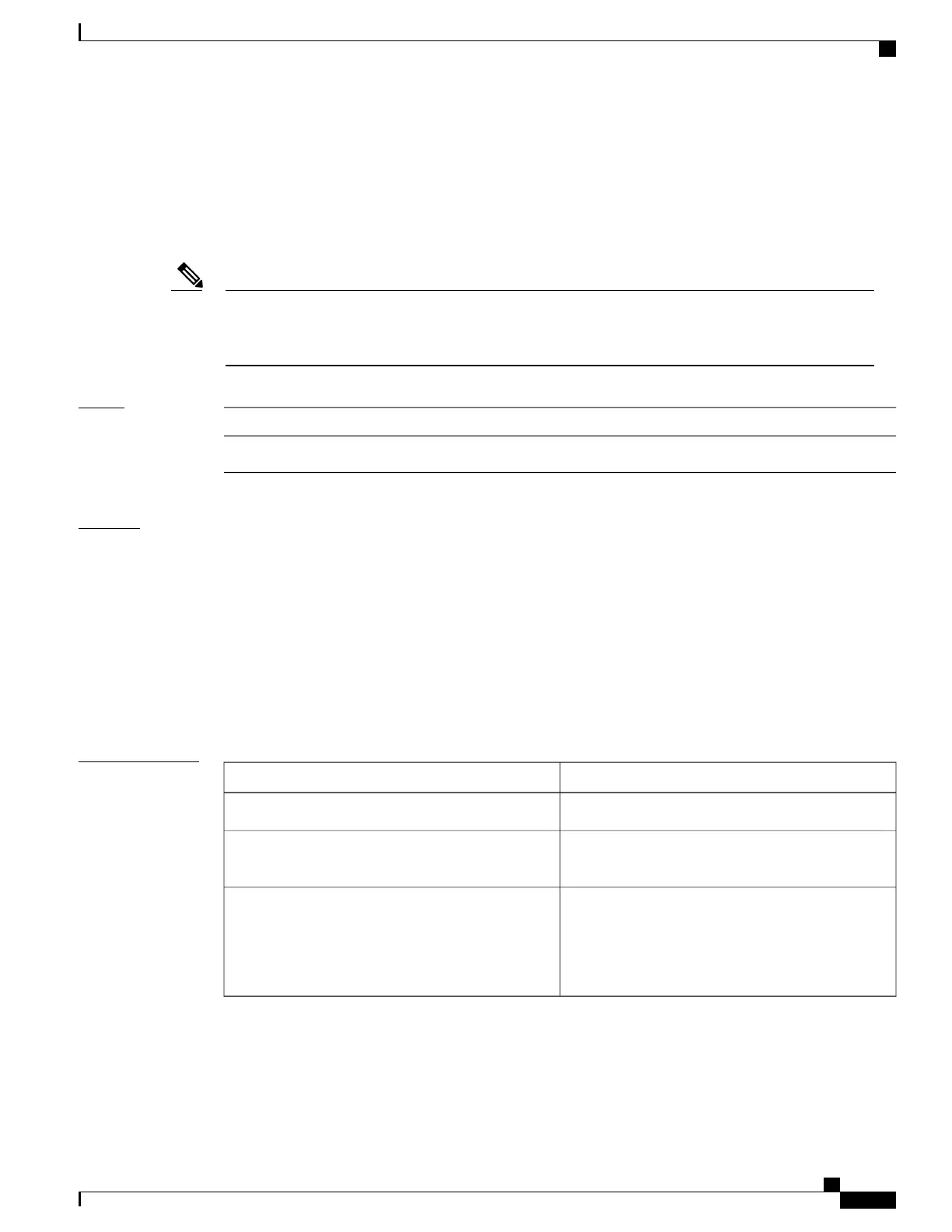a certificate from a trusted source is downloading it from a CA server (such as Cisco.com) that requires user
authentication. Another example is acquiring the certificate from a person or entity that you can verify, such
as by checking the identification badge for a person. If you bypass the validation protection offered by the
SAM, you must verify the identity and integrity of the certificate by some other valid process.
Certificates added to the memory (mem) location validate software installed in memory. Certificates added
to the disk0 or disk1 location validate software installed on those devices, respectively.
If the sam add certificate command fails with a message indicating that the certificate has expired, the
networking device clock may have been set incorrectly. Use the show clock command to determine if the
clock is set correctly.
Note
Task ID
OperationsTask ID
executecrypto
Examples
The following example shows how to add the certificate found at /bootflash/ca.bin to the certificate table in
the root location without first validating the certificate:
RP/0/RP0/CPU0:router# sam add certificate /bootflash/ca.bin root trust
SAM: Successful adding certificate /bootflash/ca.bin
The following example shows how to add the certificate found at /bootflash/css.bin to the certificate table in
the memory (mem) location after validating the certificate:
RP/0/RP0/CPU0:router# sam add certificate /bootflash/css.bin mem untrust
SAM: Successful adding certificate /bootflash/css.bin
Related Commands
DescriptionCommand
Deletes a certificate from the certificate table.sam delete certificate, on page 236
Displays records in the certificate table, including the
location of the certificates.
show sam certificate, on page 242
Displays networking device clock information.
For more information, see
Cisco IOS XR System Management Command
Reference for the Cisco CRS Router.
show clock
Cisco IOS XR System Security Command Reference for the Cisco CRS Router, Release 4.1
OL-24740-01 235
Software Authentication Manager Commands
sam add certificate