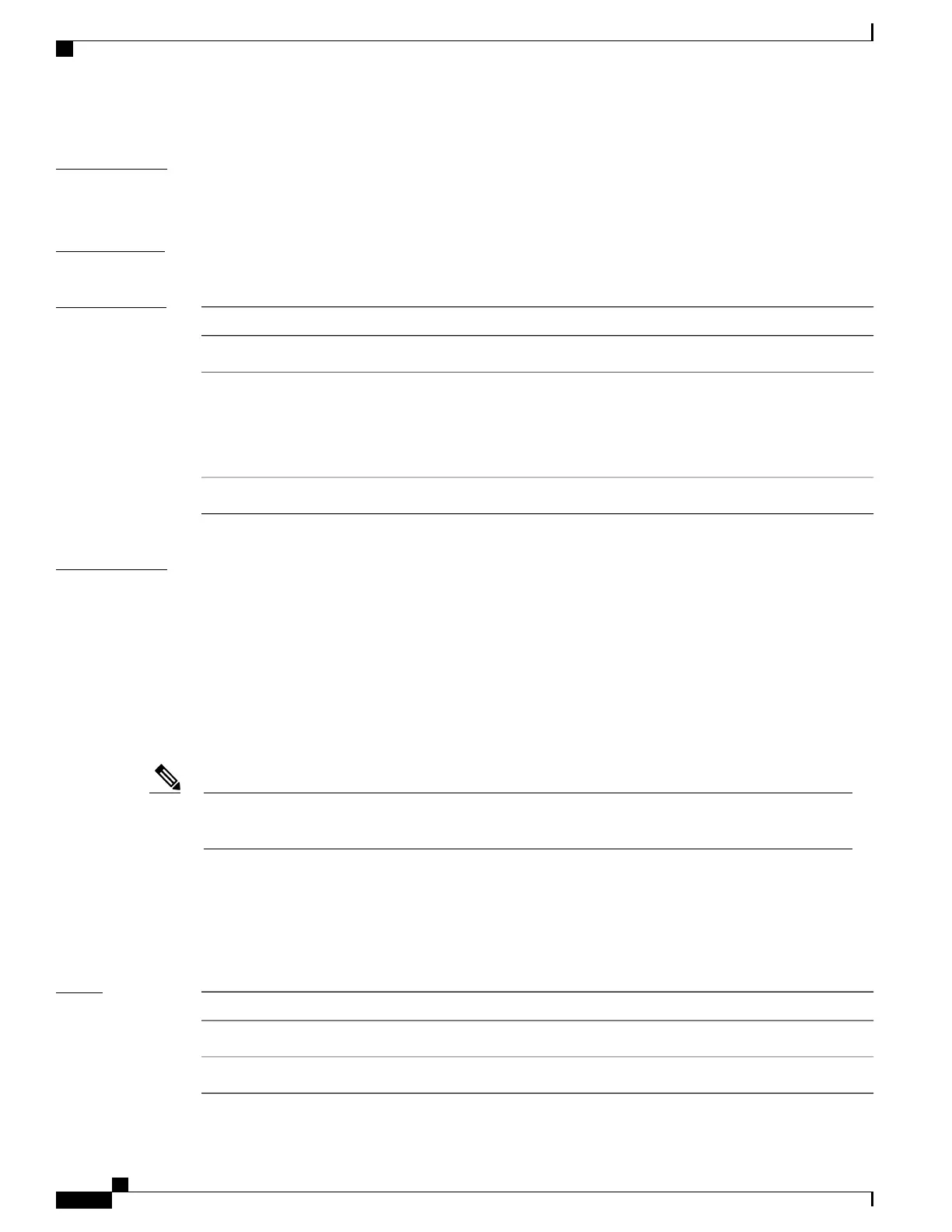Command Default
3DES cipher
None
Command Modes
EXEC
Command History
ModificationRelease
This command was introduced.Release 2.0
Support was added for the following:
•
Association of a specific VRF for the client connection was added.
•
Advanced Encryption Standard (AES) cipher with three bit lengths.
Release 3.8.0
Support for the command keyword was added.Release 3.9.1
Usage Guidelines
Use the ssh command to make an outbound client connection. The SSH client tries to make an SSHv2
connection to the remote peer. If the remote peer supports only the SSHv1 server, it internally spawns an
SSHv1 connection to the remote server. The process of the remote peer version detection and spawning the
appropriate client connection is transparent to the user.
If a VRF is specified in the ssh command, the ssh interface takes precedence over the interface specified in
the ssh client source-interface ssh client source-interface, on page 274command.
When you configure the cipher aes keyword, an SSH client makes a proposal, including one or more of the
key sizes you specified, as part of its request to the SSH server. The SSH server chooses the best possible
cipher, based both on which ciphers that server supports and on the client proposal.
AES encryption algorithm is not supported on the SSHv1 server and client. Any requests for an AES
cipher sent by an SSHv2 client to an SSHv1 server are ignored, with the server using 3DES instead.
Note
A VRF is required to run SSH, although this may be either the default VRF or a VRF specified by the user.
If no VRF is specified while configuring the ssh client source-interface, on page 274 or ssh client knownhost,
on page 272 commands, the default VRF is assumed.
Use the command keyword to enable the SSHv2 server to parse and execute the ssh command in non-interactive
mode instead of initiating an interactive session.
Task ID
OperationsTask ID
executecrypto
executebasic-services
Cisco IOS XR System Security Command Reference for the Cisco CRS Router, Release 4.1
270 OL-24740-01
Secure Shell Commands
ssh