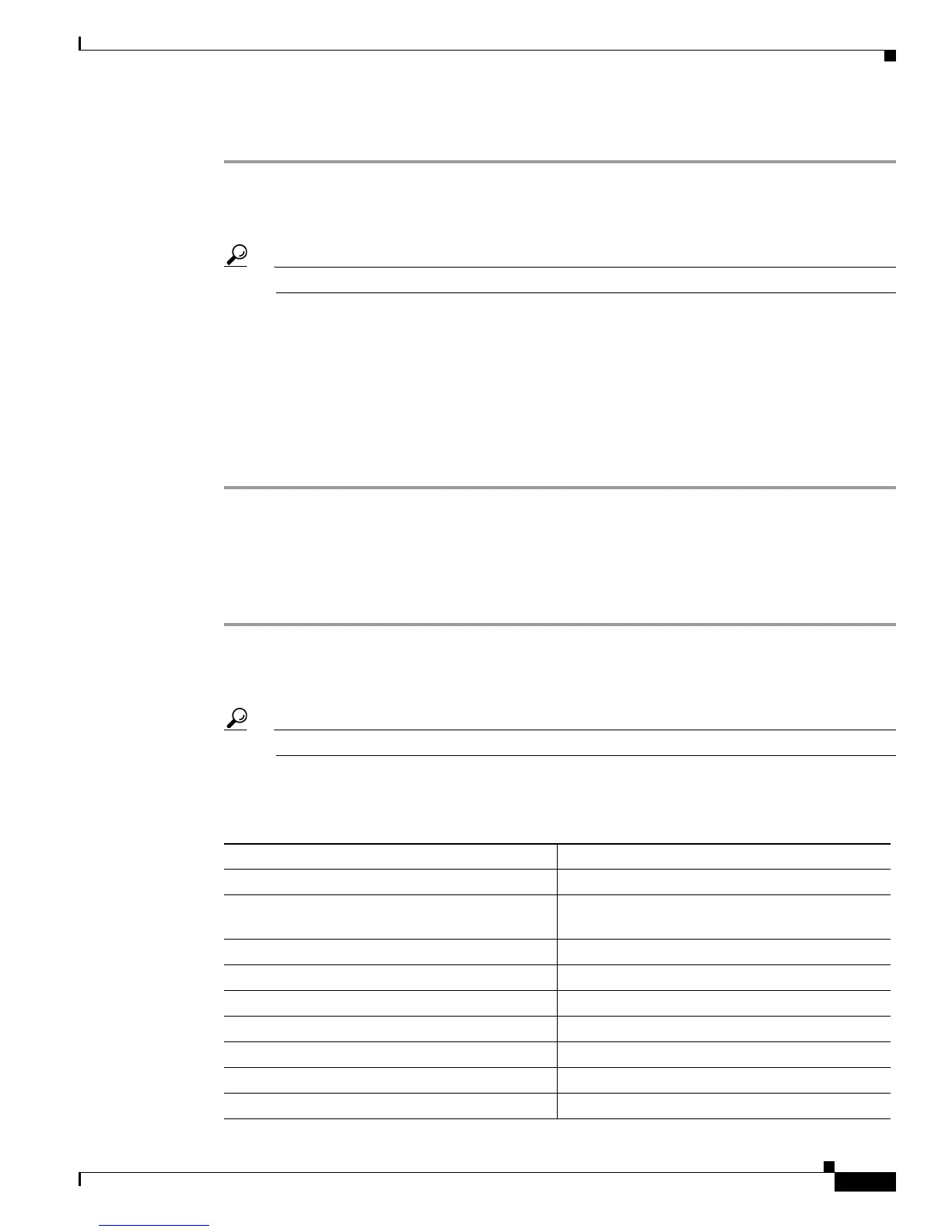4-7
Installation Guide for Cisco Secure ACS Solution Engine 4.1
OL-9969-03
Chapter 4 Administering Cisco Secure ACS Solution Engine
Basic Command Line Administration Tasks
To restart an ACS service:
Step 1 Log in to the ACS SE. For more information, see Logging In to the Solution Engine From a Serial
Console, page 4-2.
Step 2 Type restart followed by a single space and the name of the ACS service that you want to restart.
Tip You can list more than one service to restart; type a single space between each.
Step 3 Press Enter.
Result: The system immediately displays the message:
service name is stopping. . .
Followed by the messages:
service name is not running
service name is starting
service name is running
Getting Command Help From the Serial Console
To obtain a list and description of commands on the ACS SE from the serial console:
Step 1 Log in to the ACS SE. For more information, see Logging In to the Solution Engine From a Serial
Console, page 4-2.
Step 2 At the system prompt, type help, and then press Enter.
Tip Press Enter again to scroll through the list of commands, as necessary.
Result: The ACS SE displays the list of commands and their descriptions, as shown in Table 4-1.
Ta b l e 4-1 ACS SE Commands
Command Description
? List commands
add-guiadmin Adds a GUI account that allows access to the SE
using the ACS web GUI.
backup Backup Appliance
download Download ACS Install Package
exit Log off
exportgroups Export group information to an FTP server
exportlogs Export appliance diagnostic logs to FTP server
exportusers Export user information to an FTP server
help List commands
