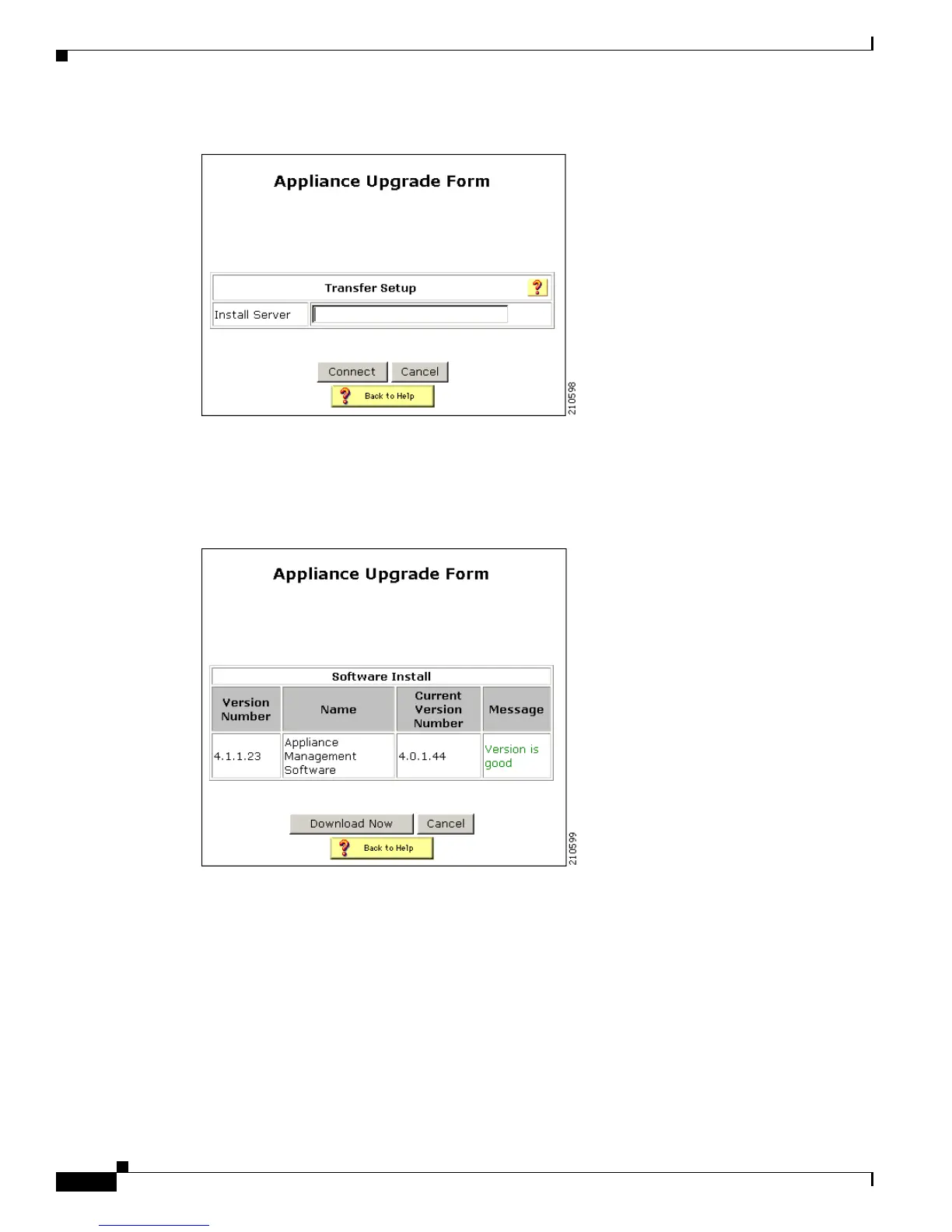5-6
Installation Guide for Cisco Secure ACS Solution Engine 4.1
OL-9969-03
Chapter 5 Upgrading and Migrating to Cisco Secure ACS Solution Engine 4.1
Upgrade Procedure
Figure 5-3 Appliance Upgrade Form with Text Box for the Distribution Server
h. Enter the IP address of the distribution server and then click Connect.
The Appliance Upgrade Form page opens, as shown in Figure 5-4. This page lists the current
appliance-management software version number.
Figure 5-4 Appliance Upgrade Form
i. Click Download Now.
The upgrade utility downloads the upgrade image.
The Appliance Upgrade page opens, as shown in Figure 5-5. The Appliance Versions table provides
information about the software version.
