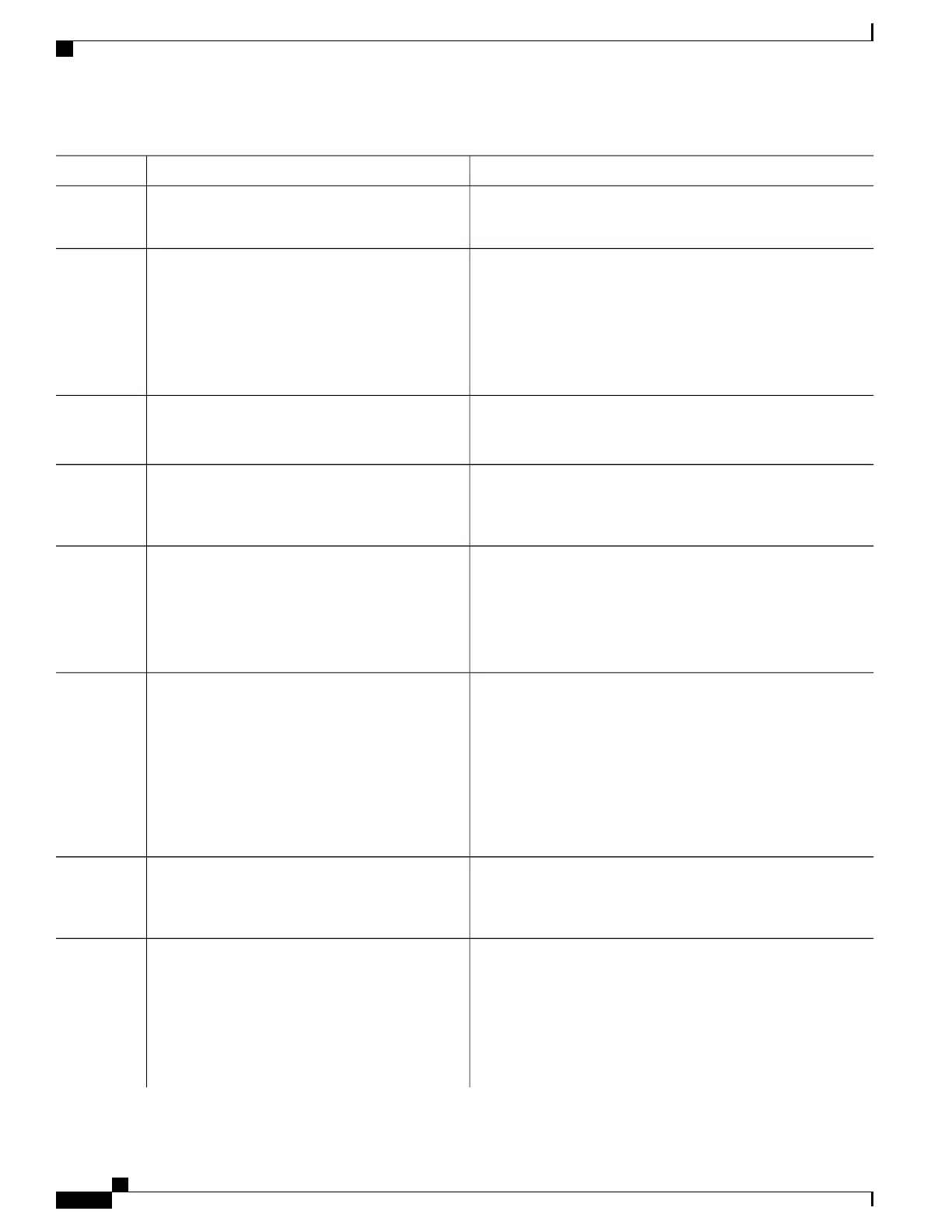PurposeCommand or Action
Example:
Router# show license udi
•
You need the UDI of the device as part of the process to
obtain a license.
After entering the appropriate information, you will receive an
e-mail containing the license information that you can use to
install the license:
Convert the PAK to a license by entering the PAK
and the UDI into the Cisco Product License
registration portal http://www.cisco.com/go/license
Step 4
•
Copy the license file received from the Cisco Product
License Registration portal to the appropriate file system
on the device.
Verifies the current memory allocation on the Cisco CSR 1000v.
The display shows the memory upgrade license limit, indicating
the maximum amount of additional memory you can add.
show platform software vmemory info
Step 5
Enters global configuration mode.configure terminal
Example:
Router# configure terminal
Step 6
Adds support for the number of broadband sessions to
accommodate the added broadband feature license(s).
platform broadband {1K | 2K | 3K | 4K | 5K | 6K
| 7K | 8K}
Step 7
Example:
Router(config)# platform
broadband 1K
You can add 1000 sessions for each broadband feature license
you are planning to install. For example, if you plan to add two
broadband feature licenses, enter the value as 2K.
(Optional) Adds the memory allocation to the Cisco CSR 1000v
to accommodate added memory license(s).
platform memory add memory
Example:
Router(config)# platform memory add 4096
Step 8
Add 4096 MB for each memory license you are planning to install.
For example, if you plan to add two memory licenses, add 8192
MB of memory.
The broadband feature license adds 4 MB of additional
memory. If you want to add more memory, you must
use this command. Adding more broadband feature
licenses does not add more memory.
Note
Exits configuration mode.end
Example:
Router(config)# end
Step 9
Installs the broadband feature license and any additional memory
add-on licenses.
license install stored-location-url
Example:
Router# license install
bootflash:90NVHJ3C26E_20140724194119019.lic
Step 10
Example:
bootflash:90NVHJ3C26E_20140724194119019.lic
Cisco CSR 1000v Series Cloud Services Router Software Configuration Guide
168
Installing Cisco CSR 1000v Licenses
Installing CSL Feature Add-on Licenses for Cisco IOS XE 3.13S and Later
