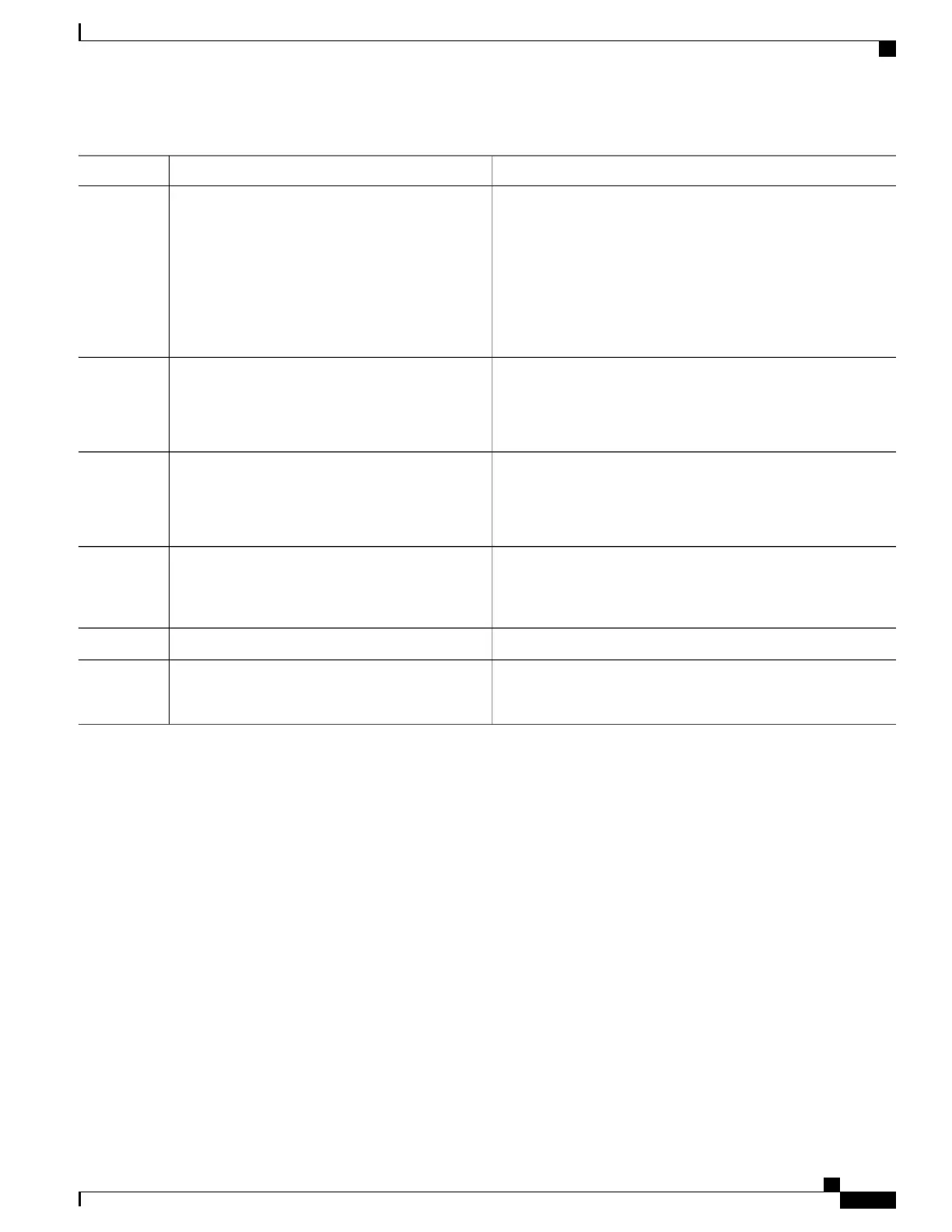PurposeCommand or Action
Example:
4096 MB memory has been
added to the system
Example:
Execute ’write memory'
to persist this change
Saves the running configuration to NVRAM.write memory
Example:
Router# write memory
Step 11
Restarts the Cisco CSR 1000v to enable the memory add-on
license to be activated.
reload
Example:
Router# reload
Step 12
Displays the license information to verify the installation of the
broadband feature license(s) and memory license(s).
show license detail
Example:
Router# show license detail
Step 13
Verifies the updated memory allocation on the Cisco CSR 1000v.show platform software vmemory info
Step 14
(Optional) Install memory add-on licenses as
needed. See Installing Memory Add-on License,
on page 163.
Step 15
The following is an example of the show license command showing details of a broadband feature license:
# show license | begin bb
Index 76 Feature: bb_1K
Period left: Life time
License Type: Permanent
License State: Active, In Use
License Count: 1/1/0 (Active/In-use/Violation)
License Priority: Medium
Index 77 Feature: mem_4G
Cisco CSR 1000v Series Cloud Services Router Software Configuration Guide
169
Installing Cisco CSR 1000v Licenses
Installing CSL Feature Add-on Licenses for Cisco IOS XE 3.13S and Later
