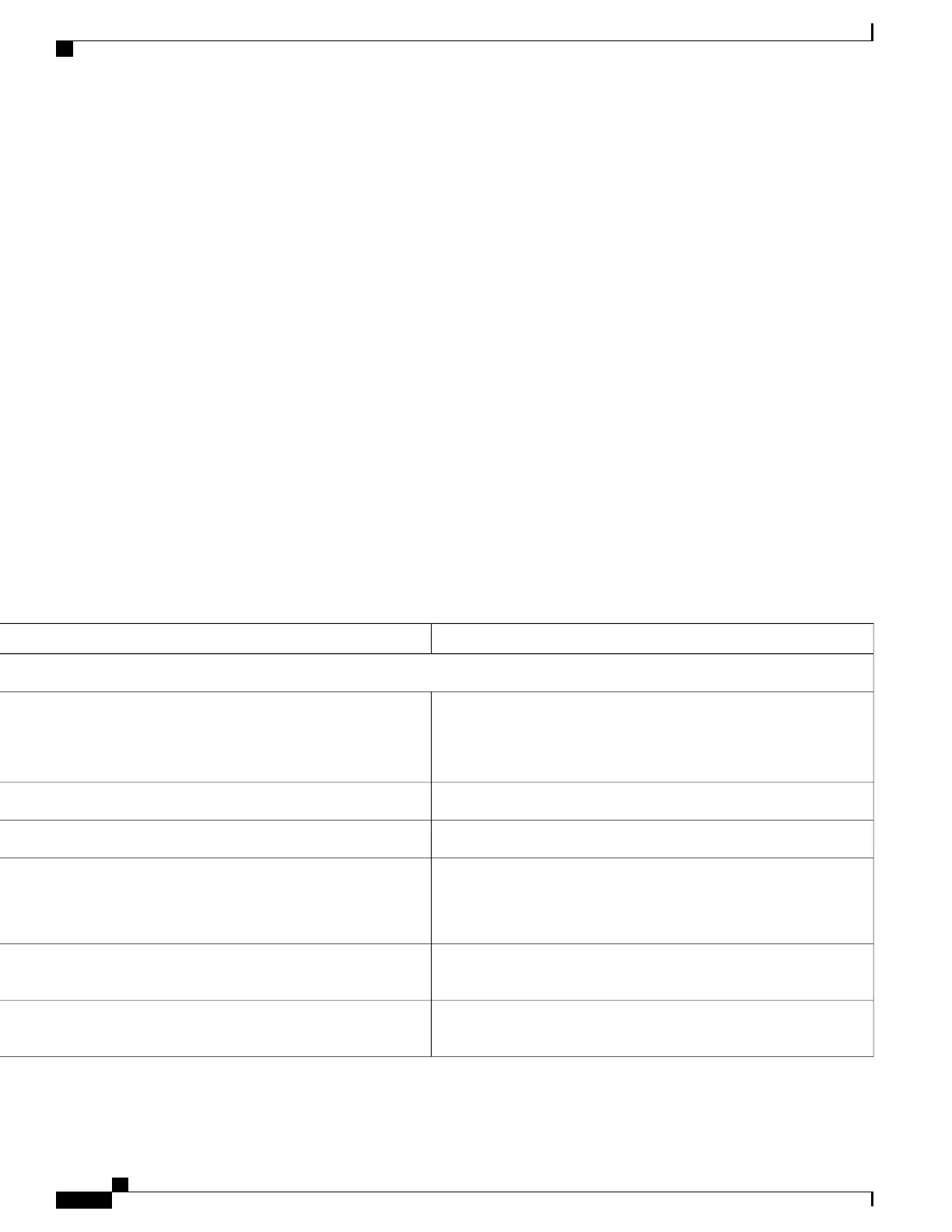Click Next.
Step 8
Under Network Mapping, allocate one or more virtual network interface card (vNIC) on the destination network using
the drop-down list. The options for mapping the vNICs differ depending on the release version:
•
(Cisco IOS XE Release 3.11S and later, and IOS XE Denali 16.2 and later): Select the network mappings for the
3 default vNICs created during the OVA deployment. You can choose which vNIC will map to the router’s
management interface when setting the bootstrap properties (see table "Bootstrap Properties for Cisco IOS XE
Release 3.11S and Later" below).
•
(Cisco IOS XE Release 3.10S and earlier) The vNIC allocated in this step is mapped to the GigabitEthernet0
management interface on the router.
Select the vNIC to connect at Power On. Click Next.
When the Cisco CSR 1000v installation using the OVA is complete, two additional vNICS are allocated. The Cisco CSR
1000v supports up to ten vNICs; additional vNICs must be manually created on the VM.
The Properties screen displays.
Step 9
Configure the properties for the VM.
The available properties differ depending on the Cisco IOS XE release that you are using. See the tables below for the
OVA bootstrap properties for the relevant release of Cisco IOS XE.
The bootstrap properties are optional when creating the VM. You can set these properties to easily provision
the VM before starting it up.
Note
Table 22: OVA Bootstrap Properties for Cisco IOS XE Release 3.11S and Later
DescriptionProperty
Bootstrap Properties
(Cisco IOS XE 3.17S and later, and Denali 16.2 and later)
Configures the console mode.
Possible values: auto, virtual, serial
Console
Sets the login username for the router.Login Username
Sets the login password for the router.Login Password
Designates the management interface for the Cisco CSR 1000v. The
format must be GigabitEthernetx or GigabitEthernetx.xxx.
The GigabitEthernet0 interface is no longer supported
beginning in Cisco IOS XE Release 3.11S.
Note
Management Interface
Configures the dot1Q VLAN interface. Requires the management
interface to be configured using the GigabitEthernetx.xxx format.
Management vLAN
Configures the IPv4 address and subnet mask for the management
interface.
Management Interface IPv4 Address/Mask
Cisco CSR 1000v Series Cloud Services Router Software Configuration Guide
78
Installing the Cisco CSR 1000v in VMware ESXi Environments
Deploying the Cisco CSR 1000v OVA to the VM using vSphere
