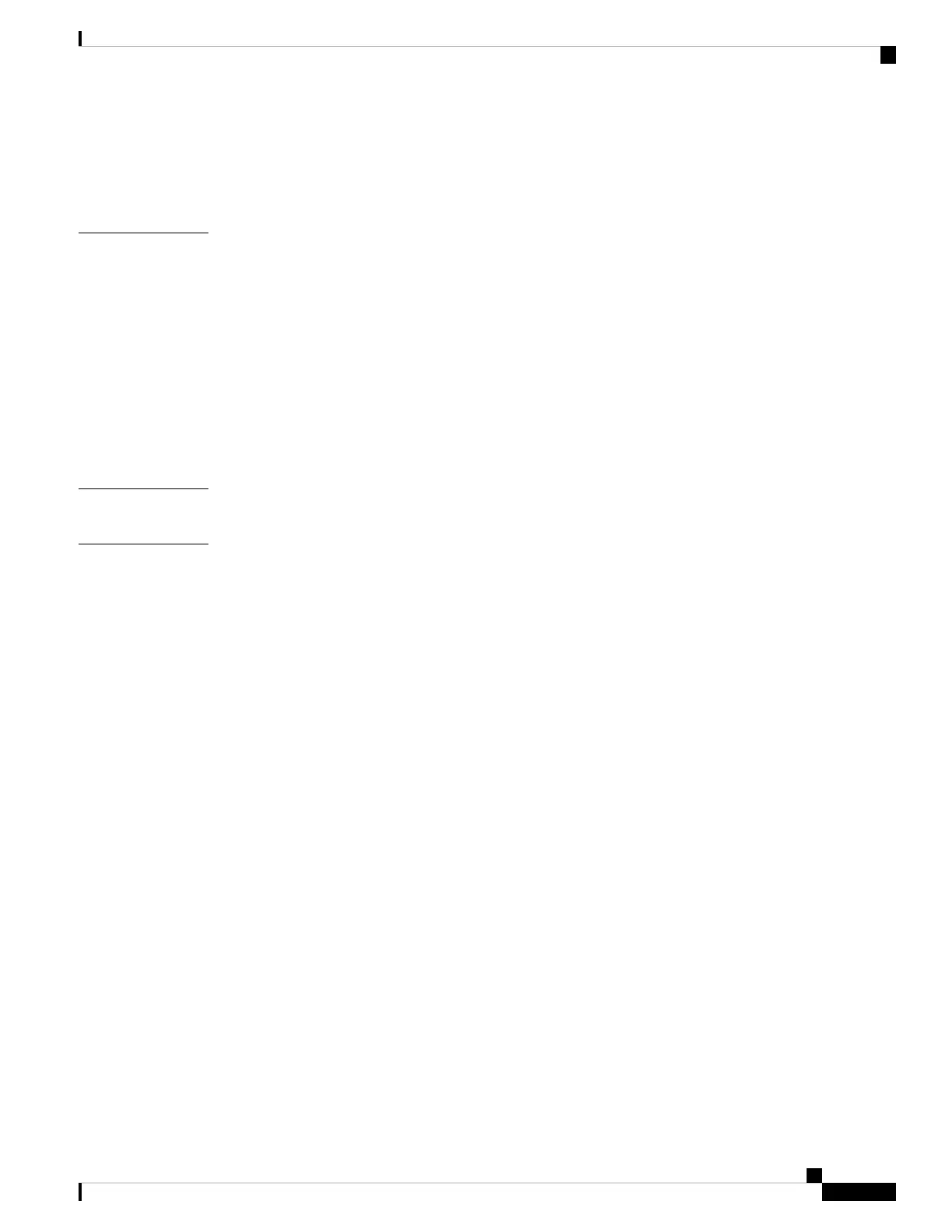Configure Voice Mail for each Extension 291
Configure the Message Waiting Indicator 292
Parameters for Voice Mail Server and Message Waiting 292
Corporate and Personal Directory Setup 295
CHAPTER 16
LDAP Configuration 295
Prepare the LDAP Corporate Directory Search 295
Parameters for LDAP Directory 296
Configure BroadSoft Settings 302
Parameters for XSI Phone Service 303
Set up Personal Directory 306
Enable Reverse Name Lookup 307
Cisco IP Phone Installation 309
PART III
Cisco IP Phone Installation 311
CHAPTER 17
Verify the Network Setup 311
Install the Cisco IP Phone 312
Configure the Network from the Phone 313
Network Configuration Fields 314
Text and Menu Entry From the Phone 319
Set Up Wireless LAN from the Phone 320
Scan List Menus 321
Wi-Fi Other Menu 321
Turn the Wi-Fi On or Off from Your phone 322
Turn the Wi-Fi On or Off from the Phone Web Page 322
Parameters for Wi-Fi Settings 323
Connect the Phone to a Wi-Fi Manually 323
View the Wi-Fi Status 324
View Wi-Fi Status Messages on the Phone 324
Verify Phone Startup 325
Configure Internet Connection Type 325
Configure VLAN Settings 326
VLAN Settings Parameters 327
Cisco IP Phone 8800 Series Multiplatform Phone Administration Guide for Release 11.3(1) and Later
xiii
Contents
