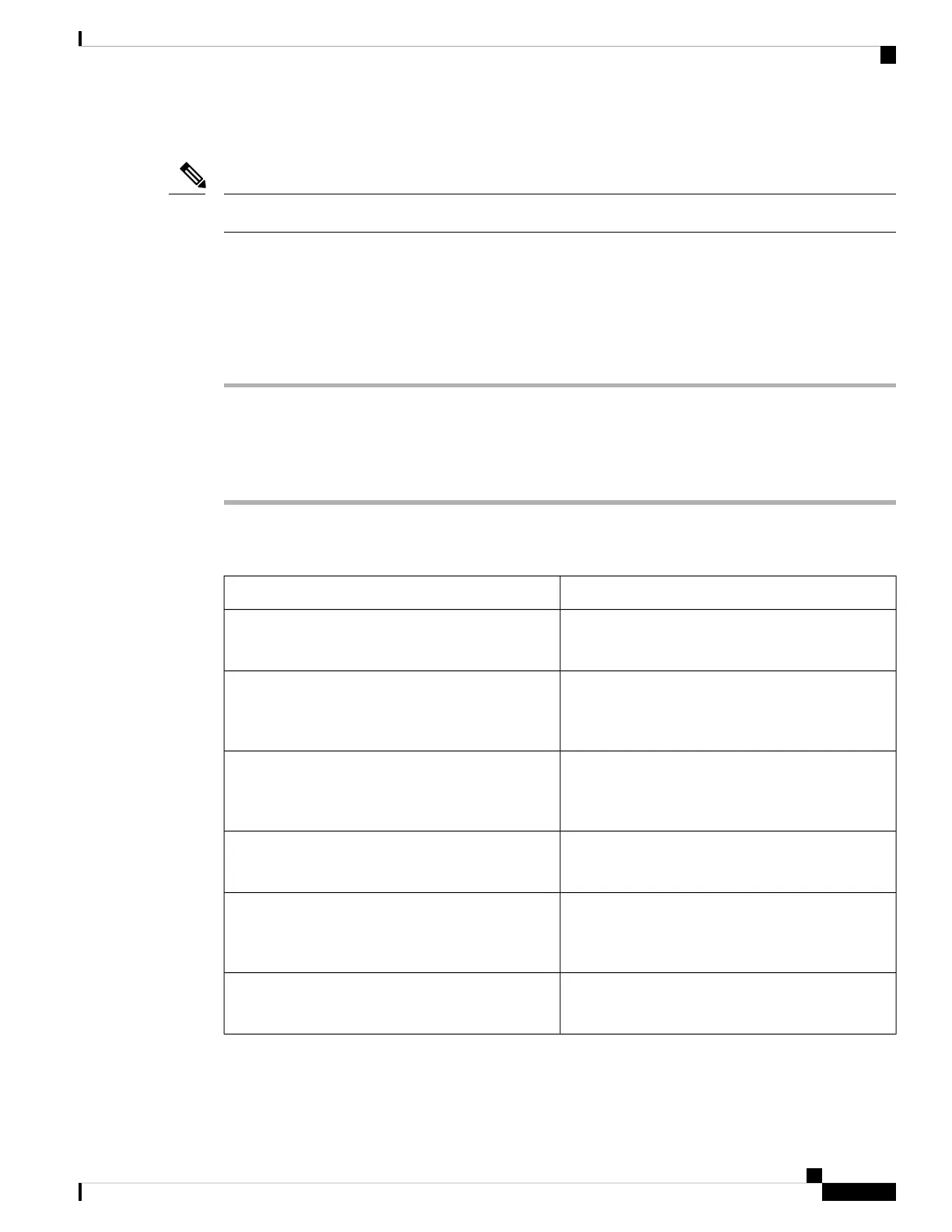Specify a Language for the Phone Display
Your users can select the language on the phone, from Settings > Device Administration > Language.
Note
Before you begin
The dictionaries and fonts required for the language are set up. See Set Up Dictionaries and Fonts, on page
409 for details.
Procedure
Step 1 On the phone administration web page, go to Admin Login > Advanced > Voice > Regional, Language
section. In the Language Selection field, specify the value of the appropriate dn parameter value from the
Dictionary Server Script field, for the language of your choice.
Step 2 Click Submit All Changes.
Vertical Service Activation Codes
DescriptionParameter
This code calls the last caller.
Defaults to *69.
Call Return Code
Begins a blind transfer of the current call to the
extension specified after the activation code.
Defaults to *95.
Blind Transfer Code
Forwards all calls to the extension specified after the
activation code.
Defaults to *72.
Cfwd All Act Code
Cancels call forwarding of all calls.
Defaults to *73.
Cfwd All Deact Code
Forwards busy calls to the extension specified after
the activation code.
Defaults to *90.
Cfwd Busy Act Code
Cancels call forwarding of busy calls.
Defaults to *91.
Cfwd Busy Deact Code
Cisco IP Phone 8800 Series Multiplatform Phone Administration Guide for Release 11.3(1) and Later
411
Cisco IP Phone Installation
Specify a Language for the Phone Display
