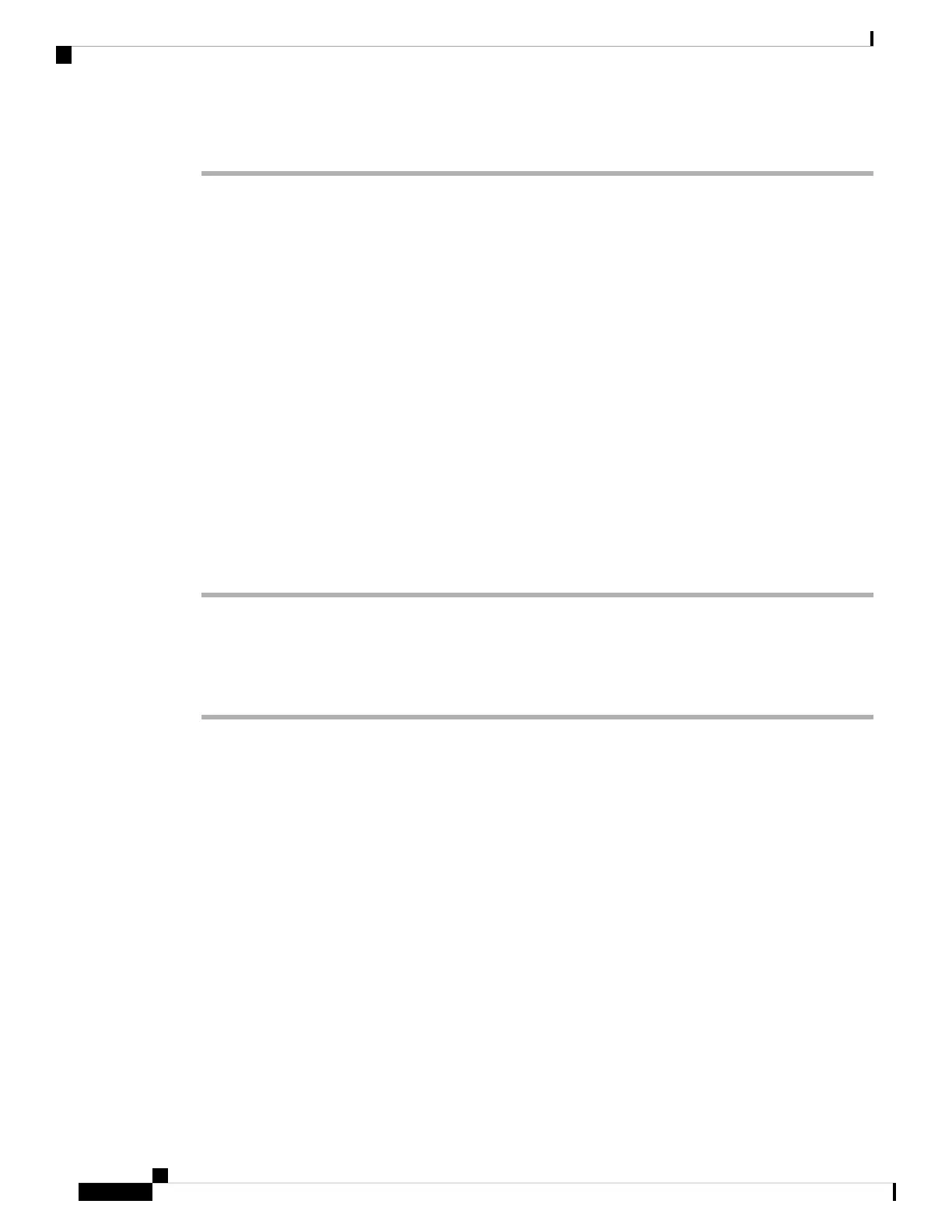Step 3 Click Submit All Changes.
Enable Client-Initiated Mode for Media Plane Security
Negotiations
To protect media sessions, you can configure the phone to initiate media plane security negotiations with the
server. The security mechanism follows the standards stated in RFC 3329 and its extension draft Security
Mechanism Names for Media (See https://tools.ietf.org/html/draft-dawes-sipcore-mediasec-parameter-08#ref-2).
The transport of negotiations between the phone and the server can use SIP protocol over UDP, TCP, and
TLS. You can limit that media plane security negotiation is applied only when the signaling transport protocol
is TLS.
You can also configure the parameters in the configuration file (cfg.xml). To configure each parameter, see
the syntax of the string in Parameters for Media Plane Security Negotiation, on page 132.
Before you begin
Access the phone administration web page. See Access the Phone Web Interface, on page 104.
Procedure
Step 1 Select Voice > Ext (n).
Step 2 In the SIP Settings section, set the MediaSec Request and MediaSec Over TLS Only field as defined in
Parameters for Media Plane Security Negotiation, on page 132
Step 3 Click Submit All Changes.
Parameters for Media Plane Security Negotiation
The following table defines the function and usage of the parameters for media plane security negotiation in
the SIP Settings section under the Voice> Ext (n) tab in the phone web interface. It also defines the syntax
of the string that is added in the phone configuration file (cfg.xml) with XML code to configure a parameter.
Cisco IP Phone 8800 Series Multiplatform Phone Administration Guide for Release 11.3(1) and Later
132
Cisco IP Phone Configuration
Enable Client-Initiated Mode for Media Plane Security Negotiations
