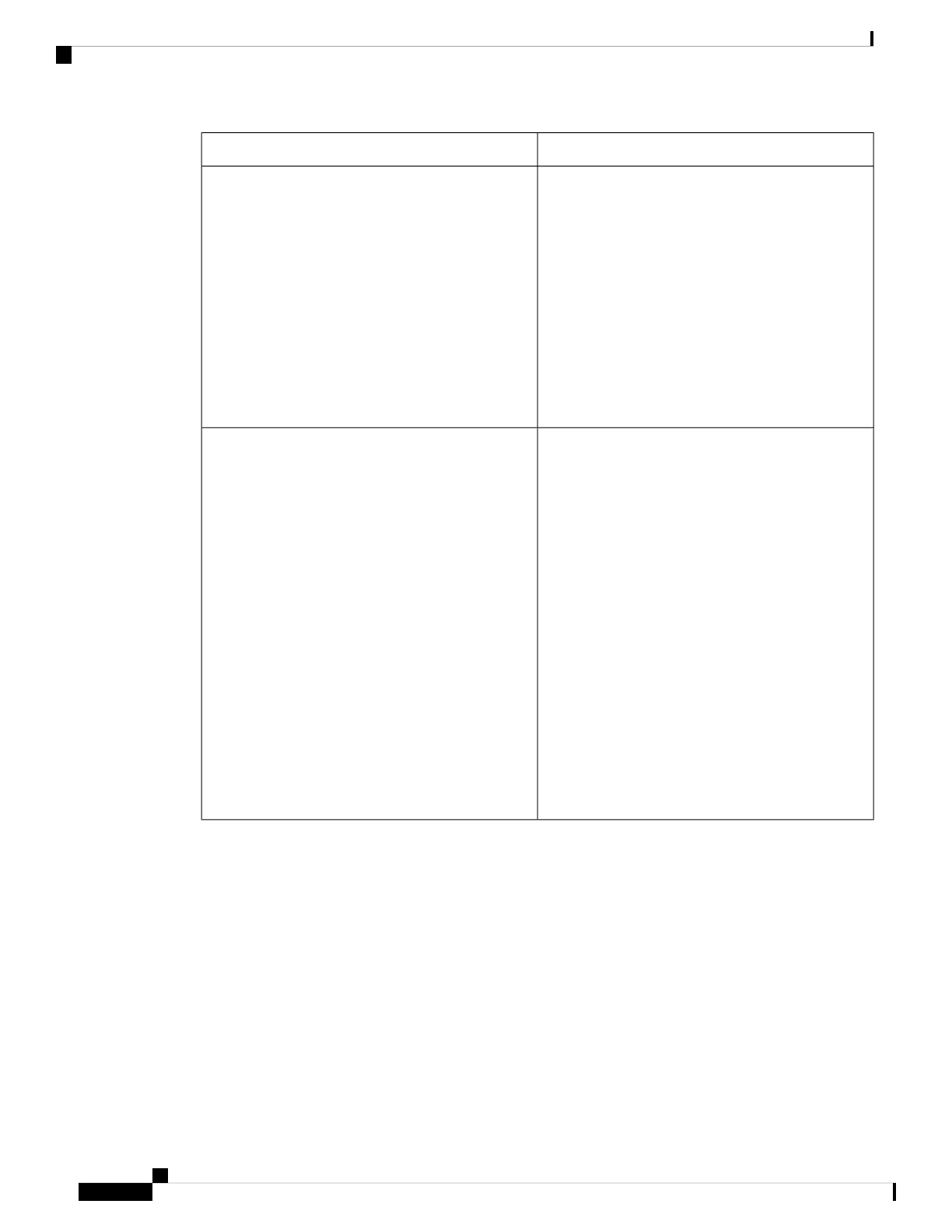DescriptionParameter
Allows you to select a phone line for which you want
to display the recent call logs.
Perform one of the following:
• In the phone configuration file with
XML(cfg.xml), enter a string in this format:
<CallLog_Associated_Line
ua="na">1</CallLog_Associated_Line>
• In the phone web interface, Select a phone line.
Valid values: 1 to 10
Default: 1
CallLog Associated Line
Allows you to set which type of recent call logs the
phone will display.
Perform one of the following:
• In the phone configuration file with
XML(cfg.xml), enter a string in this format:
<Display_Recents_From
ua="na">Phone</Display_Recents_From>
• In the phone web interface, Choose Server to
display BroadSoft XSI recent call logs and select
Phone to display local recent call logs.
Option: Phone and Server
Default: Phone
The Display recents from is added to the
Recents screen of the phone only when
you set CallLog Enable to Yes and
Display Recents From type to Server.
Note
Display Recents From
Enable Feature Key Sync
When you enable the Feature Key Synchronization (FKS), the settings of call forwarding and do not disturb
(DND) on the server are synchronized to the phone. The changes in DND and call forwarding settings made
on the phone will also be synchronized to the server.
When you enable the Feature Key Synchronization (FKS), the settings of call forwarding and do not disturb
(DND) on the server are synchronized to the phone. The changes in DND and call forwarding settings made
on the phone will also be synchronized to the server. If configured, executives can access the Settings >
Assistant menu on the phone. Similarly, assistants can access the Settings > Executive menu.
Cisco IP Phone 8800 Series Multiplatform Phone Administration Guide for Release 11.3(1) and Later
206
Cisco IP Phone Configuration
Enable Feature Key Sync
