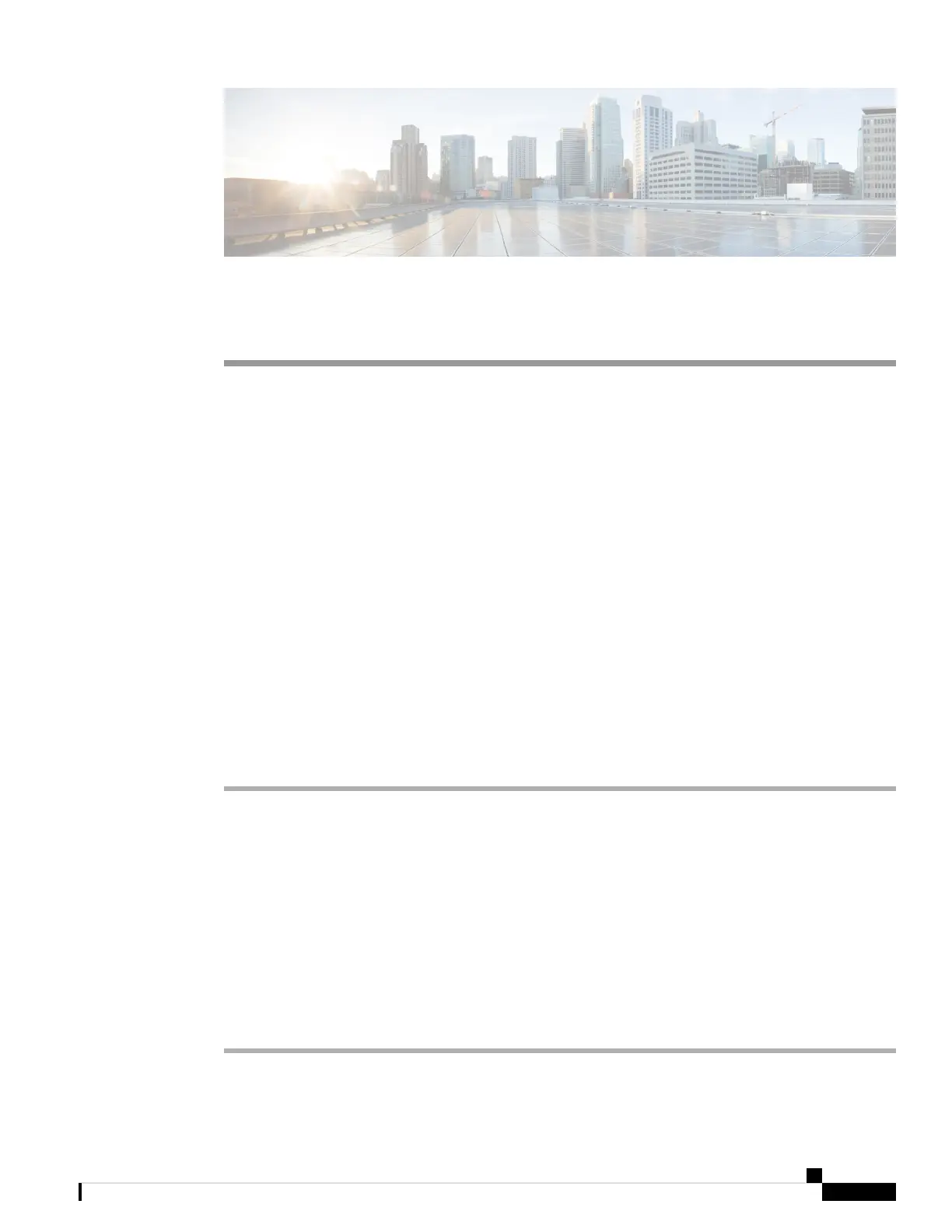CHAPTER 4
Provisioning Methods
• Provision a Phone with BroadSoft Server , on page 39
• Provisioning Examples Overview, on page 40
• Basic Resync, on page 40
• TFTP Resync, on page 41
• Unique Profiles, Macro Expansion, and HTTP, on page 44
• Resync a Device Automatically, on page 47
• Set Up Your Phones for Activation Code Onboarding, on page 55
• Secure HTTPS Resync, on page 56
• Profile Management, on page 63
• Set the Phone Privacy Header, on page 66
Provision a Phone with BroadSoft Server
BroadSoft Server user only.
You can register your Cisco IP multiplatform phones to a BroadWorks platform.
Procedure
Step 1 Download the CPE Kit from BroadSoft Xchange. To get the latest CPE kits, go to this URL:
https://xchange.broadsoft.com.
Step 2 Upload the most recent DTAF file to the BroadWorks (system level) server.
For more information, go to this URL: (https://xchange.broadsoft.com/node/1031047). Access the BroadSoft
Partner Configuration Guide and see the section “Configure BroadWorks Device Profile Type”.
Step 3 Configure Broadworks Device Profile Type.
For more information on how to configure the device profile type, go to this URL:
https://xchange.broadsoft.com/node/1031047. Access the BroadSoft Partner Configuration Guide and see
the section “Broadworks Device Profile Type Configuration”.
Cisco IP Phone 8800 Series Multiplatform Phone Administration Guide for Release 11.3(1) and Later
39
