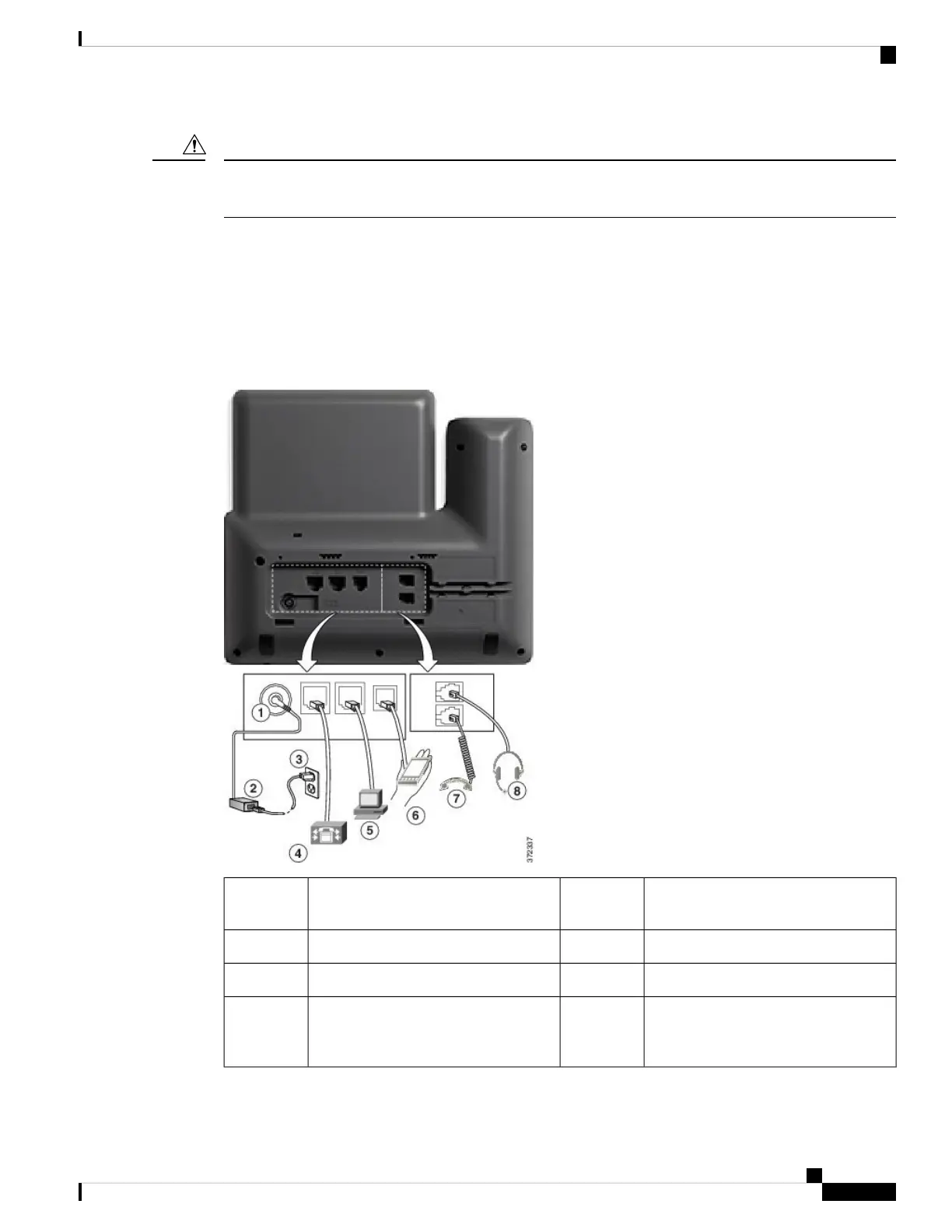Using a cell, mobile, or GSM phone, or two-way radio in close proximity to a Cisco IP Phone might cause
interference. For more information, see the manufacturer’s documentation of the interfering device.
Caution
Cisco IP Phone 8811
Phone Connections
Connect your phone to your organization's IP telephony network as shown in the following diagram.
Access port (10/100/1000 PC)
connection.
5DC adapter port (DC48V).1
Auxiliary port.6AC-to-DC power supply (optional).2
Handset connection.7AC power wall plug (optional).3
Analog headset connection (optional).8Network port (10/100/1000 SW)
connection. IEEE 802.3at power
enabled.
4
Cisco IP Phone 8800 Series Multiplatform Phone Administration Guide for Release 11.3(1) and Later
3
Cisco IP Phone 8800 Series Multiplatform Phone Hardware
Cisco IP Phone 8811
