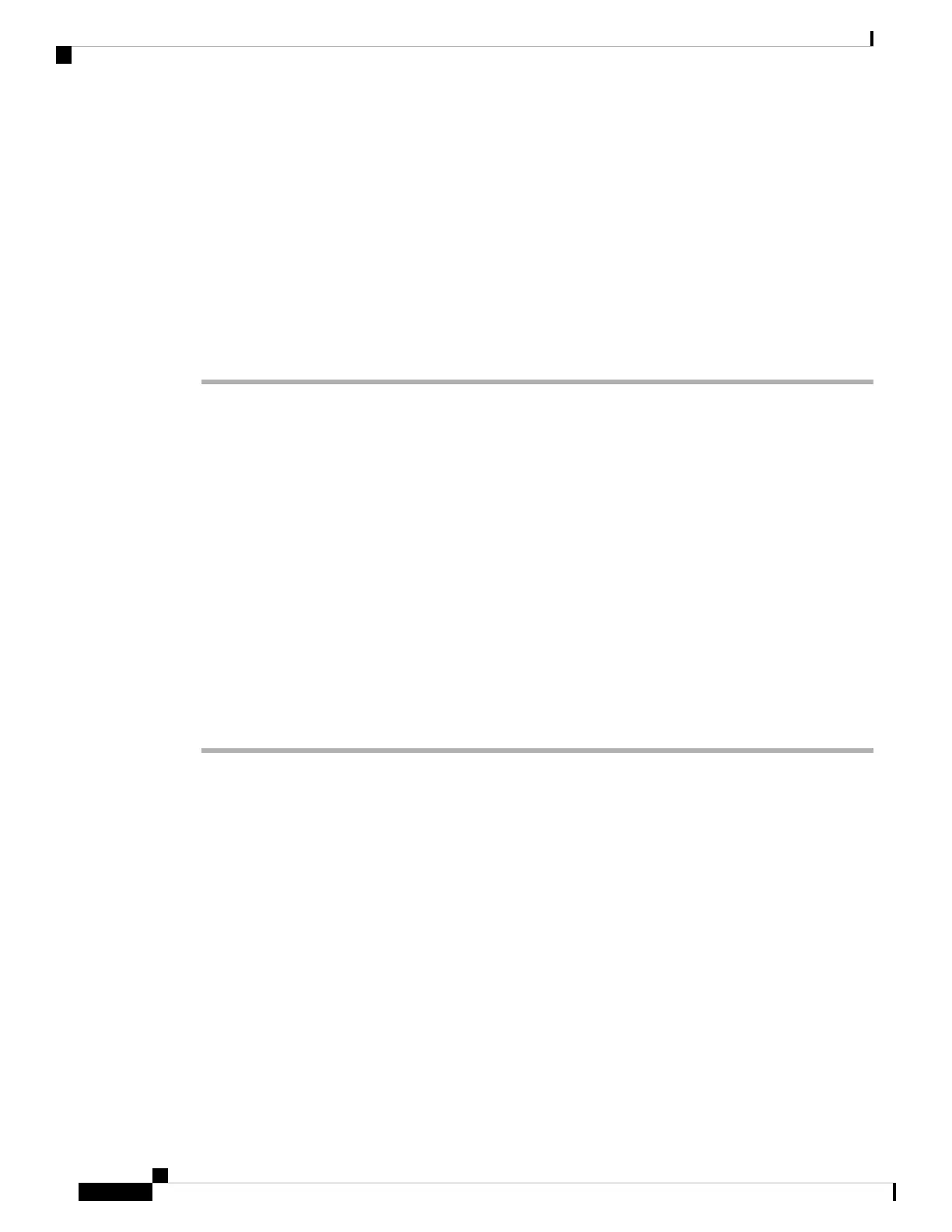If the IP address of the TFTP server is 192.168.1.200, the command should be similar to the following example:
http://192.168.1.100/admin/resync?tftp://192.168.1.200/basic.txt
When the phone receives this command, the device at address 192.168.1.100 requests the file basic.txt
from the TFTP server at IP address 192.168.1.200. The phone then parses the downloaded file and updates
the GPP_A parameter with the value 12345678.
Step 8 Verify that the parameter was correctly updated: Refresh the configuration page on the PC web browser and
select the Voice > Provisioning tab.
The GPP_A parameter should now contain the value 12345678.
Log Messages to the Syslog Server
If a syslog server is configured on the phone through the use of the parameters, the resync and upgrade
operations send messages to the syslog server. A message can be generated at the start of a remote file request
(configuration profile or firmware load), and at the conclusion of the operation (indicating either success or
failure).
You can also configure the parameters in the phone configuration file with XML(cfg.xml) code. To configure
each parameter, see the syntax of the string in System Log Parameters, on page 43.
Before you begin
• A syslog server is installed and configured.
• Access the phone administration web page. See Access the Phone Web Interface, on page 104.
Procedure
Step 1 Click Voice > System.
Step 2 In the Optional Network Configuration section, enter the server IP in Syslog Server and optionally specify
a Syslog Identifier as defined in System Log Parameters, on page 43.
Step 3 Optionally define the content of the syslog messages using Log Request Msg, Log Success Msg, and Log
Failure Msg as defined in System Log Parameters, on page 43.
The fields defining syslog message content are located in the Configuration Profile section on the Voice >
Provisioning tab. If you don't specify the message content, the default settings in the fields are used. If any
of the fields are cleared, the corresponding message is not generated.
Step 4 Click Submit All Changes to apply the configuration.
Step 5 Verify the validity of the configuration.
a) Perform a TFTP resync. See TFTP Resync, on page 41.
The device generates two syslog messages during the resync. The first message indicates that a request
is in progress. The second message marks the success or failure of the resync.
b) Verify that your syslog server received messages similar to the following:
Cisco IP Phone 8800 Series Multiplatform Phone Administration Guide for Release 11.3(1) and Later
42
Cisco IP Phone Provisioning
Log Messages to the Syslog Server
