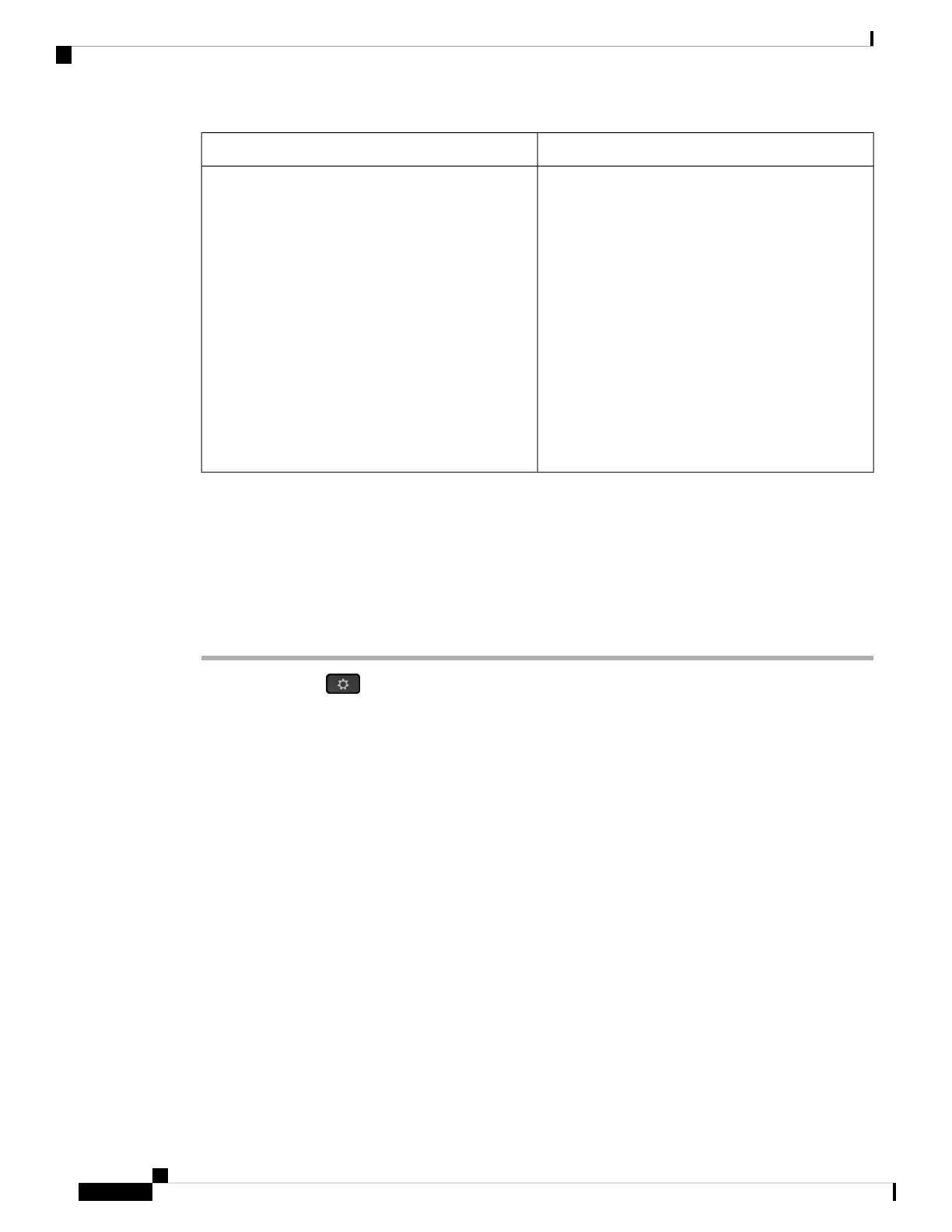Description and Default ValueParameter Name
A predefined DHCP VLAN option to learn the voice
VLAN ID. You can use the feature only when no
voice VLAN information is available by CDP/LLDP
and manual VLAN methods. CDP/LLDP and manual
VLAN are all disabled.
Set the value to Null to disable DHCP VLAN option.
Cisco recommends that you use DHCP Option 132.
• In the phone configuration file with
XML(cfg.xml), enter a string in this format:
<DHCP_VLAN_Option
ua="na">132</DHCP_VLAN_Option>
• In the phone web page: specify the DHCP VLAN
option.
DHCP VLAN Option
Set Up a Wi-Fi Profile from the Phone
You can add maximum of four Wi-Fi profiles. You can use this profile to connect your phone to a Wi-Fi
network.
Procedure
Step 1 Press Applications .
Step 2 Select Network configuration > Wi-Fi configuration > Wi-Fi profile.
Step 3 In the Wi-Fi profile screen, move to a row in the list on which you want to set up the profile.
Step 4 Press the Select button.
You can also press Options and then select Edit.
Step 5 In the Edit profile screen, set the parameters as mentioned in the Profile Parameters table.
Cisco IP Phone 8800 Series Multiplatform Phone Administration Guide for Release 11.3(1) and Later
330
Cisco IP Phone Installation
Set Up a Wi-Fi Profile from the Phone
