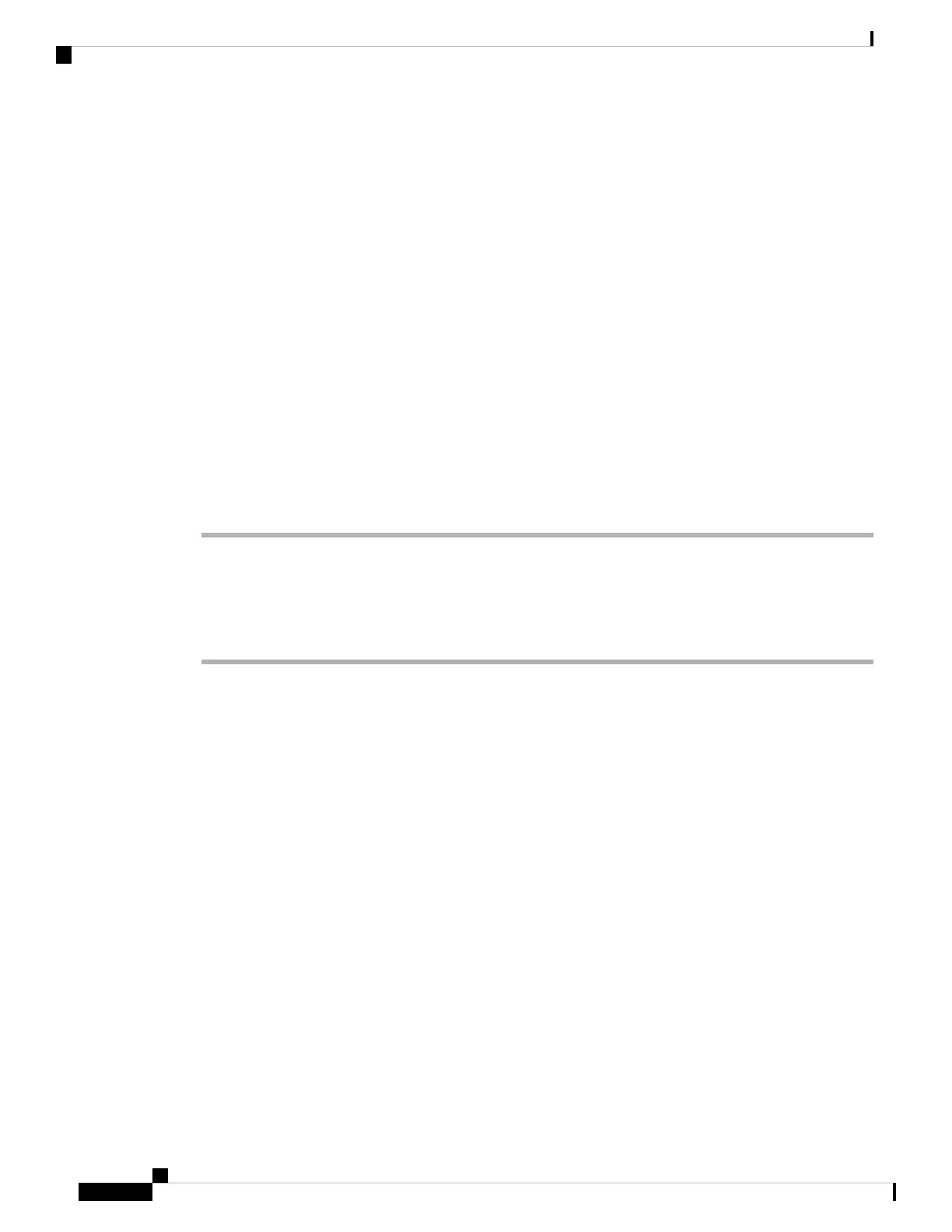When multiple paging sessions occur, they are answered in chronological order. After the active page ends,
the next page is automatically answered. When do not disturb (DND) is enabled, the phone ignores any
incoming paging.
You can specify a codec for the paging to use. The supported codecs are G711a, G711u, G722, and G729. If
you don't specify the codec, paging uses G711u by default.
You can also configure the parameters in the phone configuration file with XML(cfg.xml) code. To configure
each parameter, see the syntax of the string in Parameters for Multiple Paging Group, on page 182.
Before you begin
• Make sure that your network supports multicast so that all devices in the same paging group are able to
receive paging.
• For Wi-Fi networks, enable and properly configure the access point for multicast.
• Make sure that all the phones in a paging group are in the same network.
• Access the phone administration web page. See Access the Phone Web Interface, on page 104.
Procedure
Step 1 Select Voice > Phone.
Step 2 Go to the Multiple Paging Group Parameters section.
Step 3 Enter multicast paging scripts as defined in Parameters for Multiple Paging Group, on page 182.
Step 4 Click Submit All Changes.
Parameters for Multiple Paging Group
The following table defines the function and usage of the multiple paging group parameters in the Voice >
Phone tab in the phone web interface. It also defines the syntax of the string that is added in the phone
configuration file (cfg.xml) with XML code to configure a parameter.
Cisco IP Phone 8800 Series Multiplatform Phone Administration Guide for Release 11.3(1) and Later
182
Cisco IP Phone Configuration
Parameters for Multiple Paging Group
