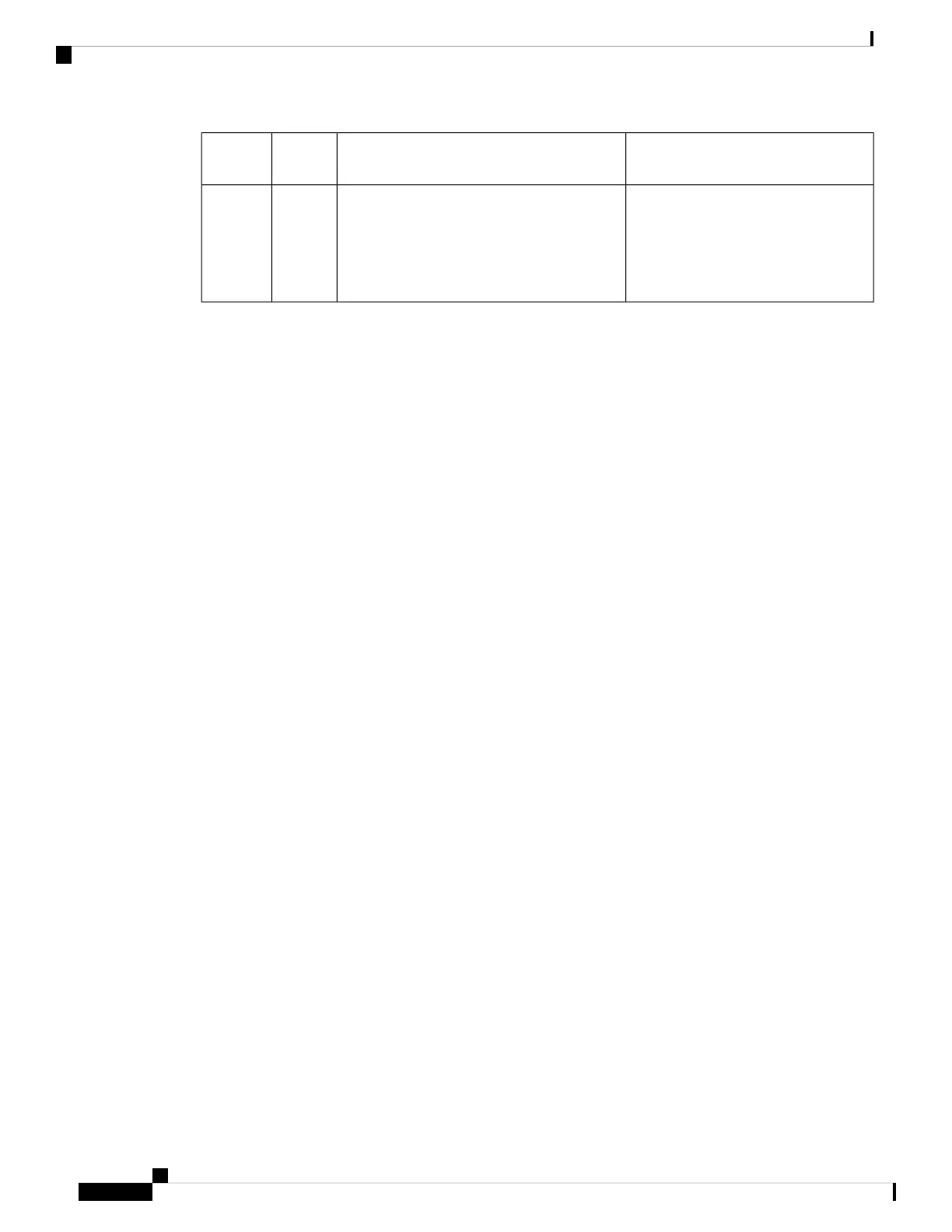Available Phone StatusDefinitionKey
Label
Keyword
Available when you navigate the menu
Settings > Executive.
It is also available when you press the
line key that is configured as
Executive.
Only available to executive assistants. Initiates
a call on behalf of the selected executive.
Proxy
call
proxycall
Cisco IP Phone 8800 Series Multiplatform Phone Administration Guide for Release 11.3(1) and Later
272
Cisco IP Phone Configuration
Programmable Softkeys
