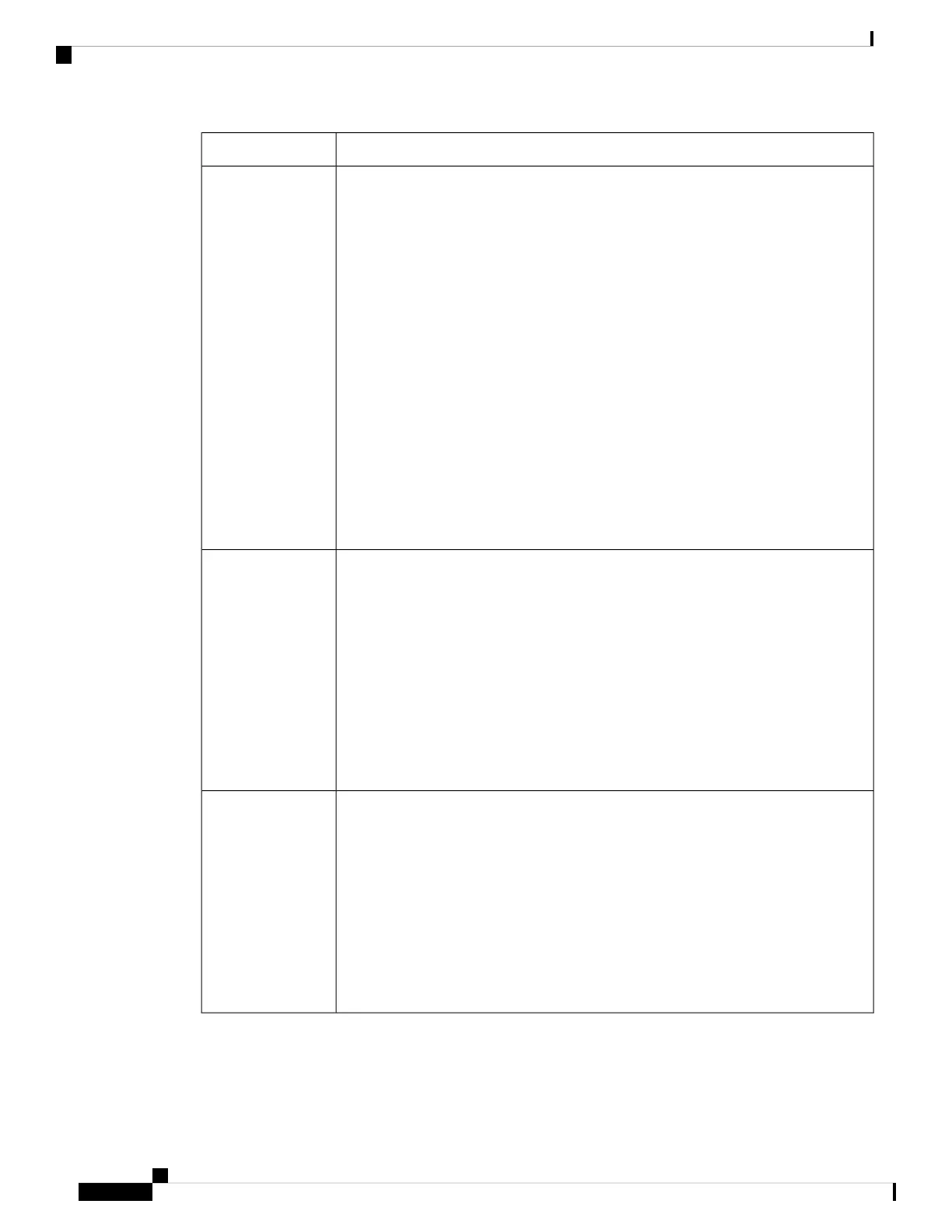DescriptionParameter
The method for transmitting DTMF signals to the far end. The options are:
• AVT—Audio video transport. Sends DTMF as AVT events.
• InBand—Sends DTMF by using the audio path.
• Auto—Uses InBand or AVT based on the outcome of codec negotiation.
• INFO—Uses the SIP INFO method.
• InBand+INFO—Uses both the audio path and the SIP INFO method.
• AVT+INFO—Uses both the AVT and the SIP INFO method.
Perform one of the following:
• In the phone configuration file with XML(cfg.xml), enter a string in this format:
<DTMF_Tx_Method_1_ ua="rw">Auto</DTMF_Tx_Method_1_>
• In the phone web interface, select your preferred transmitting method from the
list.
Default: Auto
DTMF Tx Method
When set to Default, the phone responds to an Invite with a 200 OK response
advertising the preferred codec only. When set to List All, the phone responds listing
all the codecs that the phone supports.
Perform one of the following:
• In the phone configuration file with XML(cfg.xml), enter a string in this format:
<Codec_Negotiation_1_ ua="na">Default</Codec_Negotiation_1_>
• In the phone web interface, select the desired option from the list.
Allowed values: Default|List All
Default: Default
Codec Negotiation
Encryption method to be used during secured call. Options are AES 128 and AES 256
GCM
Perform one of the following:
• In the phone configuration file with XML(cfg.xml), enter a string in this format:
<Encryption_Method_1_ ua="na">AES 128</Encryption_Method_1_>
• In the phone web interface, select your preferred encryption method from the list.
Allowed values: AES 128 |AES 256 GCM
Default: AES 128.
Encryption Method
Cisco IP Phone 8800 Series Multiplatform Phone Administration Guide for Release 11.3(1) and Later
280
Cisco IP Phone Configuration
Audio Codec Parameters
