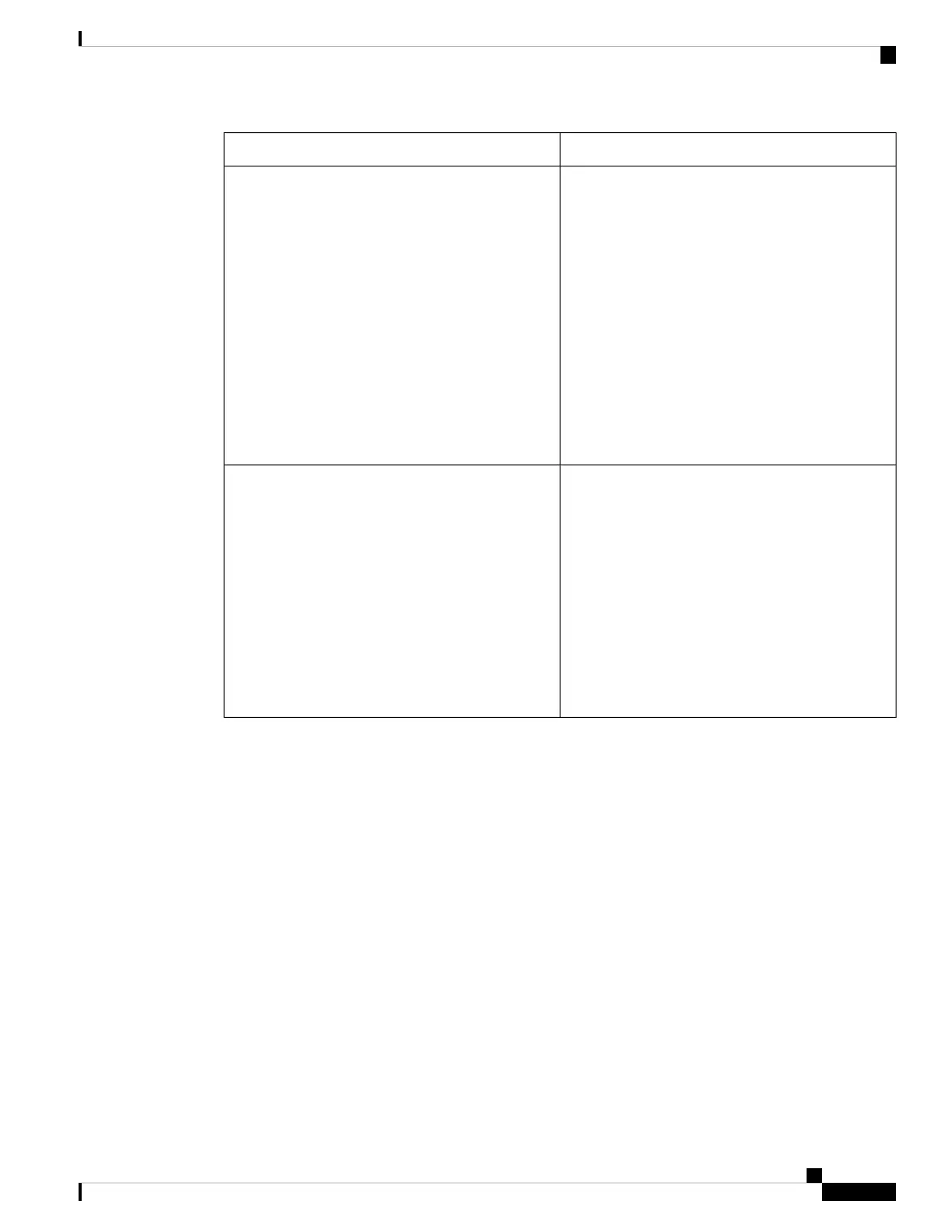DescriptionParameter
Enables BroadSoft directory for the phone user. Select
Yes to enable the directory and select No to disable
it.
Perform one of the following:
• In the phone configuration file with
XML(cfg.xml), enter a string in this format:
<Directory_Enable
ua="na">Yes</Directory_Enable>
• In the phone web interface, set this field to Yes
to enable the BroadSoft directory.
Valid values: Yes|No
Default: No
Directory Enable
Name of the directory. Displays on the phone as a
directory choice.
Perform one of the following:
• In the phone configuration file with
XML(cfg.xml), enter a string in this format:
<Directory_Name
ua="na">DirName</Directory_Name>
• In the phone web interface, enter the name of the
BroadSoft directory to display on the phone.
Default: Empty
Directory Name
Cisco IP Phone 8800 Series Multiplatform Phone Administration Guide for Release 11.3(1) and Later
305
Cisco IP Phone Configuration
Parameters for XSI Phone Service
