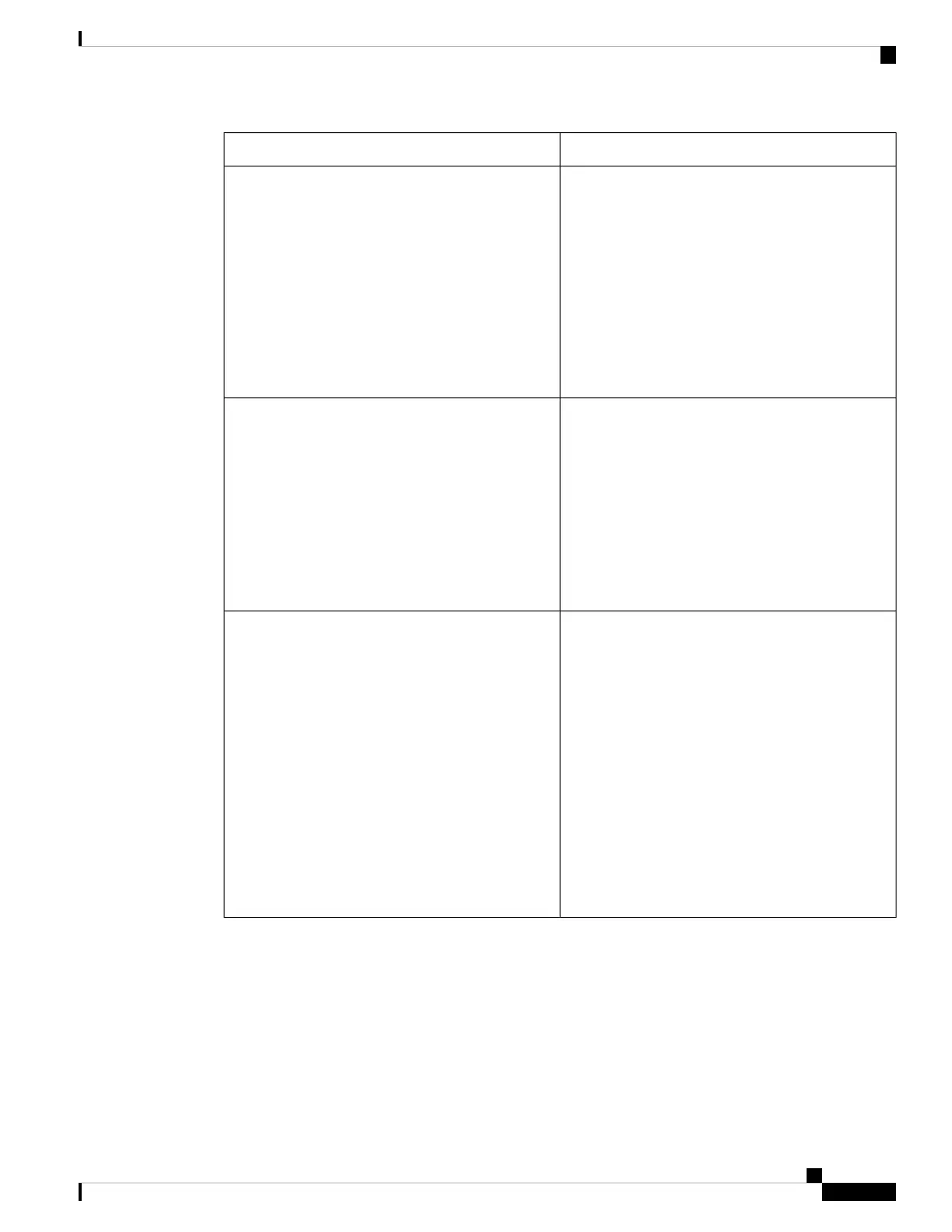DescriptionParameter
Password for this line.
Perform one of the following:
• In the phone configuration file with
XML(cfg.xml), enter a string in this format:
<Password_1_
ua="na">*************</Password_1_>
• In the phone web page, enter a value to add
password for the line.
Default: Blank (no password required)
Password
Authentication ID for SIP authentication.
Perform one of the following:
• In the phone configuration file with
XML(cfg.xml), enter a string in this format:
<Auth_ID_1_ ua="na"/>
• In the phone web page, enter a value for an
authentication ID.
Default: Blank
Auth ID
The IP address for an authentication realm other than
the proxy IP address.
Perform one of the following:
• In the phone configuration file with
XML(cfg.xml), enter a string in this format:
<Reversed_Auth_Realm_1_ ua=”na”>
</Reversed_Auth_Realm_1_>
The parameter for extension 1 appears as defined
in the phone configuration file.
• In the phone web page, enter proxy IP address.
Default: Blank. The proxy IP address is used as the
authentication realm.
Reversed Auth Realm
Cisco IP Phone 8800 Series Multiplatform Phone Administration Guide for Release 11.3(1) and Later
383
Cisco IP Phone Installation
Subscriber Information Parameters
