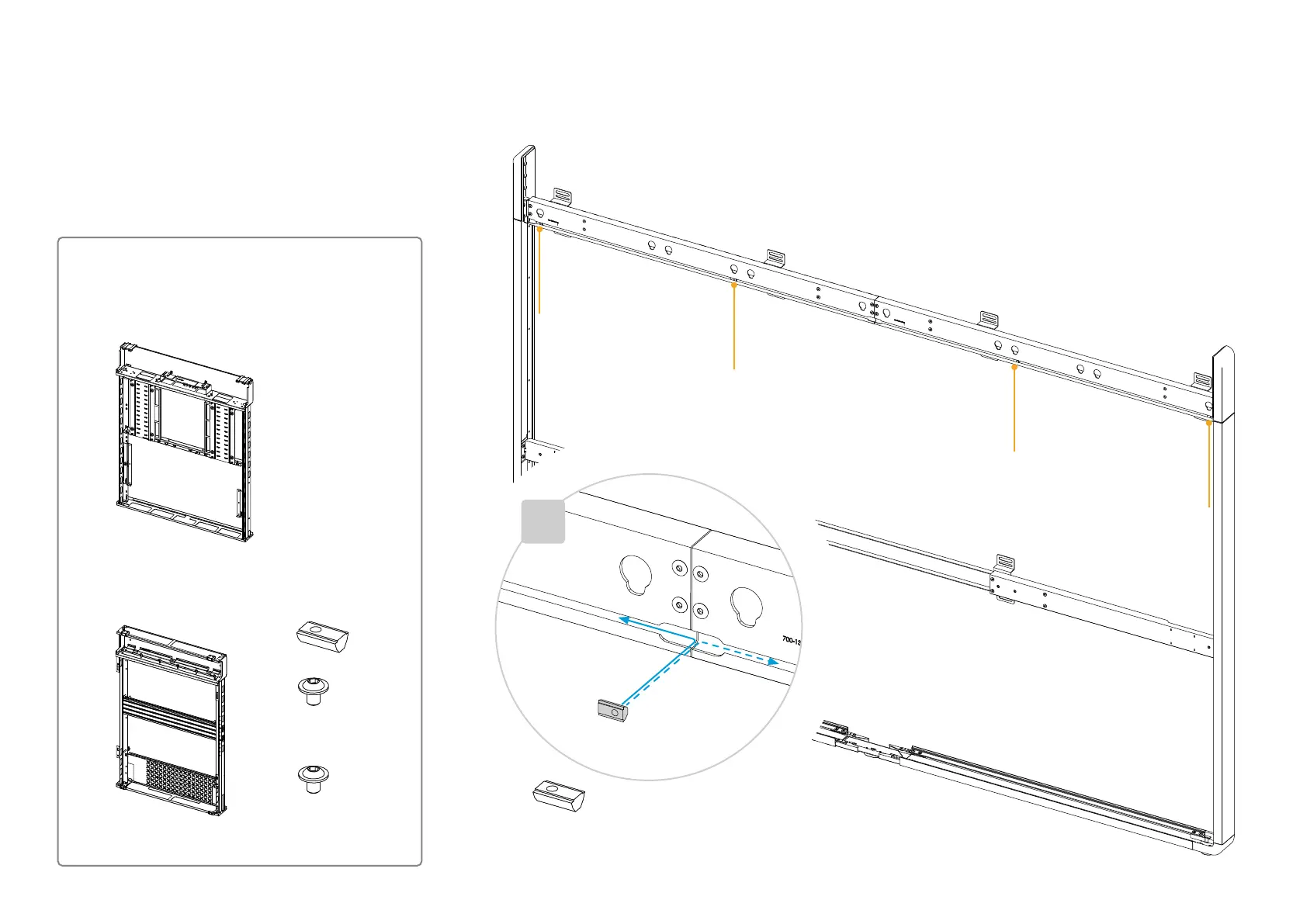16 Copyright © 2024 Cisco Systems, Inc. All rights reserved.D15519.02 | 2024 JANUARY | Cisco Room Kit EQX Installation Guide
4. Mount the modules
The main mounting structure is composed of three modules
hanging on the carrier beam; one center module and two
identical side modules.
Mounting modules
2x side module
(Box: C1, C2)
1x center module
(Box: B)
4x sliding nut
(Box: A)
6x
(M6x8, Hex 4 mm)
(Box: A)
×4
4.1. Slide nuts in the wall mount beam
Slide 4 nuts into the notch on the beam. Place the nuts below the keyholes, as shown in the illustration.
The nuts are required when fastening the modules to the beam in step 4.4.
4x
8x
(M6x8, Hex 4 mm)
(Box: Center kit)