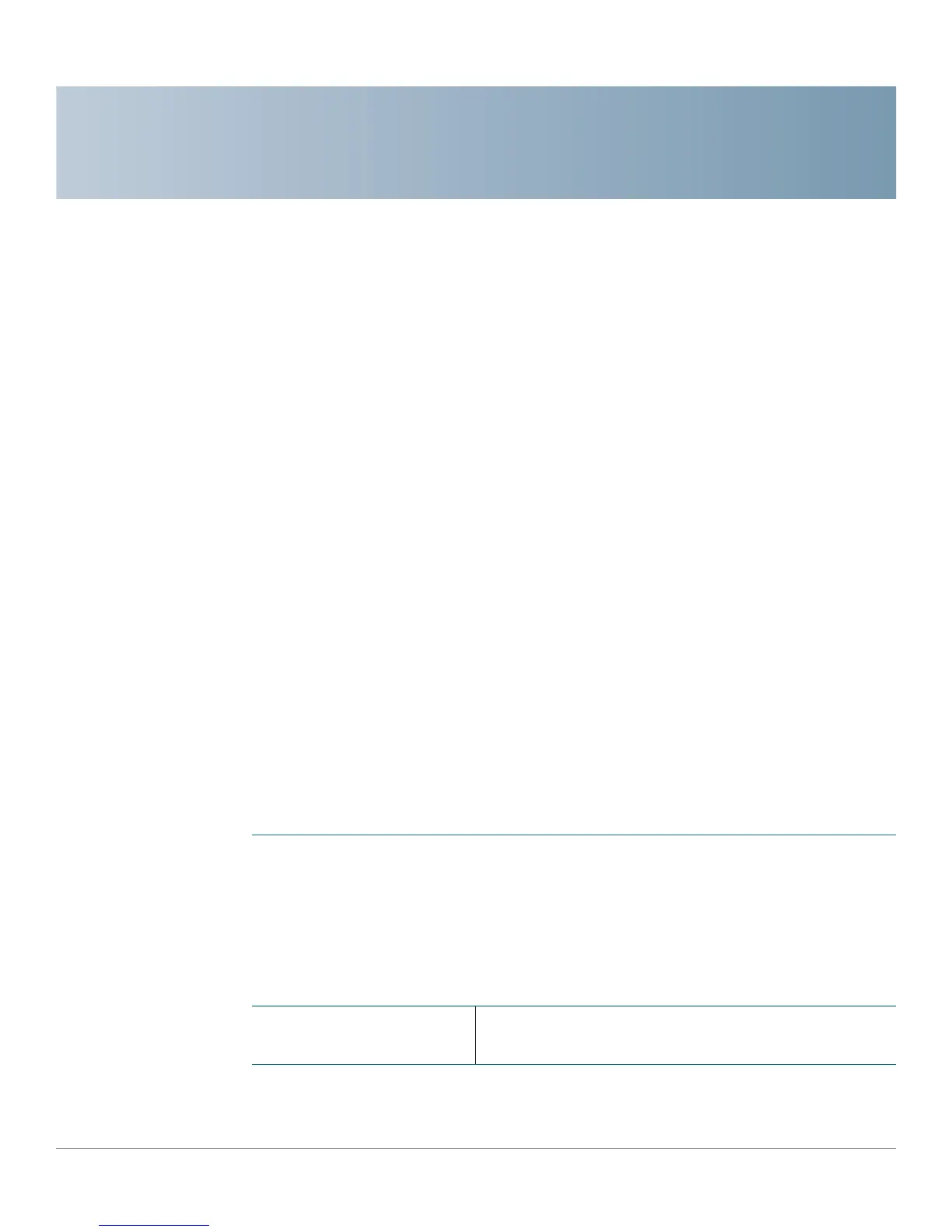7
Cisco RV130/130W Wireless Multifunction VPN Router Administration Guide 110
Configuring Quality of Service (QoS)
Quality of service (QoS) assigns priority to various applications, users, or data
flows, or guarantees a level of performance to a data flow. These guarantees are
important when the network capacity is insufficient. For example, for real-time
streaming multimedia applications such as voice-over-IP, online games, and IP-TV
because they require fixed bit rate and are delay sensitive, and for networks
where the capacity is a limited resource.
Configuring Bandwidth Management
You can use the device bandwidth management feature to manage the bandwidth
of the traffic flowing from the secure network (LAN) to the insecure network
(WAN).
Configuring Bandwidth
You can limit the bandwidth to reduce the rate at which the device transmits data.
You can also use a bandwidth profile to limit the outbound traffic, which prevents
the LAN users from consuming all of the bandwidth of the Internet link.
To set the upstream and downstream bandwidth:
STEP 1 Choose QoS > Bandwidth Management.
STEP 2 In the Bandwidth Management field, check Enable. The maximum bandwidth
provided by your ISP appears in the Bandwidth section.
STEP 3 In the Bandwidth Table, enter the following information for the WAN interface:
Upstream The bandwidth (kb/s) used for sending data to the
Internet.
