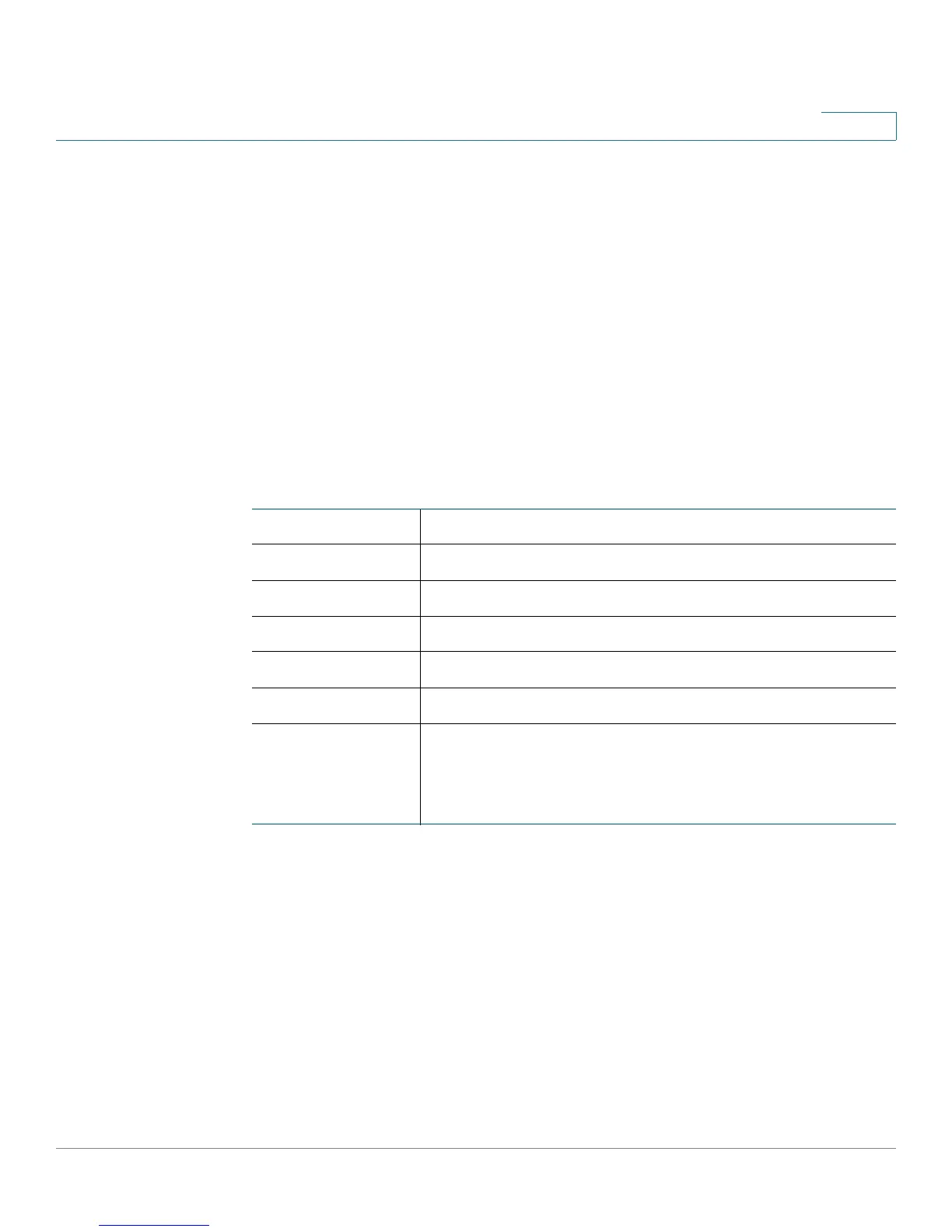Viewing Device Status
Viewing Port Statistics
Cisco RV130/RV130W Wireless Multifunction VPN Router Administration Guide 18
2
Viewing Port Statistics
The Port Statistics page displays detailed port activity.
To view port statistics, choose Status > Port Statistics.
To refresh the page at regular intervals, choose a refresh rate from the Refresh
Rate drop-down list.
To show the bytes in kilobytes (KB) and the numerical data in rounded-up form,
check the Show Simplified Statistic Data box and click Save. By default, byte
data is displayed in bytes and other numerical data is displayed in long form.
To reset the port statistics counters, click Clear Count.
The Port Statistics page displays this information:
Viewing the Mobile Network Status
The mobile network statistics about the mobile 3G/4G network and
communication device (dongle) configured on the device.
To view the mobile network status, choose Status > Mobile Network. The
following information is displayed:
• Connection—Device connected to the guest network.
• Internet IP Address—IP address assigned to the USB device.
Interface Name of the network interface.
Packet Number of received/sent packets.
Byte Number of received/sent bytes of information per second.
Error Number of received/sent packet errors.
Dropped Number of received/sent packets that were dropped.
Multicast Number of multicast packets sent over this radio.
Collisions Number of signal collisions that occurred on this port. A
collision occurs when the port tries to send data at the
same time as a port on another router or computer that is
connected to this port.