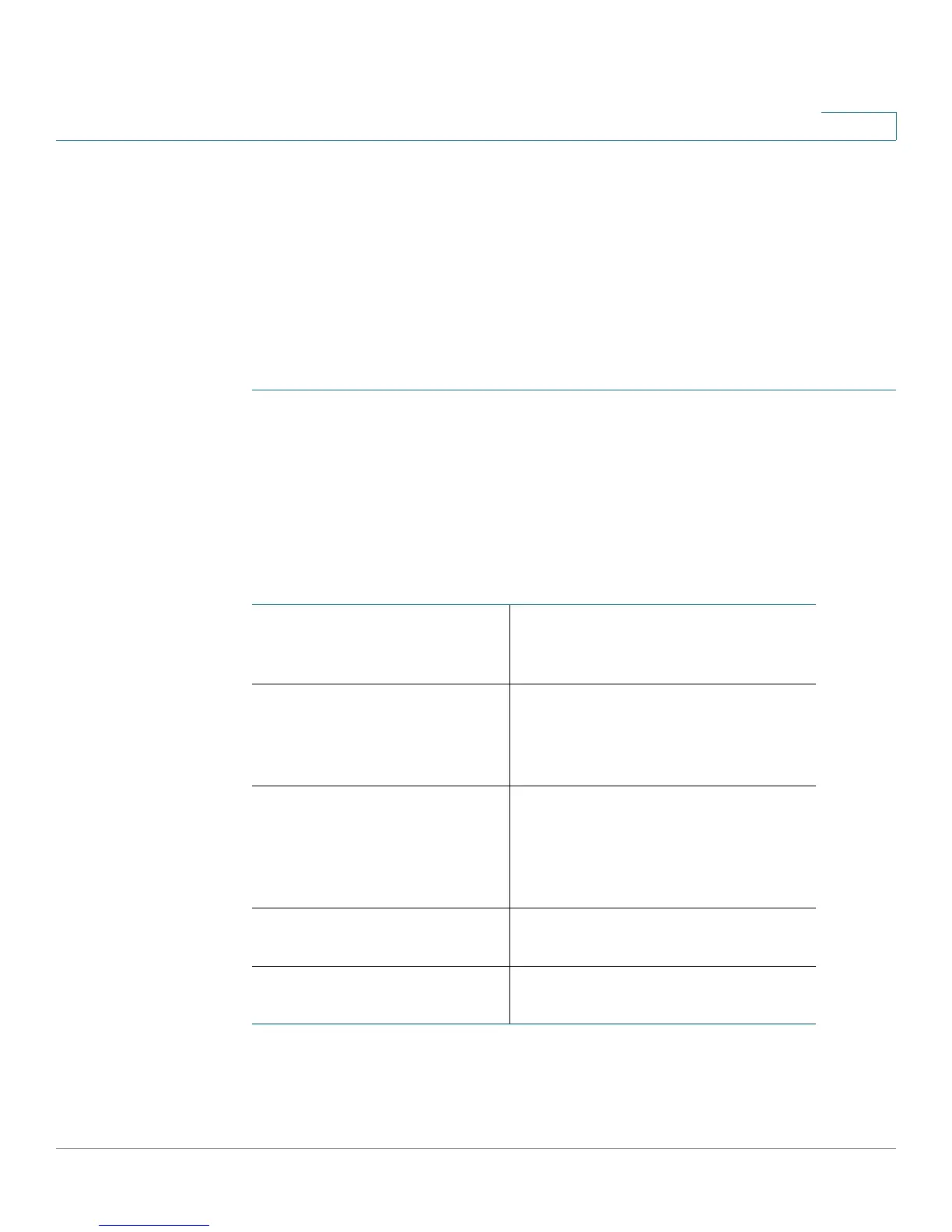Managing Your Device
Configuring Log and E-mail Settings
Cisco RV130/RV130W Wireless Multifunction VPN Router Administration Guide 125
8
Configuring Log and E-mail Settings
Configure logs to monitor activity that indicates the health and performance of
your device.
Configuring Log Settings
To configure logging:
STEP 1 Choose Administration > Logging > Log Settings.
STEP 2 In the Log Mode field, check Enable.
STEP 3 Check the Email Alert Enable check box to configure the device to send alert
emails to a specific email address for events or behavior that may impact the
performance, operation, and security of the device, or for debugging purposes.
Check the appropriate box to enable email alerts for the following events:
STEP 4 Click Add Row.
STEP 5 Configure the following settings:
WAN up/down Sends an email when the WAN link is
down and sends another email
when the link is back up again.
Site-to-site IPsec VPN
Tunnel up/down
Sends an email when the site-to-site
IPsec VPN tunnel is down and sends
another email when the tunnel is
back up again.
CPU overload Sends an alert email if the CPU
utilization is higher than the
threshold and sends another alert
email when the CPU utilization
comes back down to normal.
System startup Sends an email alert when the
device is booting up.
New Firmware available Sends an email alert when new
firmware is available for the device.
