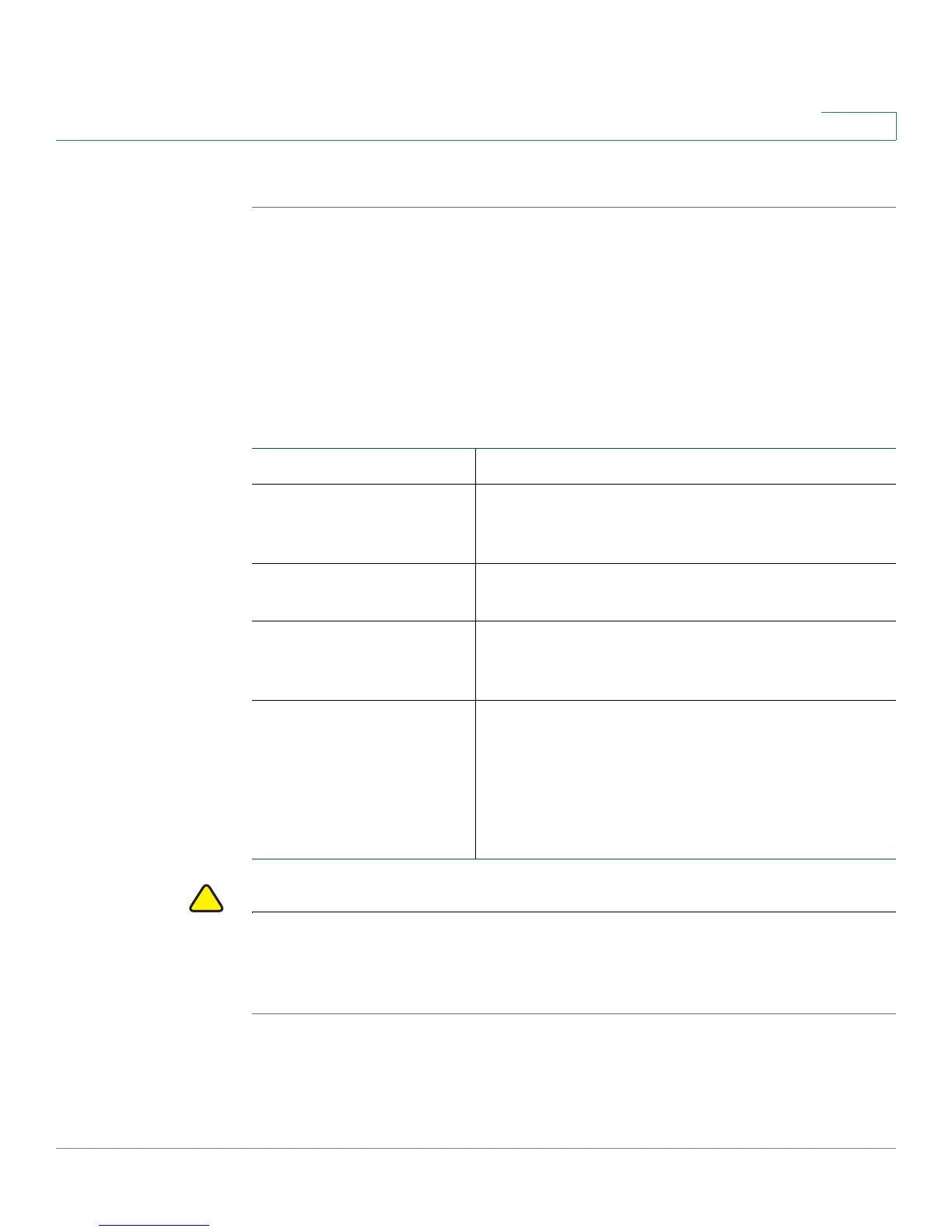Configuring the Firewall
Configuring Basic Firewall Settings
Cisco RV130/130W Wireless Multifunction VPN Router Administration Guide 86
5
STEP 3 Click Save.
Configuring Remote Management
You can enable remote management so that you can access the device from a
remote WAN network.
To configure remote management, configure these settings on the Basic Settings
page:
CAUTION When remote management is enabled, the router is accessible to anyone who
knows its IP address. Because a malicious WAN user can reconfigure the device
and misuse it, it is highly recommended that you change the administrator and any
guest passwords before continuing.
Remote Management Check Enable to enable remote management.
Remote Access Choose the type of web access that can be used
to connect to the firewall: HTTP or HTTPS (secure
HTTP).
Remote Upgrade To allow remote upgrades of the device, check
Enable.
Allowed Remote IP
Address
Click the Any IP Address button to allow remote
management from any IP address, or enter a
specific IP address in the address field.
Remote Management
Port
Enter the port on which remote access is allowed.
The default port is 443. When remotely accessing
the router, you must enter the remote management
port as part of the IP address. For example:
https://<remote-ip>:<remote-port>, or https://
168.10.1.11:443