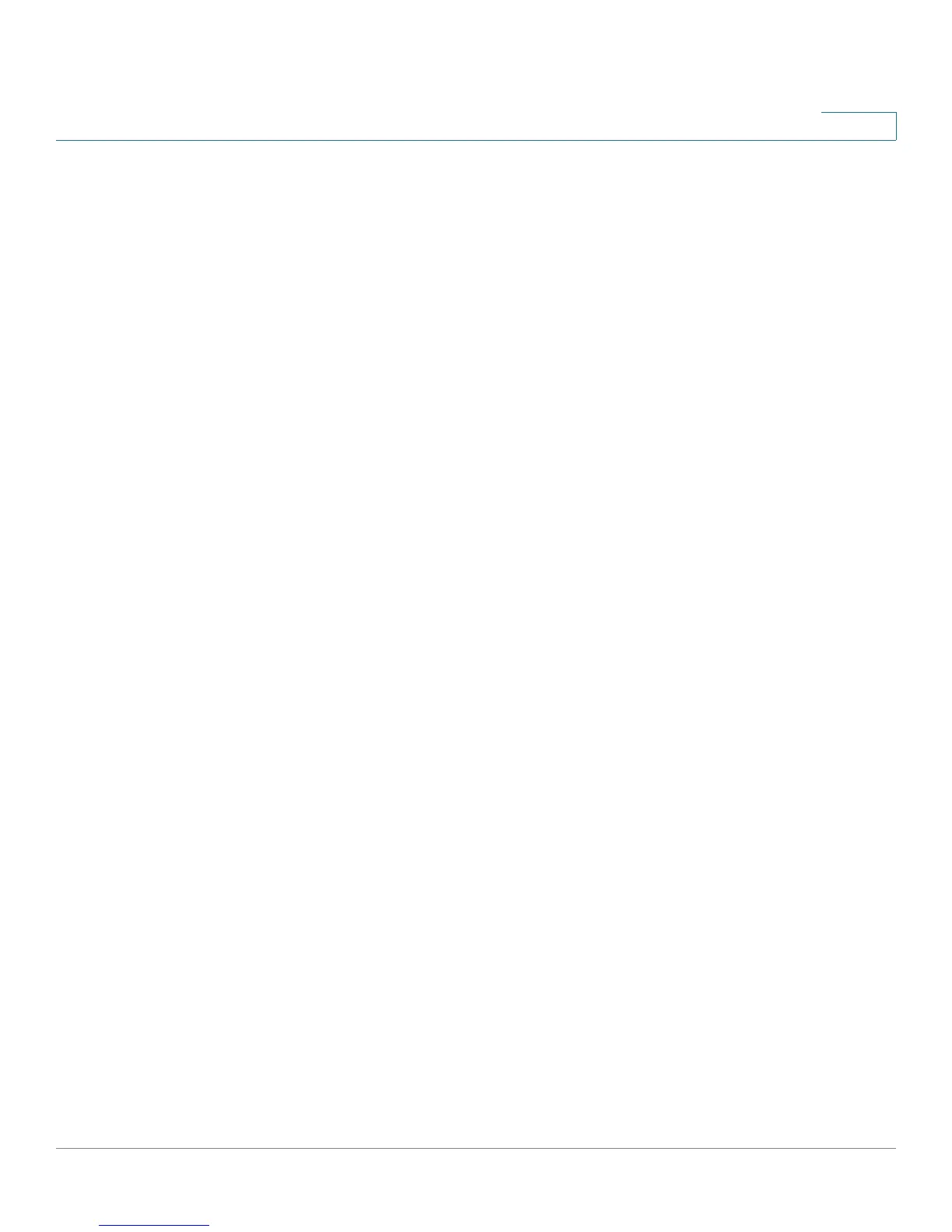Viewing Device Status
Viewing Connected Devices
Cisco RV130/RV130W Wireless Multifunction VPN Router Administration Guide 17
2
• Error—Messages about conditions that are not critical but require corrective
action.
• Warning—System warnings.
• Notification—Messages about normal but significant conditions that may
require attention.
• Informational—Messages about device information.
• Debugging—Detailed information about an event.
To delete all entries in the log window, click Clear Logs.
To save all log messages from the device to the local hard drive, click Save Logs.
To specify the number of entries to show per page, choose a number from the
drop-down menu.
To move between log pages, use the page navigation buttons .
Viewing Connected Devices
The Connected Devices page displays information about the active client
devices connected to your router. To view connected devices, choose Status >
Connected Devices.
To specify the types of interfaces to display, select a value from the Filter drop-
down menu:
• All—All devices connected to the router.
• Wireless—All devices connected through the wireless interface.
• Wired—All devices connected through the Ethernet ports on the router.
• WDS—All Wireless Distribution System (WDS) devices connected to the
router.
IPv4 ARP Table displays information from other routers that have responded to
the device’s Address Resolution Protocol (ARP) request. If a device does not
respond to the request, it is removed from the list.
IPv6 NDP Table displays all IPv6 Neighbor Discovery Protocol (NDP) devices
connected to the device’s local link.